How to Use a VPN Service on Your Android Apps
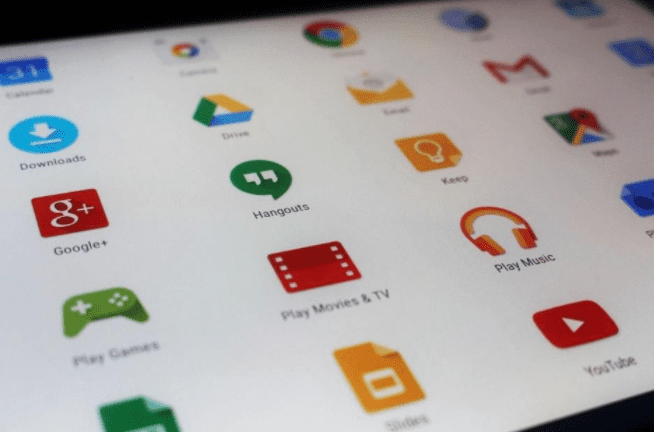
Every time you go online, you are downloading data, and your information can potentially be exposed. When you think about the amount of information that could accidentally be revealed, you have to ask yourself, “How can I prevent this from happening?” One of the most effective ways of protecting your data and reaching optimal data privacy and security is to use a VPN service on your android apps (or any other device with Internet access). If you are not really sure how to handle the task yourself, we will make the process less complicated and show you the steps below.
Is It Really Necessary to Use a VPN Service on Your Android Apps?
If you have never used a VPN system, it could come as a somewhat expected question. However, as soon as you begin exploring VPN options, you will realize how useful this system is. Sure, it may take you some time to completely explore all of its features, but truth to be told most, are very simple to comprehend.
The best part is that it will provide you with complete security coverage, as well as some other amazing options, such as bypassing restrictions some websites may have due to their geo-location. Because of this, it is possible that you won’t be able to access certain websites unless you have installed a VPN service on your android apps.
How VPN Actually Helps You
We have already pointed out several benefits. Considering the role of smartphones in the workplace, in these modern times, you will agree that it is necessary to do everything you can to protect your device. In that way, you are also keeping your data, your business, your personal life safe. With an installed VPN you won’t have to worry that someone with wrong intentions will do you any harm by stealing essential information, such as the number of bank accounts, or the password for your email, or social media. The encryption that is set once you activate a VPN will do its work and provide protection.
Another huge benefit from this system comes in the form of blocking websites from tracking your browsing activity. This means that you won’t have to see the same kind of ads over and over again on social media or websites you visit.
Last, but not least, we will go over the benefit of geo-restriction set by certain countries.
Installing a VPN on Android Apps
A couple of years ago when VPN wasn’t so widely used, the process of installing a VPN on android apps was a bit more tedious and complicated. Today, it is more than possible to find apps that are super easy to install and that don’t require too much data to download. With the help of your VPN, you can even supervise usage in case your Internet package is limited.
Steps to Installing a VPN Service
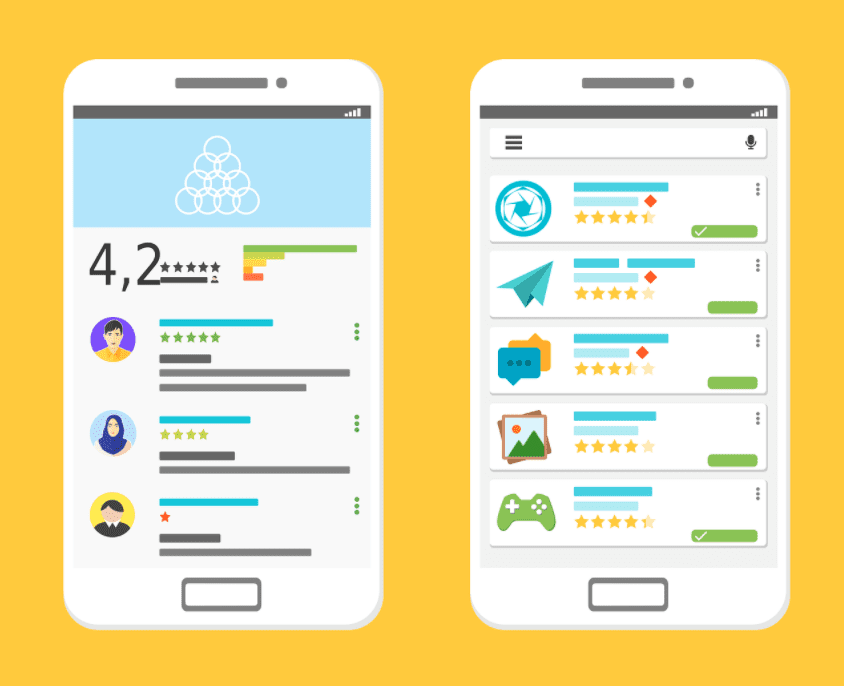
The first thing you need to do is download the selected VPN system from the Play Store. While you are still on this step, you could go through customer reviews and see what others say about its features. Sometimes other recommendations or critiques can be determining factor and help you see the product from the other perspectives while you still have a chance to change your mind and opt for another VPN.
Once the VPN is downloaded, go find it among the other downloaded apps on your phone. Open the application. You will then need to sign up, so go for it and click the button. Now you will need to fill in all the necessary fields with your information. Make sure to type this information carefully and avoid entering the wrong information. Especially when it comes to entering digits.
Congratulations, you’ve created a new account! From here, all that is left is to connect to the best server among the offered ones in the region you are currently in. If you don’t want this, you can always search for a specific server and choose whichever country you have in mind. This will be especially useful in cases of overcoming geo-restrictions. And that’s it! You are ready to go with a fully protected phone.
Choosing the Right VPN App
This is another step for which we suggest you invest a little bit more of your time. Simply put, there are tons of VPNs out on the market. Most do a great job, but still, some of them offer different features. You need to see which one checks the most boxes on your list and covers the majority of your requirements. That way you can make a determination based on what you need. Perhaps you want to improve your site performance for mobile users, or you need a higher speed of the Internet. Check them all and see what option fits best.
As you can see from reading this article, if you use a VPN service on your android apps you will take a big step toward improving the security of your data. It will help you encrypt the data which will make it practically impossible for spies or hackers to “see you”. Therefore, they won’t be able to steal your information and use anything against you. Moreover, if it is necessary, you can hide your real IP address and appear to be searching the internet from different locations around the world. The potential is truly limitless and it is up to you to explore!
This article has been published in accordance with Socialnomics’ disclosure policy.









