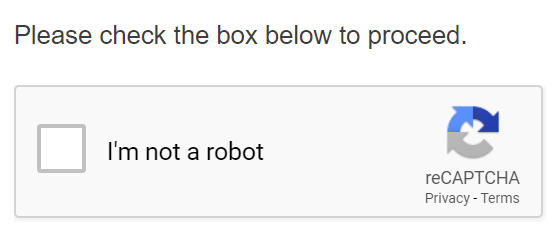How to Boost your Email Deliverability Using Sunset Policy
A sunset policy is a segmentation strategy that separates inactive or unengaged contacts from the active ones.
If a contact within this segment does not engage with your emails over a specified period, they receive a separate campaign inquiring if they wish to continue receiving emails from the company or if they prefer to opt out.
If they do not respond, their email addresses are either suppressed or moved to a separate list.
Why is a Sunset Policy Important?
Implementing an email sunset policy is crucial for protecting your sender’s reputation. By ensuring you deliver emails primarily to contacts who are likely to engage with your content, you optimize inbox placement. This reduces the likelihood of your emails being relegated to your recipients’ spam folders since you’re targeting a consistently engaged and active audience.
By segregating unengaged contacts and maintaining a list primarily of active recipients, you enhance email deliverability. This, in turn, amplifies your open and click-through rates.
However, to ensure your subscribers consistently receive content they value, it’s essential to monitor your email campaigns. Identify which campaigns generate the highest levels of engagement, and then concentrate on delivering similar content in the future.
Additionally, segmenting your contacts based on their unique interests and delivering tailored campaigns is a best practice. For instance, healthcare enthusiasts might receive emails about maintaining good health, while subscribers in the finance sector could get information about reducing debt or securing loans.
Factors Influencing the Sender Reputation Score
The sender reputation score is a metric that Internet Service Providers (ISPs) like Gmail and Outlook use to assess an email sender’s authenticity and reliability.
These ISPs have filters in place to evaluate whether your emails might be spammy. Depending on this assessment, your emails are either delivered to your subscribers’ inboxes or redirected to their spam folders. Contrary to what one might assume, a higher reputation score indicates that your emails are less likely to be classified as spam, thereby increasing the chance of landing in the primary inbox.
Several factors affect your sender reputation score, influencing how email service providers perceive the legitimacy of your communications. These factors include:
1. Spam Traps
Spam traps are email addresses set up by ISPs, blocklist operators, and anti-spam organizations to catch careless or malicious senders. These addresses are not used by real subscribers, so any email sent to them can be an indication of poor list hygiene or potentially malicious behavior. Typical mistakes leading to hitting spam traps include not using double opt-in methods or sending to obsolete email addresses that have been repurposed as spam traps.
2. Spam Complaints
When recipients believe an email is spam or irrelevant, they might mark it as such, typically by clicking the “Report Spam” option available in email platforms like Gmail and Outlook. These complaints negatively affect your sender reputation. The more frequent these complaints, the more your reputation may suffer.
3. Bounce Rates
An email “bounce” means the message didn’t reach its intended recipient. There are two types: a soft bounce, which is temporary (e.g., a recipient’s mailbox is full), and a hard bounce, which is permanent (e.g., the email address doesn’t exist). High bounce rates can harm your sender reputation.
4. Engagement Rates
This encompasses metrics like open and click-through rates. Higher engagement rates are generally indicative of content that resonates with recipients, positively influencing your sender reputation. However, the definition of a “good” engagement rate can vary based on industry standards.
Below is a table detailing the benchmark email open and click-through rates by industry (in percentages):
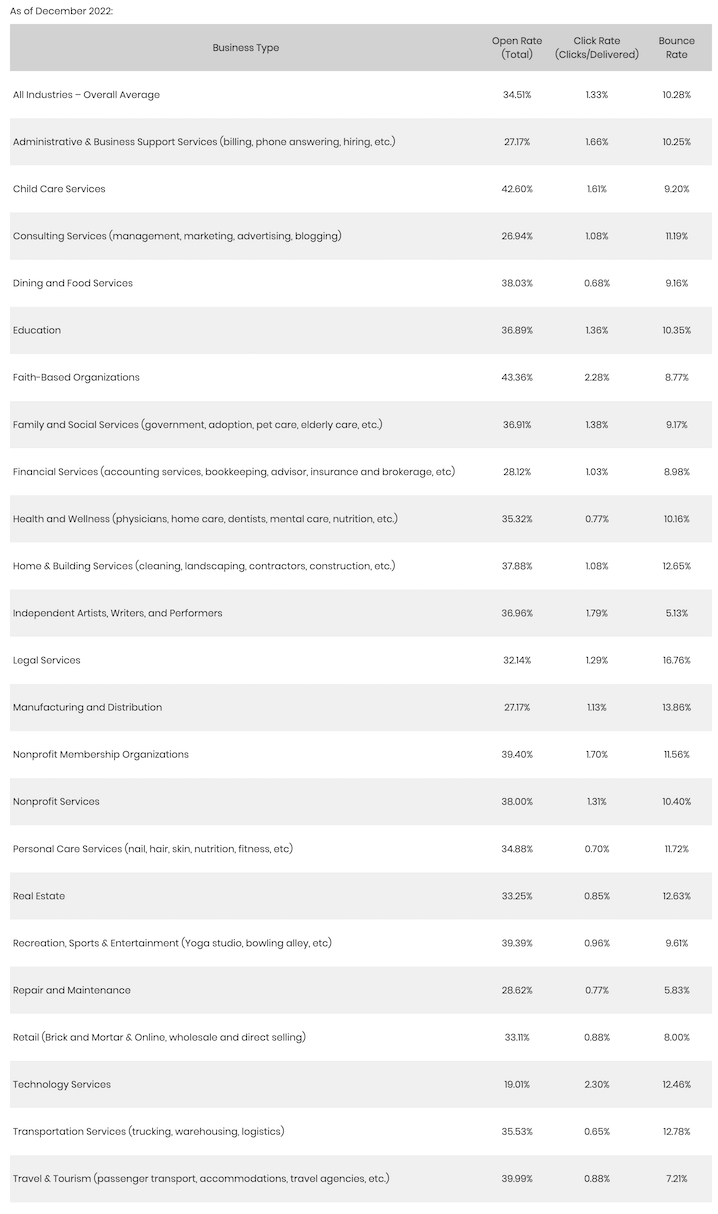
Source: Smart Insights
5. Unsubscribe Rates
Unsubscribe rates represent the percentage of your subscribers who choose to opt out of your email list(s) because they no longer want to receive communications from your brand. A high unsubscribe rate can be a red flag for ISPs, indicating potential issues with your content or frequency. Just like high bounce rates and hitting spam traps, a significant increase in unsubscribe rates can negatively impact your email sender reputation score.
Remember, while a certain level of unsubscribes is normal in any email marketing campaign (people’s interests and needs change over time), a sudden spike or consistently high rate suggests it might be time to re-evaluate your content strategy, frequency, or list quality.
How to Create a Sunset Policy and Identify Inactive Contacts?
Implementing an effective sunset policy and pinpointing dormant contacts is pivotal for email marketing. Here are best practices derived from extensive knowledge, experience, and research:
1. Identify the Metrics for Segmentation
Depending on the marketing channels that you use, identify all the metrics that allow you to determine the activity of your contacts and the level of engagement. The level of engagement can be classified as:
- Very active: Daily engagement.
- Fairly active: Monthly engagement.
- Somewhat active: Engagement once every 2-3 weeks or monthly.
- Inactive: No activity for an extended duration. While some brands use a 3-month threshold, others might wait 6 months or even a year, depending on the nature of the business.
Key performance indicators for segmentation include:
- First / Last Engagement Date
- Date of Subscription
- List Signup Date
- Last Abandoned Cart Date
- Last Order Date
- Email Engagement
- SMS Engagement
- Page Views
- Page Engagement
- Lead Score
- Lead Status (Awareness – Interest – Conversion – Retention)
- Form Submission
- Number of Pages Visited
2. Use Sending Frequency
Determine the cadence at which you send emails. For example, if you email daily and a subscriber doesn’t open any email for 30 days, they might be considered inactive. However, for weekly emails, a 3-6 month window might be more appropriate.
3. Observe Your Product/Service Type
The nature and type of products you offer play a pivotal role in determining the length of their sales cycle. The sales cycle encompasses the entire journey, from the moment a product is introduced to a customer, through to the final sale.
The duration of this cycle can vary considerably based on the product category. For ‘soft’ products, like clothing, toiletries, and pet care items, the sales cycle is typically shorter, often spanning just a few days. On the other hand, ‘hard’ products, such as hardware, cars, appliances, and electronics, generally have a more extended sales cycle, which might last several months.
However, it’s crucial to recognize that the product type isn’t the sole determining factor of the sales cycle length. Other influential elements include the size of the company and the number of stakeholders involved in the decision-making process. For instance, in smaller companies or situations with fewer decision-makers, the sales cycle tends to be quicker. Conversely, when multiple high-level executives, such as the CEO and CFO, and departments like finance, marketing, and sales need to be on board, the sales cycle can become notably lengthier.
To visualize this, consider an illustrative representation that maps out the seven distinct stages of the sales cycle. It starts with building awareness and prospecting potential buyers, progresses through various stages, and culminates in finalizing a sale and then following up with the lead.

Source: Gong
4. Utilize Tags
Tags serve as descriptors assigned to your contacts, aiding in tasks like segmentation, personalization, lead scoring, and more.
Leveraging tags is an effective way to manage your inactive contacts. Consider this: subscribers who haven’t engaged with your recent emails or shown any significant activity can be labeled with the “Inactive” tag. Subsequent actions can then be initiated based on this tagging. These contacts might be moved to a different list, removed from a specific workflow automation, incorporated into another automation, or any other tailored actions that fit the marketer’s strategy.
By implementing this approach, you’re able to segregate these contacts from your regular communication stream. This ensures they’re not inundated with generic emails but instead are targeted with specialized re-engagement campaigns, the details of which we will delve into later in this article.
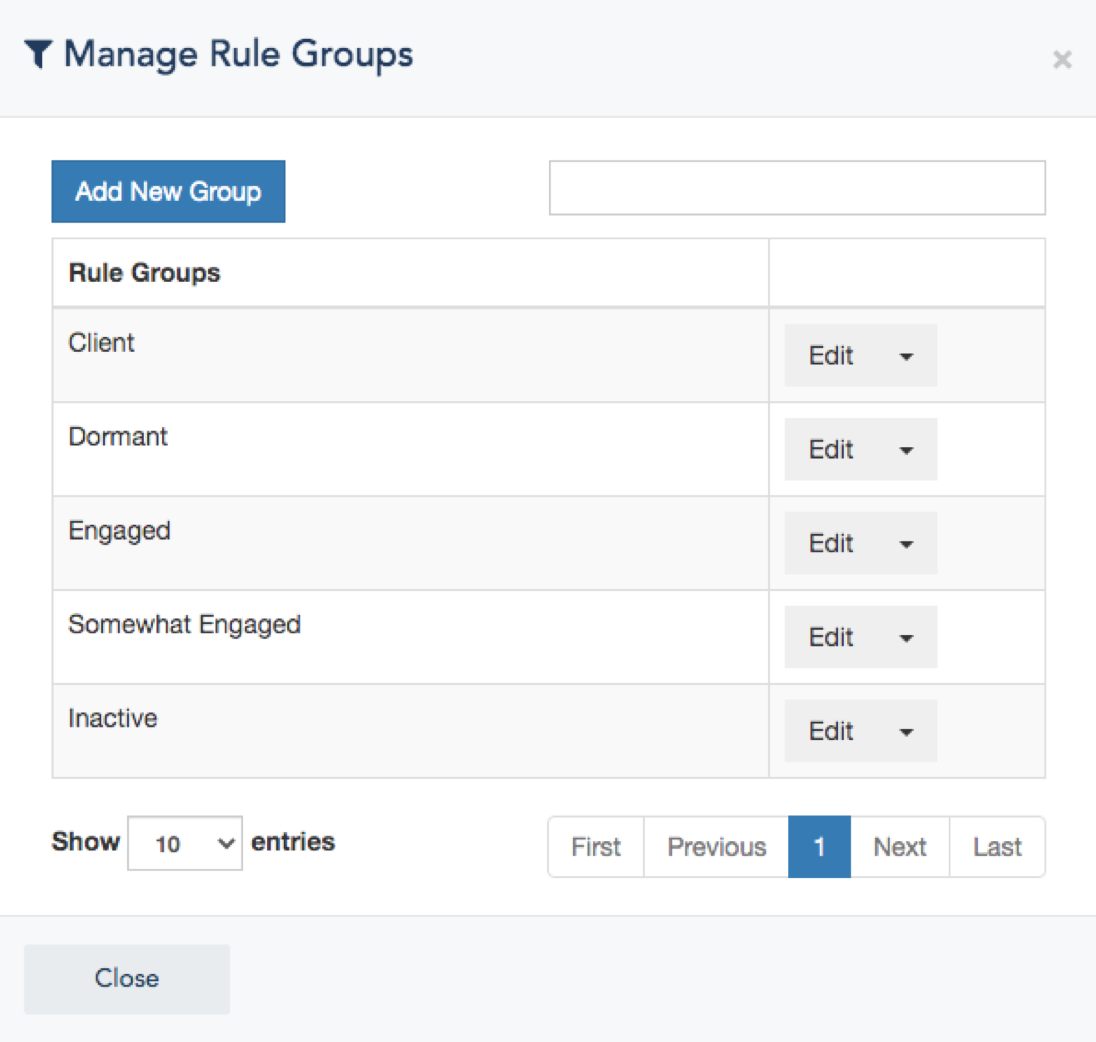
Source: VBOUT
5. Monitor Your Contacts’ Behavior
Segmenting your contacts based on their behavior and interactions with your brand stands out as one of the most efficient strategies. To effectively categorize your subscribers, pay attention to the following:
- How many contacts aren’t opening your emails?
- How many subscribers open your emails but don’t further engage? Here, “engagement” refers to actions such as reading the email thoroughly or taking a subsequent action like clicking a link. This could be to book a demo, download an ebook, or visit the website for more information.
- How many subscribers not only open but also actively engage with your emails?
By regularly observing these patterns, you can tailor your communication more effectively to match their interests and preferences.
6. Customize Your Emails
Once you’ve segmented your contacts based on their behavior, it’s crucial to tailor your email content accordingly to foster higher engagement.
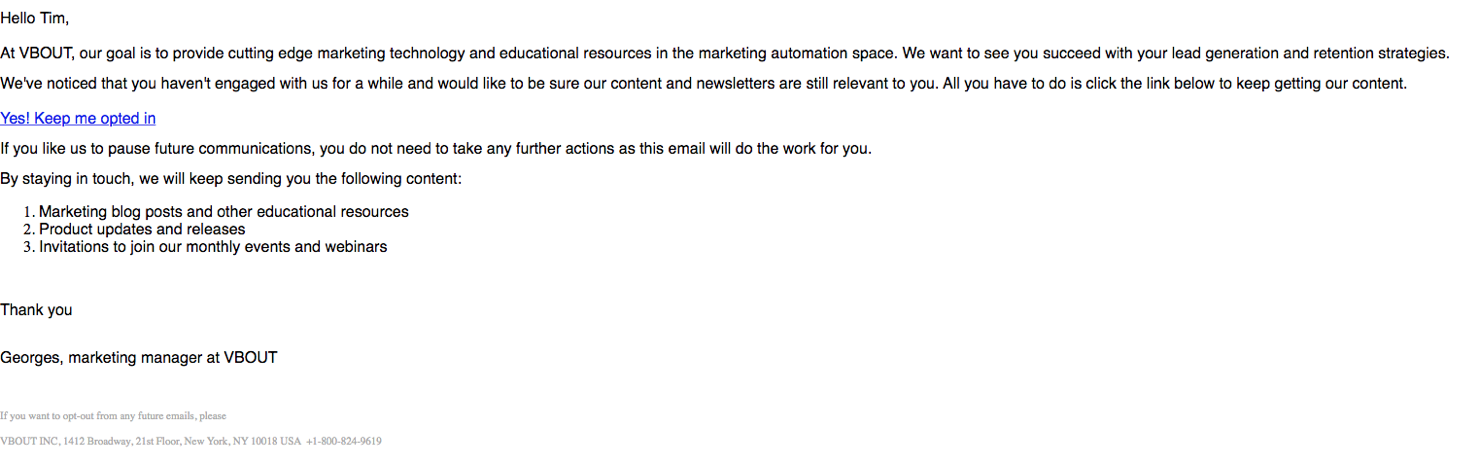
Source: VBOUT
- Non-openers: Consider initiating a re-permission campaign for this group. This involves sending an email prompting them to click a link if they’re still interested in staying on your mailing list. This action resembles a re-engagement or win-back strategy.
- Openers without engagement: Target these subscribers with exclusive incentives or introduce them to a sequence of automated drip campaigns. This can spark their interest and encourage interaction.
- Those who don’t respond: If they neither open nor engage with your initial email, send a follow-up reminder. This can be dispatched a few days post the primary campaign, highlighting what they might be missing out on.
If, after these efforts, certain contacts remain unresponsive, flag them as ‘inactive’. This allows you to either shift them to a separate list or adjust their email reception frequency.
7. Set up Your Workflow Automation
When crafting your workflow automation, it’s essential to meticulously adhere to the steps you’ve established previously. Here’s a guide to help you streamline the process:
- Criteria and conditions: Ensure you’ve set clear criteria and conditions for segmenting your contacts. This ensures you target the right individuals with relevant content.
- Email preparation: Draft all necessary emails, planning both the content and the sequence. Determine actions for both inactive subscribers and those who re-engage.
- Frequency of communication: It’s advisable to send a minimum of two reminders before executing your sunset policy, which addresses inactive subscribers.
- Engaged contacts: For subscribers who engage by clicking through, promptly remove them from the automation flow to avoid redundancy.
- Partial engagement: For those who open but refrain from clicking any links, assign a specific tag. Subsequently, shift them to a designated list tailored for future re-engagement campaigns.
- Managing non-openers: If you decide that certain non-openers shouldn’t be part of future win-back campaigns, place them on a suppression list. This ensures they won’t receive such emails.
- Timing matters: It’s a best practice to allow intervals between successive emails. Furthermore, after your last reminder, grant your recipients a brief grace period before executing the sunset policy. This ensures they’ve had ample time to engage if they choose to.
Following this guide, you can visualize how a sunset policy workflow unfolds. An illustrative representation is provided below:
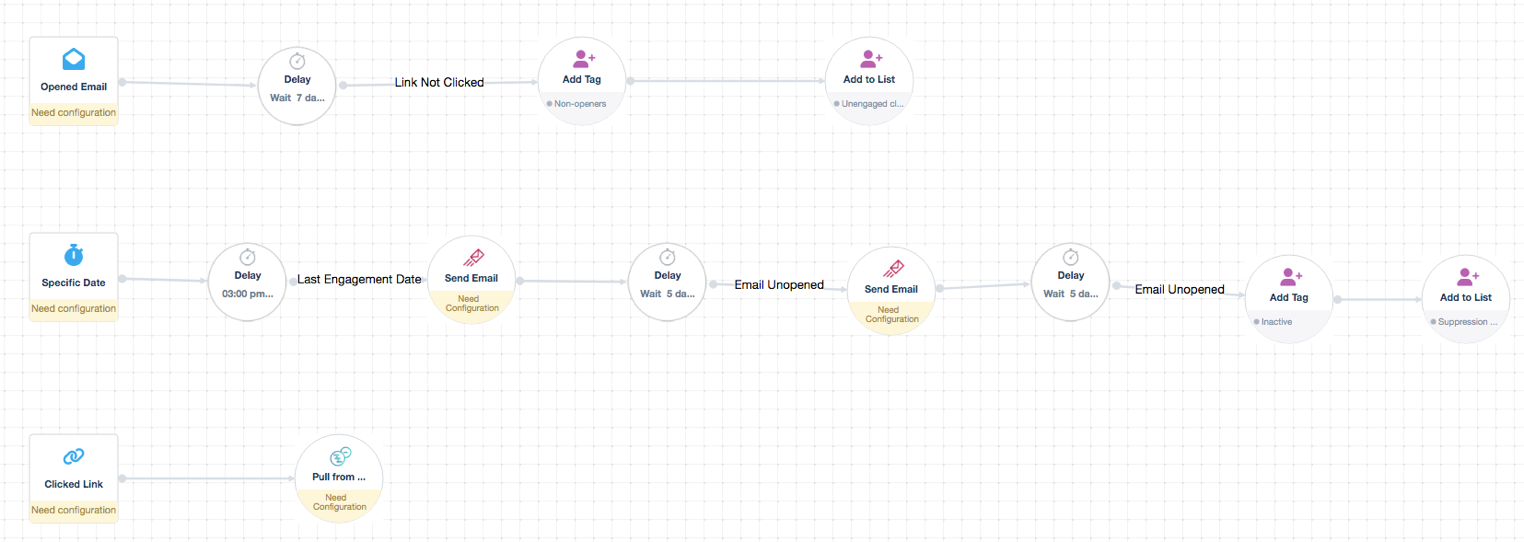
Source: VBOUT
Managing Re-engaged Subscribers
After successfully rejuvenating dormant contacts, the challenge lies in maintaining their active status. Though the process of managing re-engaged subscribers isn’t intricate, precision is crucial. Here are some strategic approaches to consider:
1. Use Double Opt-in Process
Treat re-engaged subscribers as if they’re new to your email list. When they opt for future communications, prompt them to confirm their signups by clicking a link.
This mirrors the protocol you’d implement for new visitors. Such a practice filters out potential invalid addresses, preserving your sender’s reputation and upholding a robust database.
2. Incorporate Re-Captcha
As an added layer of validation, consider integrating a “Re-Captcha” feature at the conclusion of your signup forms. This aids in ensuring genuine signups and further fortifies the authenticity of your list.
Source: CheckMarket
3. Encourage “Reply-to” Emails
Mailbox providers consider recipient responses to the “reply-to” email when evaluating your sender’s reputation. A reply can position your sending address on a recipient’s personal safe list, facilitating your email’s passage through spam filters directly to the inbox. A boost in engagement from such replies enhances your deliverability. Hence, it’s beneficial to prompt your contacts to engage. Encourage them to provide feedback, pose questions, or share inquiries by replying to your emails.
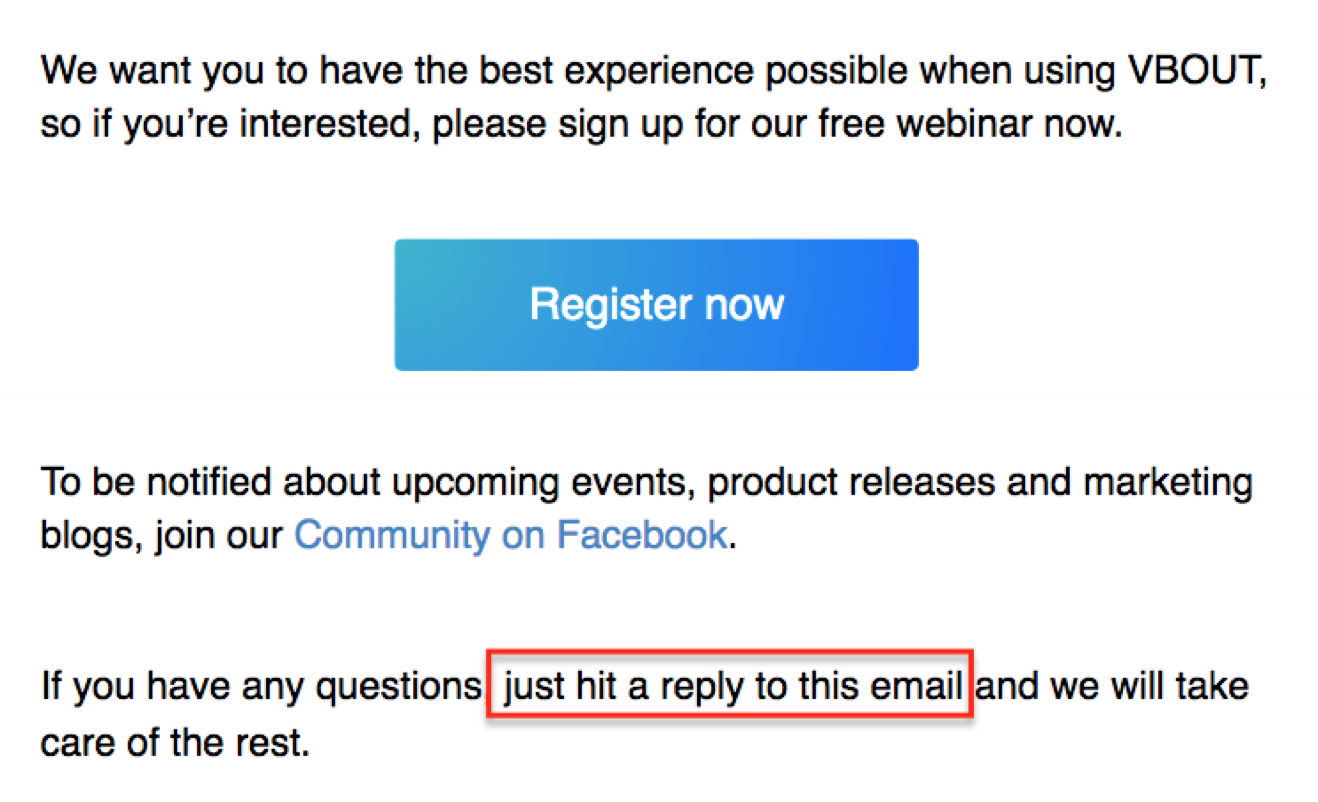
Source: VBOUT
4. Solicit Preference Updates
A primary reason for the initial disengagement might be misaligned content—emails that don’t resonate with your contacts’ preferences or expectations. Engaging re-activated subscribers by asking their subscription preferences helps tailor content more effectively. Guiding them to select lists they wish to join, or unsubscribe from, can lead to more personalized communications and enhanced email engagement.
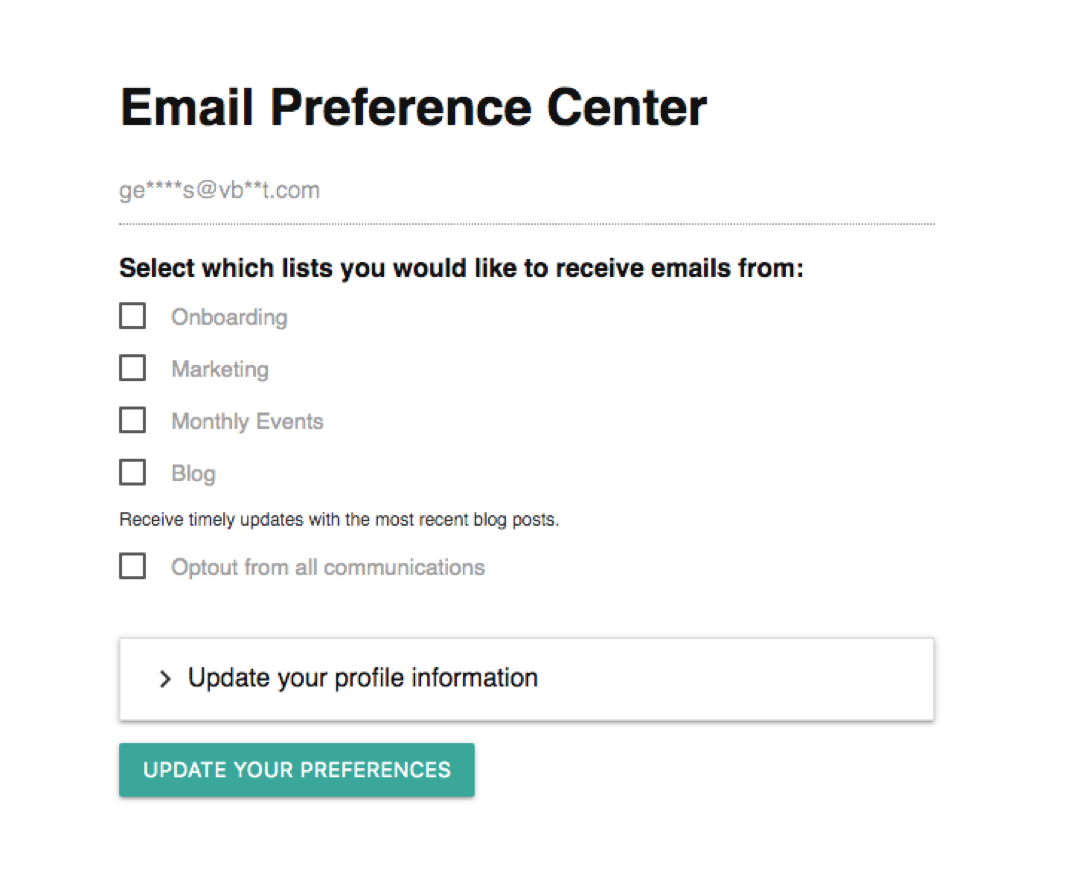 Source: VBOUT
Source: VBOUT
5. Regularly Assess Engagement
To gauge the effectiveness of your sunset policy, consistently monitor your email marketing analytics. Compare the performance indicators of your campaigns before and after implementing this strategy. An uptick in open rates and click-through rates (CTR), combined with a decrease in bounces and unsubscribes, signals success.
Nevertheless, persistent issues like high bounce rates or lackluster engagement might surface. Detecting such challenges early allows for timely intervention, preventing compounding issues.
In Conclusion
A sunset policy stands as a pivotal strategy in the realm of email marketing. Overlooking it can lead to a cluttered database, swollen with dormant contacts. When a large portion of these contacts remain inactive, and campaigns are sent out indiscriminately, the result is predictably lackluster engagement. Such practices jeopardize your IP reputation, amplifying the risk of your emails being consigned to the spam folder.
However, the essence of a successful sunset policy is strategy. By adopting a well-structured approach, you can achieve improved segmentation and personalization. This not only bolsters engagement rates but also curtails bounce rates and unsubscribes.
An essential point to bear in mind is that there’s no necessity to purge these dormant contacts from your database altogether. Even if they remain unresponsive to re-engagement efforts, they might prove valuable in future campaigns. Instead of outright deletion, consider segmenting them into a separate list. This ensures they’re on standby for any intensified campaigns you might devise down the line.