6 Tips for Better Website Navigation | Design Warning
Website navigation is essential in providing a positive user experience to your audience. When a guest visits your website, they need a specific tool to help them find the feature or tool they require.
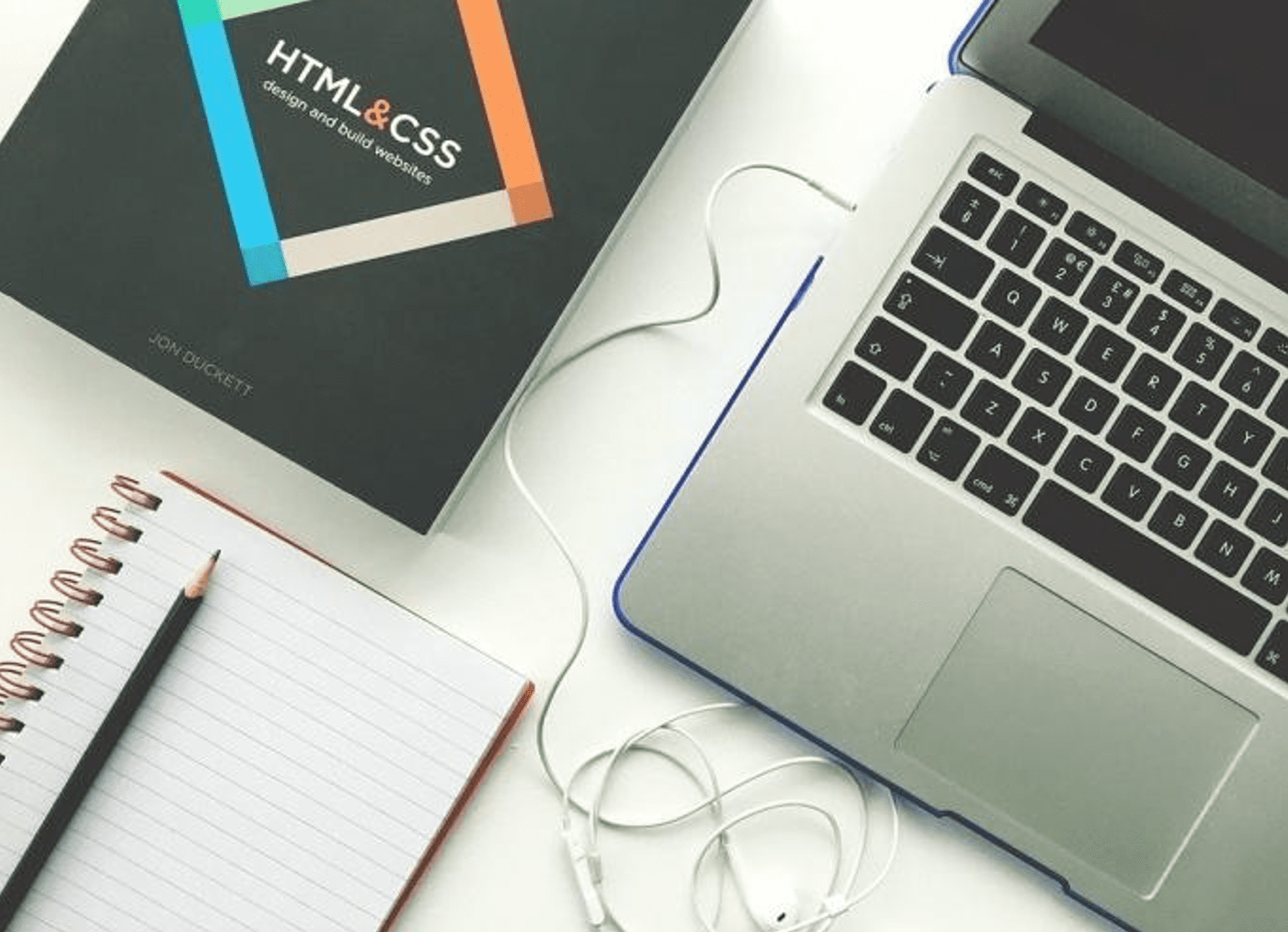
So, if you want to lead your user to relevant pages such as product listings, email signup page, contact information, and help center, create engaging website navigation on your site. A decent website navigation structure means that your user lands on any page within three clicks.
Tips for Better Website Navigation
When it comes to making your website user-friendly, the little things make a huge difference. Creating exciting labels will instantly improve the website’s performance. Because focusing on navigation affects your conversions and traffic, you cannot compromise on it.
Consistent Navigation
Consistency is a fundamental rule of website design. Your aim should be to provide consistent content and design on every page of the website, providing the users with a sense of stability.
Web elements including the sidebar, footer, header, and navigation bar are the building blocks of a website. These core elements should have the same pattern and location on every web page linked to your website for better usability.
While users are browsing through your website, they will become familiar with each element and little details. For instance, they will recognize the position of the navigation bar or the color of the links. So, with your focus on consistent usability on every page, you will not only come up with an engaging and attractive website but provide an intimate user experience.
Divide Website’s Categories Clearly
If there are different sections and categories in your navigation, make it comprehensive and clear. You should separate the category headings from the sub-categories. This little trick will make your website user-friendly. Creating different sections will help the users find the desired content. Moreover, it gives a logical and structured look and feel to the page.
Every element of the site is important. Even if users do not really care about the website’s design, each tiny element participates in forming the overall interface. Consequently, dividing the sections is the best way to create a well-thought-out website.
Make Different Navigation for Desktop and Mobile Versions
Desktop and mobile users have different experiences on your website. For instance, if most of your mobile users usually visit your contact page, you can bring that option to the top. That way, you will not force your audience to scroll all the way down, saving their time. However, your desktop users may tend to visit your product pages more; therefore, it creates the need to prioritize those pages.
It is essential to create separate navigation for both versions as mobile and desktop users have different preferences. For instance, a mobile user might look for the location of your outlet while they are on the go. On the other hand, a desktop user will go through detailed information on the website, such as features and services. They will likely be looking for a solution for their queries.
Keeping this in mind, you should keep different layouts for your desktop and mobile users or ask for the help of a specialized UI/UX design agency to enhance the quality of your entire website.
Design Warning
Every element on your website, from content to URLs, connects with each other via the navigation. Here, you will find some navigation mistakes that you should know before creating your website as a first-timer.
Avoid Long Lists
There are websites that include hundreds of pages and links on their homepage. This kind of navigation is not only confusing for the audience but also demanding to manage.
Search engines are the primary reason to limit the links and pages on the main navigation bar. Including fewer pages in your navigation helps search engines recognize your homepage as an authority. The reason why it will consider the homepage as an authority is that more sites link to it than to internal pages. This authority will then be passed down to the entire website.
However, if you have tons of links on your home page navigation, the authority decreases. As a result, your website will not rank in the search engine. You can consult with a UI/UX design agency to create user-friendly navigation and menu.
Do Not Use Dropdown Menu
There are two reasons you should avoid the dropdown. They are:
- Not Suitable for Search Engines
Search engines crawl through the homepage of the websites to search for content. However, it can be difficult for the engine to navigate through dropdown menus. Popular search engines programming does not allow them to crawl these types of menus. Thus, the engine will not show your content in the search results, decreasing your website traffic.
- Irritating for Website Visitors
Dropdown menus irritate many visitors. Users find it burdensome to have to quickly run their eyes through the options while pointing their mouse on the tab. Also, when a user drags the mouse pointer to the menu item, they have already decided to click on it, but then new options appear and create confusion.
Avoid Labels “Services” and “Solutions”
Almost every business has products or services. Therefore, tabs with such names do not communicate anything new. You can make your website navigation descriptive and decrease the bounce rate by saving your visitors’ clicks on an irrelevant tab.
Such labels also negatively affect your rank because a user will never search for “products” or “services”. Instead, they will search for specific products and services such as “sunglasses for kids” or “web development services.”
Conclusion
In an ideal world, every visitor will visit your website starting with the homepage. However, in reality, this is not the case. Visitors randomly navigate through all the pages. It would help if you made sure that people visiting your website did not stop browsing. Give them reasons to visit different links by providing offers and inspiring curiosity. You can do that by adding engaging options in the website navigation ensuring a user-friendly interface.
This article has been published in accordance with Socialnomics’ disclosure policy.










