Using Snippets to Create Blogs that Rank at the Top of Google
The number of results on the Google search engine results pages (SERPs) that get clicks appears to be declining steadily year over year. Thanks to rich snippet results – SERPs that pull in results from web pages, users no longer have to click through to a website to find the information they are looking for.
According to Sparktoro, in 2019, over 50% of Google searches resulted without a click through to a website on the SERPs. In 2020, this rose to 64%. This decline in clicks is mainly thanks to featured snippets. Google is now even serving two or more snippets for the same search result.
Income School did a different study, however, using blog-relevant search terms. They pointed out that many searches are not relevant to bloggers and those writing company blog posts. For example, nobody will write a blog post regarding the nearest gas station’s location or a blog post about what the weather is today in a specific area. They found the number of rich snippets has declined by over 15% and that less relevant blog posts sometimes jumped above other posts in the SERPs because they targeted snippets.
The moral of the story here is that you need to write blog posts that target featured snippets!
High quality, unique content, in conjunction with a domain and brand with strong E.A.T. – Expertise, Authoritativeness, Trustworthiness, will give you a great chance of getting on the first page of Google’s SERPs, but you need to target featured snippets to get featured right at the top.
What Exactly is a Featured Snippet?
A featured snippet is a bit of text that often appears at the top of Google SERPs. For example, if you search “what is telephone answering service?” you will probably see a featured snippet as the top result:
 You can tell it is a featured snippet because of the “About featured snippets” text near the bottom right. In this instance, Google has pulled through the first paragraph of text from Moneypenny’s blog post.
You can tell it is a featured snippet because of the “About featured snippets” text near the bottom right. In this instance, Google has pulled through the first paragraph of text from Moneypenny’s blog post.
Sometimes the featured snippets take the form of a table or even a video.
Featured snippets are controversial as they take away organic clicks from bloggers and publishers. However, they are suitable for user experience, as the user can get the answer to his or her query without having to click through to another website.
A non-click search in the presence of a snippet is not always the case, however. Many people, especially for specific niches and topics, will click on the top result – which in the screenshot above is a featured snippet.
This is especially true when the featured snippet has “more items..”
If your post covers a broad topic and uses more than eight subheadings, then it is possible that it can win the snippet and show the text “More items…” which invites people to click through to your website such they wish to learn more:

Writing for Featured Snippets
Writing blog posts is one thing, but writing blog posts to “win the snippet” is another factor that needs to be considered when planning and refining your posts.
Bloggers should still perform keyword research and pick out search terms with high search volume and relatively low competition, and backlinks are still essential when it comes to ranking top of the SERPs. Always start with a blog post title – know which keywords you are targeting and decide on the post title before you begin. If you don’t have a good title, nobody will click to read your post.
Many keywords will be questions. For example, “what is the price of a personal trainer in California?” or “what is the cost of an extension on my home?” are two examples of search queries that are questions and therefore highly likely to result in a featured snippet on the SERPs.
Income School coined the term “answer targets,” – which are specific sections of your blog post created intentionally to win the featured snippet on Google SERPs.
A great way to find keywords that are questions is to use the website AnswerthePublic.com which gives you a visualization, and lists of questions people ask concerning specific topics.
Once you have a list of questions related to a relevant topic, go over to Google and search for those questions and see if they produce a featured snippet result. The key here is to keep an eye out for results that are not 100% relevant to the question or the keyword you’ve searched for. For example, if you were to search for “what is a digital PR strategy?” and the featured snippet had the headline “what is digital PR?” – then the snippet is not 100% relevant. You may consider writing a post optimized explicitly for and covering digital PR strategy information, perhaps with a useful digital PR strategy planning tool or template.
Blog Post Introduction
The first few sentences or paragraphs of a blog post aim to build rapport with the reader and introduce the content. Give the answer context and outline that you will answer the question that the readers have searched for. This, in turn, indicates to Google that the answer is contained somewhere in the post.
It can also help to make a bold statement at the start of your blog post, especially when the statement is backed up with statistics. For example, “win the featured snippet every time with this formula,” or “this is how I get 50,000 views per month for each of my blog posts”.
Always keep the blog title, the keyword, and the featured snippet in mind when writing the post’s introduction.
Answer the User’s Query
To target the snippet, you should answer the query in a single paragraph. The paragraph should make sense when read in isolation.
For example, if you write “This costs around £20,000” or “The cost is £20,000” without adding context, you are unlikely to win the snippet. However, if you begin the paragraph with descriptive text such as “The cost of an average extension on a UK home is £20,000*” – as opposed to “this costs around £20,000” – you will be much more likely to win the snippet.
*This price is not accurate. It is just for use as an example.
Both Income School’s YouTube video, the Moneypenny example, and this video from Exposure Ninja suggest or make use of bolding the text of the paragraph that you want to use in the featured snippet. This indicates to Google that this paragraph is important and an essential element of answering the query:
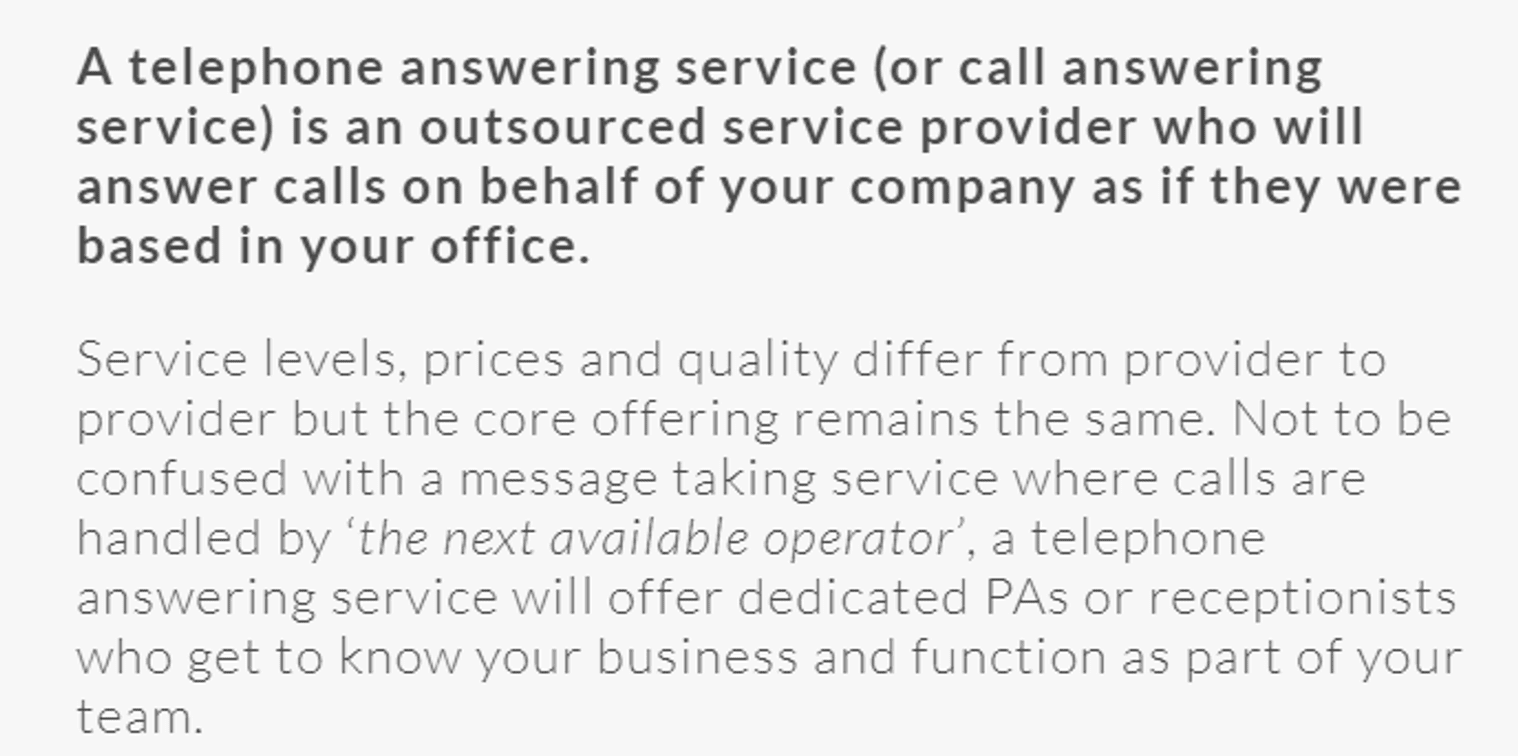
Be Factual Not Opinionated
Whenever possible, write in the format of an encyclopedia – or a bit like Wikipedia. If you read any of Wikipedia’s articles, you may notice that it is very factual, does not give opinions, and references everything with a link to a reliable source of information.
Use Images with Text on Them
There are two great reasons to use images when fighting for rich snippet placements. Firstly, they stand out and increase the click-through rate. Secondly, some studies have suggested that using images with the keyword or search term/question written on them increases the chances of winning that snippet.
Conclusion
Google is using more and more snippets, and although this may be taking away organic clicks, it still presents a great opportunity. Remember to do keyword research, use answerthepublic.com to find questions, and then search for those questions to see if Google serves a snippet or not. Then decide if you could create a more relevant or better answer to the query, then get to work!
This article has been published in accordance with Socialnomics’ disclosure policy.









