3 Free Graphics Tools all Small Businesses Should be Using
You don’t have time or money, but you want to “look” professional?
There’s enough to do during your days, why worry about looks?
Unfortunately, we live in a visually driven world. People like clean, modern, and visually stimulating content.
With it comes credibility, and trust. After all, judging a book by its cover is only natural for us.
Frankly, looking like you know what you’re doing, is almost as important as actually knowing what you’re doing.
The only problem is that creating good visuals takes time; too much time.
What’s worse, a lot of well known graphics tools, such as Adobe suite, cost far too much for small business owners and marketers that are on a budget.
What can you do for flyers, icons, logos, and all the other small-graphic jobs you decide to take on yourself?
Below are three essential graphics tools that will not only save you time and money, but will make you look like a pro.
Skitch
Let’s start with the simplest one, which also might save you the most time out of these three tools.
Have you ever heard of Evernote? It’s a helpful little note-taking tool. When it comes to online productivity, they know what they’re doing. And guess who made Skitch?
This has become one of my personal favorites and a desktop mainstay.
For “how-to” articles and in-depth guides, it’s a life saver. Not only does it allow you to grab quick screenshots, but it provides the essentials for marking up the screenshots.
Text, arrows, circles, blurriness…
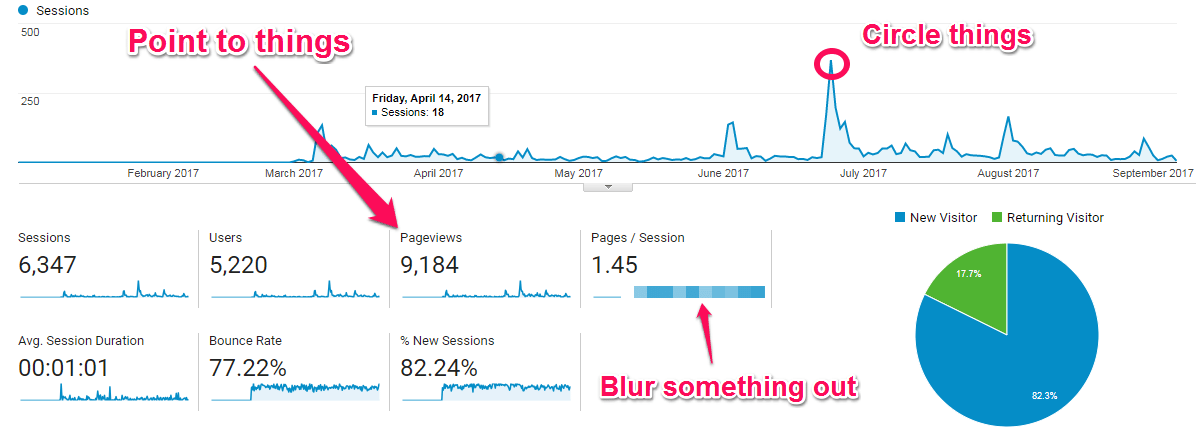
The beauty of Skitch is that it makes things a lot easier to explain because you can “show it” rather than..well…explain it.
For some time, I was seeing pink arrows on screenshots across the web, and I couldn’t figure out why they were all styled the same.
Eventually, I figured out that these people had been using Skitch.
I’d been missing out big time.
Gimp
Gimp may sound ugly, and maybe its interface even looks ugly. But I assure you it’s almost as powerful as Adobe Photoshop (at least for what you and I need it for).
With this graphics tool, you’ll be able to edit photos, create mockups, and generate pngs, jpgs, and a whole lot more.
Next time you have to touch up a photo, create a complex design, or make templates, look to Gimp.
And did I mention it’s free on Windows, Mac, and Linux? No excuses here.
To be honest, I’ll admit that the interface can be a bit daunting when you open it for the first time, especially if you’ve never used a photoshop-esque tool before.

Graphics tools can be tricky…
My tip: Watch a whole lot of YouTube Tutorials
I’m serious. With the sheer volume and range of tutorials available, you can become an expert rather quickly.
Just like anything, it will take time. And most likely for the projects you are working on, you don’t need to be an expert.

Once you understand all about layers, functionality of the tools, and the range of possibilities, you’ll be surprised that such a comprehensive tool is completely free.
The good thing is that after a couple hours of messing around, you should be well-suited for tackling your next project.
Canva
Canva is well known, and for good reason.
Once again, Canva is free to use. Although it has the option of a paid version, most likely you won’t need it.
For blog headers, icons, and simple graphics, it’s the way to go.
No more messing with Microsoft paint, you can now be the Picasso of digital art.
Alight, we may be getting ahead of ourselves…
The point is, within minutes you can create sweet little graphics that look professional.
From blog post headers, to call-to-action buttons, to flyers and posters, to complete ebooks.
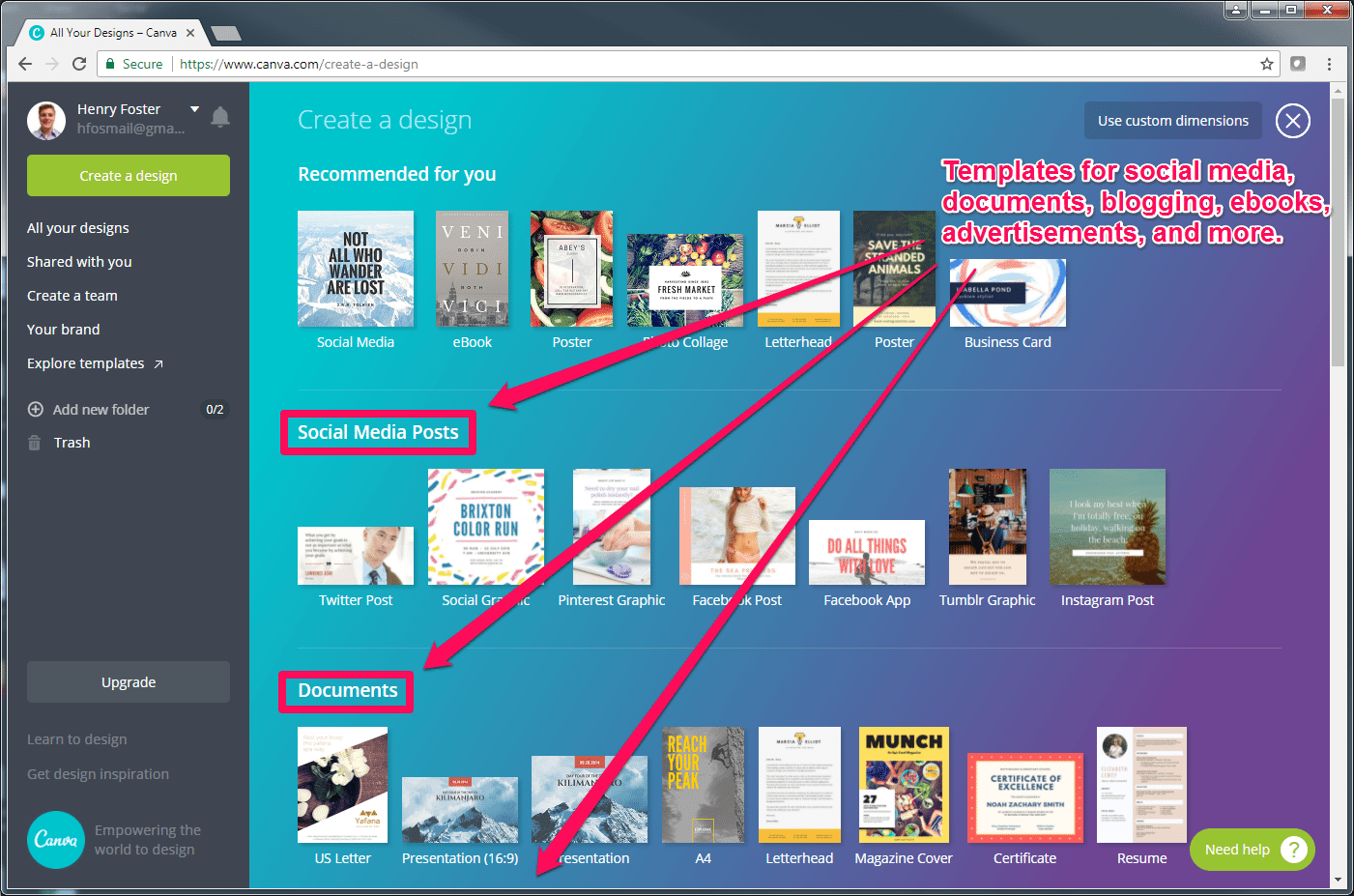
Canva also has a user-friendly interface that let’s you easily select from a wide range of templates and icons.
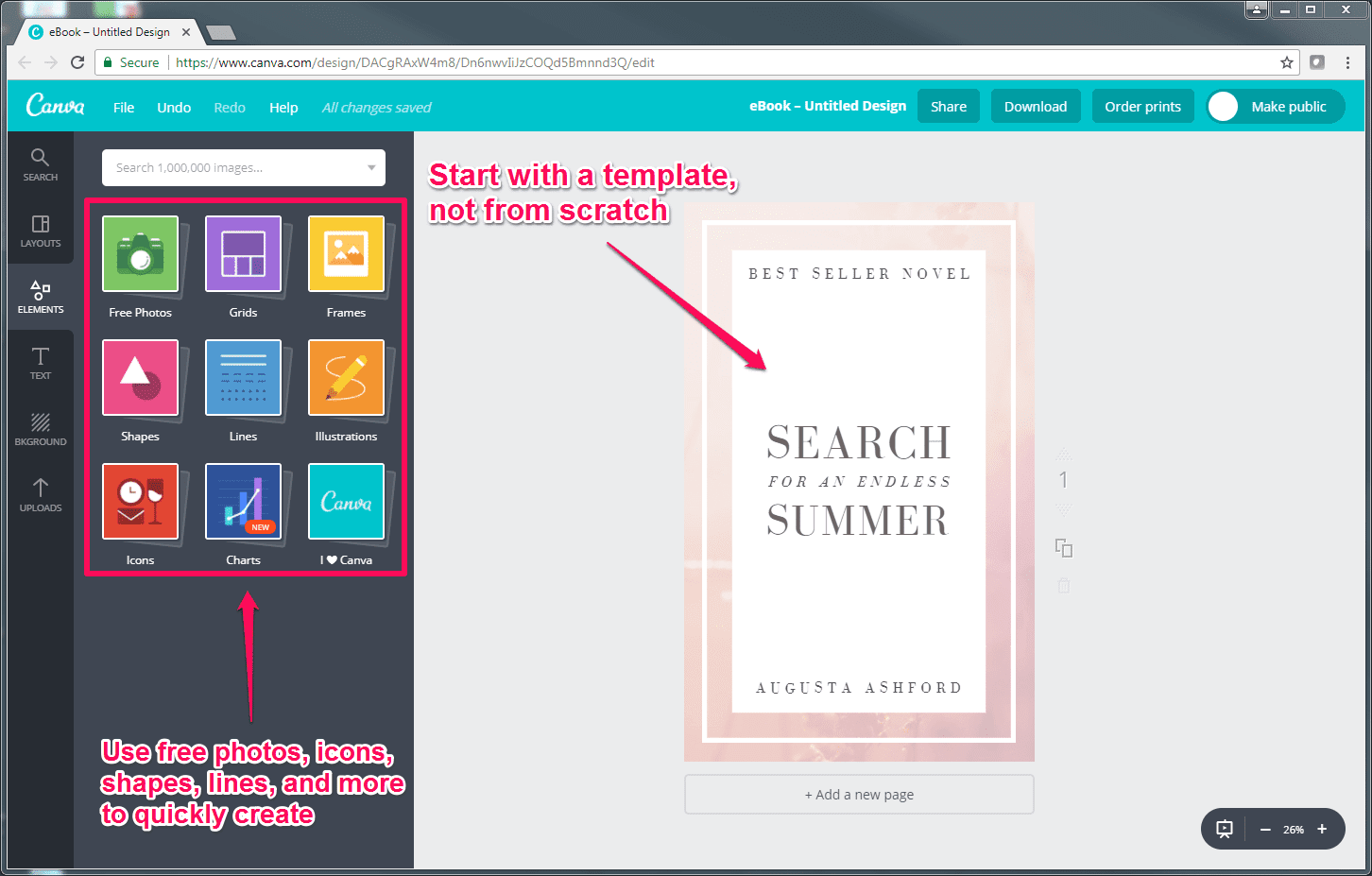
Furthermore, with all the templates and icons included (for free), you don’t have to start from scratch. As a non-designer, this makes life a whole easier because it takes the time-sucking creative part out of it.
Less creative thinking, more creative doing.
There are templates for social media images, premade ebook covers, icons, images, shapes, charts, and so much more.
Jump on in and get crafting. Before you know it, you’ll be done, and ready to focus on the more important activities for your business.
Ready to get started?
I’ve found that the creative side of business can be a real time suck.
It has taken me hours to format blog posts, create ebooks, or make simple graphics.
Luckily, there are loads of resources out there for free stock photos, logo makers, and nearly any other piece of creative equipment you need.
You have a lot to do. If you can’t afford to outsource the graphics to someone else, at least make the process easier on yourself with simple graphics tools like Skitch, Gimp, and Canva.
Once you realize that you can combine all the free resources with these free tools, you’ll be set. Plus, you’ll be looking a lot more professional!









