How to Gift a Kindle Book to Someone this Holiday
For all you last-minute shoppers like me, it’s never too late this holiday season – ebooks have same-day delivery.
Purchasing Kindle Books as Gifts
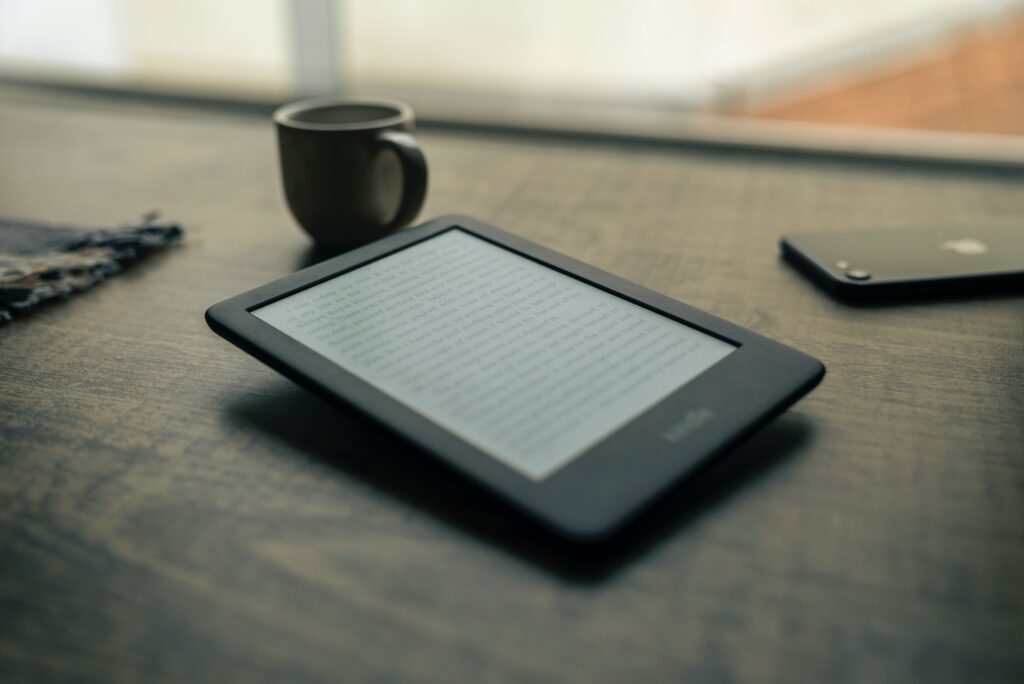
Kindle books available for purchase can be given as a gift to anyone with an e-mail address. You do not need a Kindle device to send or receive Kindle ebook gifts, and the recipient can read their gift on a registered Kindle device or any free Kindle reading application.
How to Gift a Kindle Book
- Click the Give a Gift button located under the Buy button for that Kindle book (see image)
- It’s important that you need to be on the Kindle page version of the book (see image)
- Enter the e-mail address of your gift recipient*
- Enter a delivery date**
- Enter an optional gift message
- Click the Place your Order button to finish your gift purchase using your Kindle 1-Click payment method.
*Use the personal e-mail address of your gift recipient, not their kindle.com e-mail address.
**Gift Notification – Your gift recipient will be notified of their gift at the e-mail address you provide. The notification will be sent at the time the gift order is placed or you can schedule the delivery of your gift. When you choose a delivery date, an e-mail notification will be sent to your gift recipient between 12:00 a.m. and 3 a.m. Pacific Time on the delivery date.
You can also gift Kindle books through your recipient’s Amazon Wishlist. Note that free books, books on pre-order, and other subscription content cannot be gifted at this time.
Paying for Gifted Kindle eBooks
Purchases of Kindle books as gifts use your default 1-Click payment method. If you do not have a 1-Click payment method set up, you will be prompted to do so during the purchase process.
Viewing and Resending Gift Orders
You can see the Kindle book gifts you’ve purchased in Your Account. From the order summary, you can redeliver the gift if needed.
Click here to gift Digital Leader to someone
Click here to gift Socialnomics to someone









