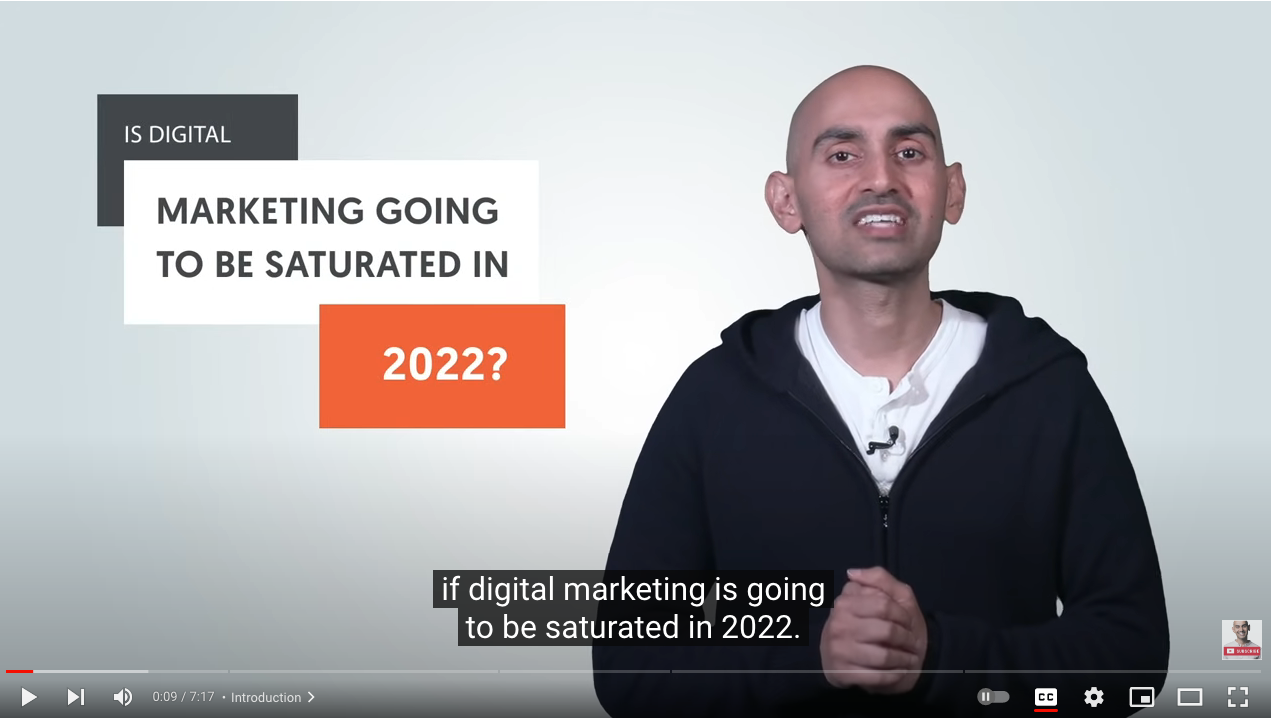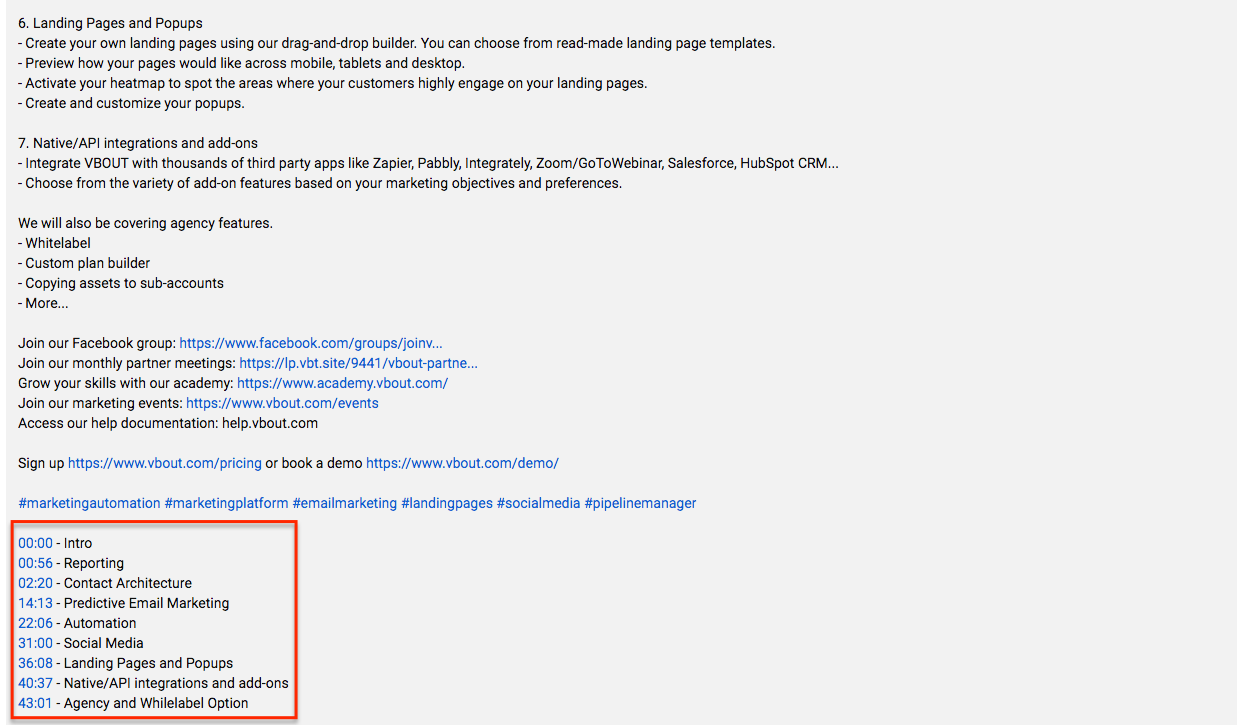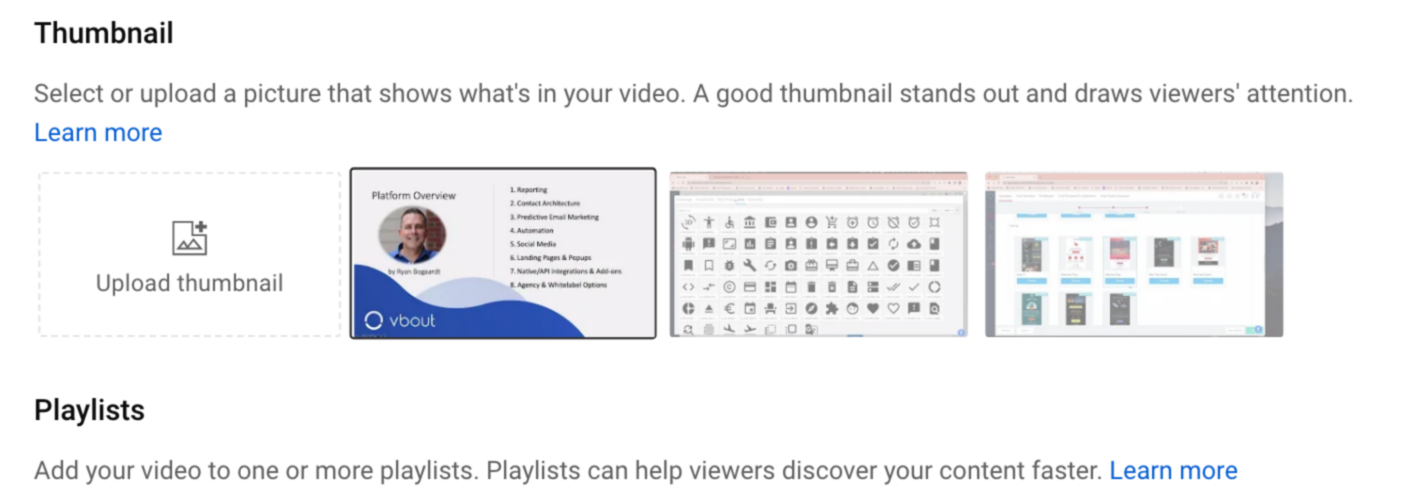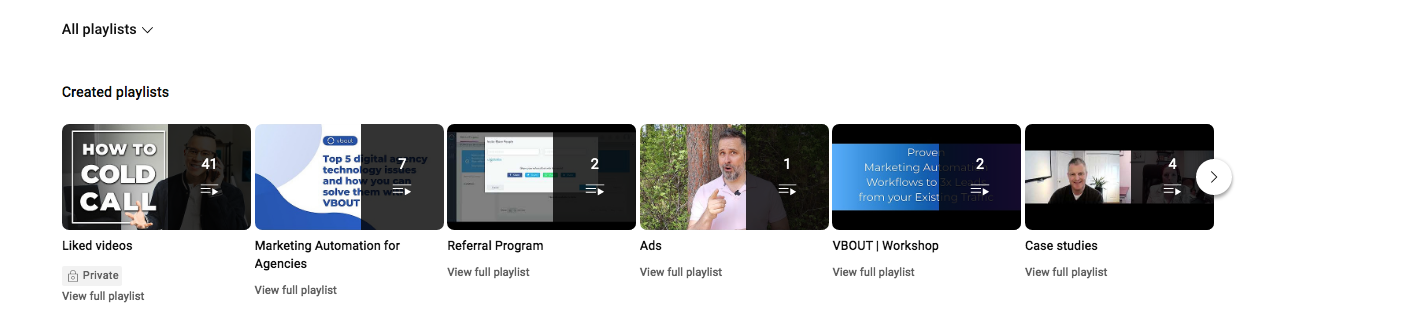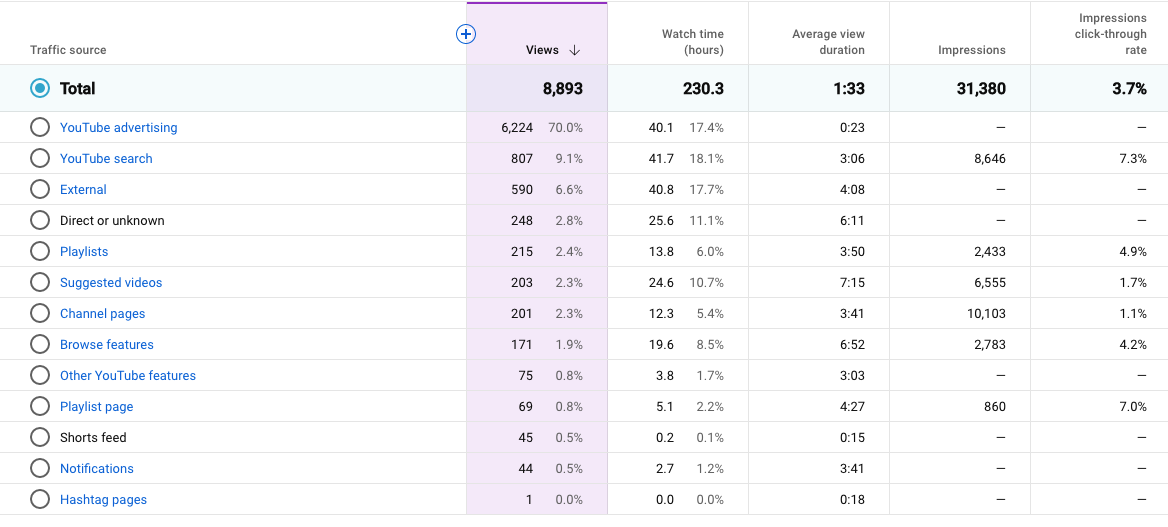11 Effective Ways to Boost Your Average View Duration on YouTube
If you’re not using YouTube for your social media marketing strategy, you’ll miss a huge opportunity to attract traffic and reach new customers. According to Global Reach, YouTube is the second largest search engine after Google.
But here’s the thing: To generate leads and convert them into customers using YouTube, you must create and publish videos that are engaging and stand out from the rest. According to SproutSocial, more than 500 hours of video content are published on this platform every minute. Consequently, the more distinctive your videos are, the higher the chance of boosting your average watch duration on YouTube.
In this article, you’ll discover a variety of strategies to increase your average view duration on YouTube:
Identify your Target Audience
To create a successful video marketing strategy, it’s important to identify your target audience.
Use questionnaires, which can be conducted through online surveys, to help you gather data such as:
- The types of videos your audience prefers most (webinars, Q&As, educational, humorous, tutorials, live streams, etc.).
- Video duration (short or long videos).
- The frequency of posting videos (one video every day, once a week, twice per week, once every three days, etc.).
Additionally, examine specific criteria in the YouTube analytics section, such as geography (countries, cities), demographics (age, gender), and the days and times when your leads are actively using the platform.
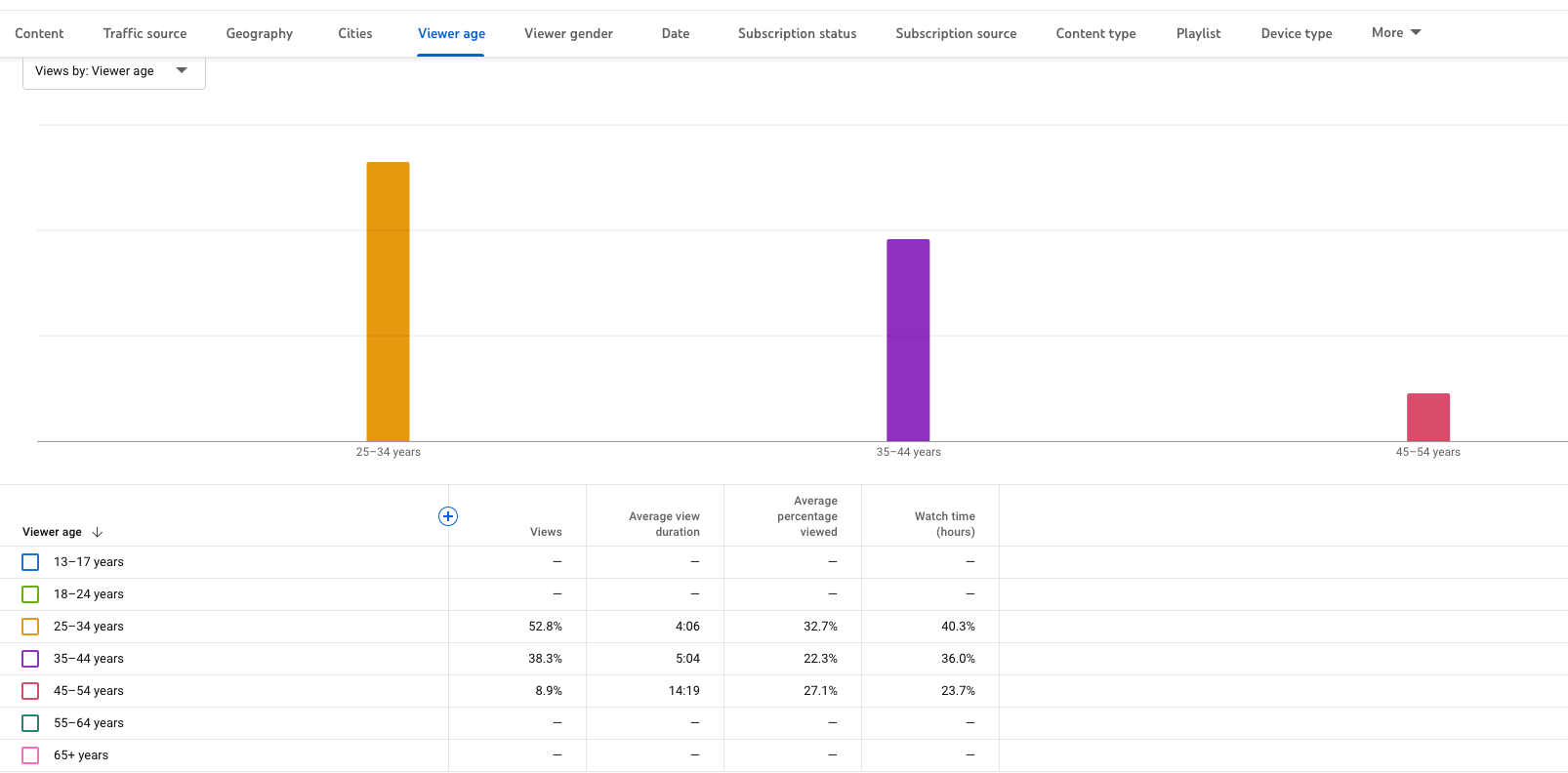
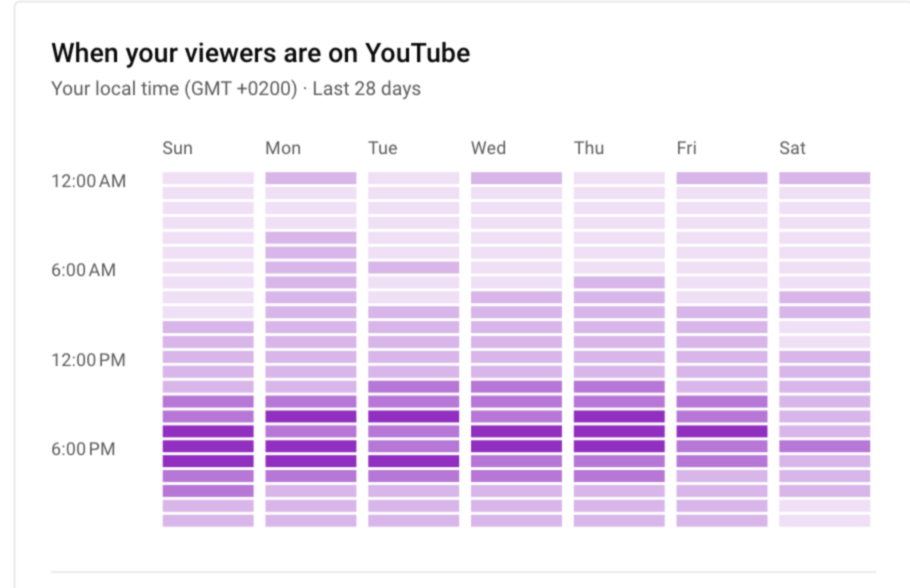
Based on the aforementioned data, it will become easier for you to draw conclusions and create different customer persona profiles accordingly.
Add a Catchy Intro
The first 10-15 seconds of the video should be catchy enough to encourage viewers to continue watching; make it engaging, interesting, and informative. The approach to creating an impressive intro depends on the type of video.
Generally, ensure that you emphasize the main benefits your viewers are likely to gain after watching your video. Alternatively, to pique their curiosity, you can start the video by posing a question that addresses the problem; speak as if you’re talking directly to the viewer, not the entire audience.
Post Attention-Grabbing Videos Regularly
Having a YouTube channel is not a “set it and forget it” task. Even if you post certain videos over a specific period and then disappear for a while, your audience may forget your brand, and you could appear less credible.
Therefore, consider publishing videos frequently to keep your audience engaged with your content. You can create a variety of content, such as how-to videos, lists of considerations, important facts related to your industry that your audience should know about, and many other ideas.
YouTube Shorts are also worth considering, as they offer similar benefits to TikTok, Facebook, and Instagram Reels. Your Shorts should be between 35 to 60 seconds while conveying your message. Furthermore, include a short link in the caption to redirect people to your landing page, where they must subscribe to your email list to watch the entire video.
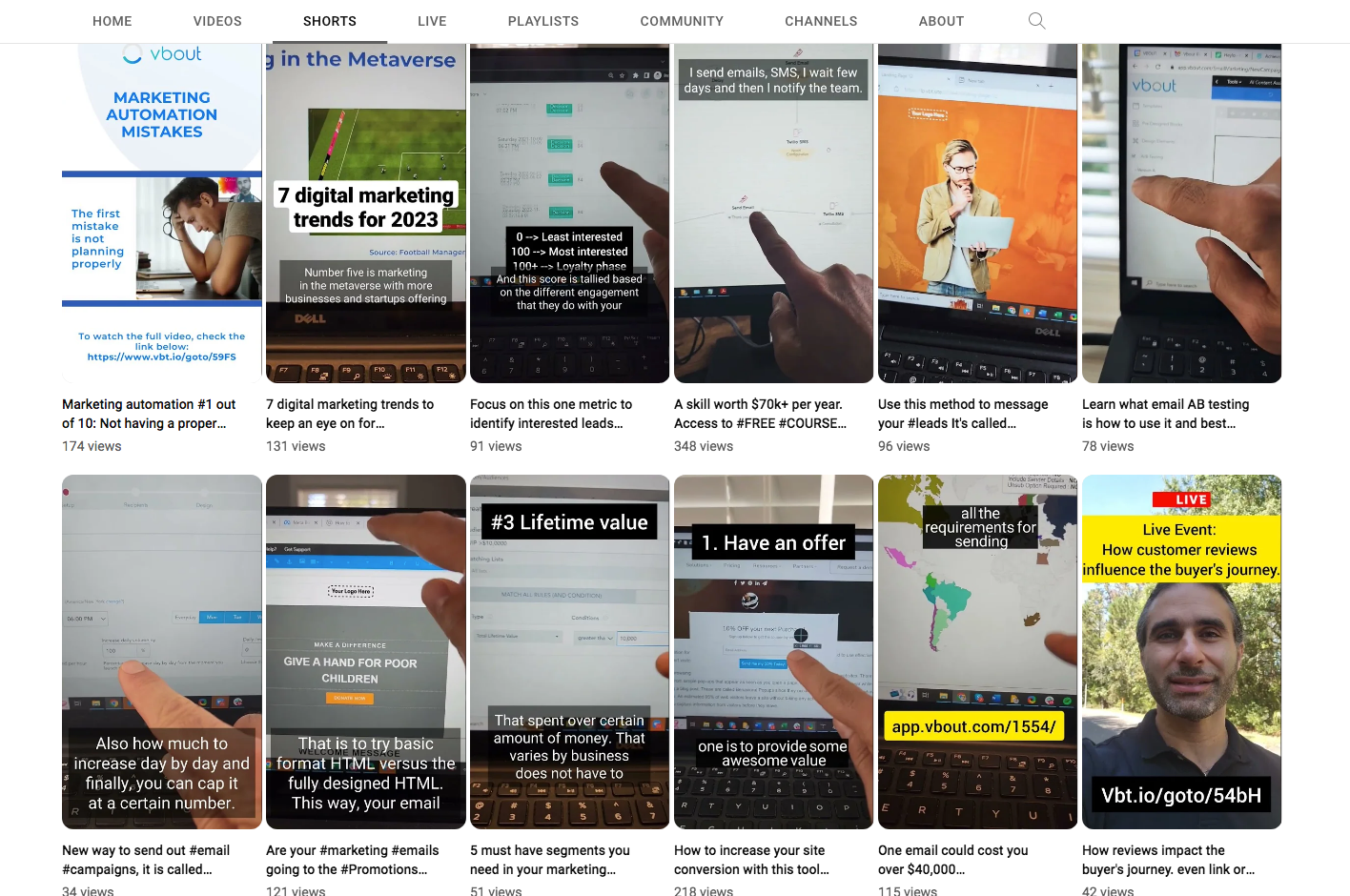
Use Transitions for Pattern Interruption
When creating an explainer video, try not to use the same pattern or approach throughout the entire video. For instance, instead of showing yourself speaking in front of the camera the whole time, use graphics and animations to maintain your viewers’ enthusiasm and prevent them from getting bored.
By doing so, you change the rhythm into something more enticing, while prolonging your audience’s attention.
Here’s an example from Neil Patel, who talks about digital marketing and provides some tips for success in his 7-minute video. All his claims are supported by actionable strategies that businesses can be inspired by.
Organize the Video through Chapters
Breaking down the video into chapters makes it easier for viewers to identify the upcoming scene or section. Doing so helps them choose the parts they want to watch or select the moment where they last left off. This is a crucial practice to follow, especially when you have long videos like a demo walkthrough or a success story.
The person recording the video should take care to start each chapter with an intriguing intro that perfectly aligns with the chapter titles.
Organizing the video into chapters is simple; you can specify the chapters manually by writing them in your video description, or you can let YouTube automatically add chapters to your video.
Optimize your Videos for SEO
Before focusing on extending your average session duration, you need to improve the visibility of your videos to searchers. Doing so leads to attracting more viewers, which in turn means a higher potential for increased watch hours.
The concept of optimizing your articles and pages for Google works similarly for YouTube. Use tools like keywordtool.io or Ahrefs to discover the keywords that your audience searches for to find videos related to your industry. Then, incorporate these keywords into your video headlines, descriptions, and hashtags.
Consider writing detailed descriptions to boost your ranking potential, as YouTube appreciates long-form content. You can end the description with a call-to-action button, including a link to your website for viewers to watch more videos embedded there.
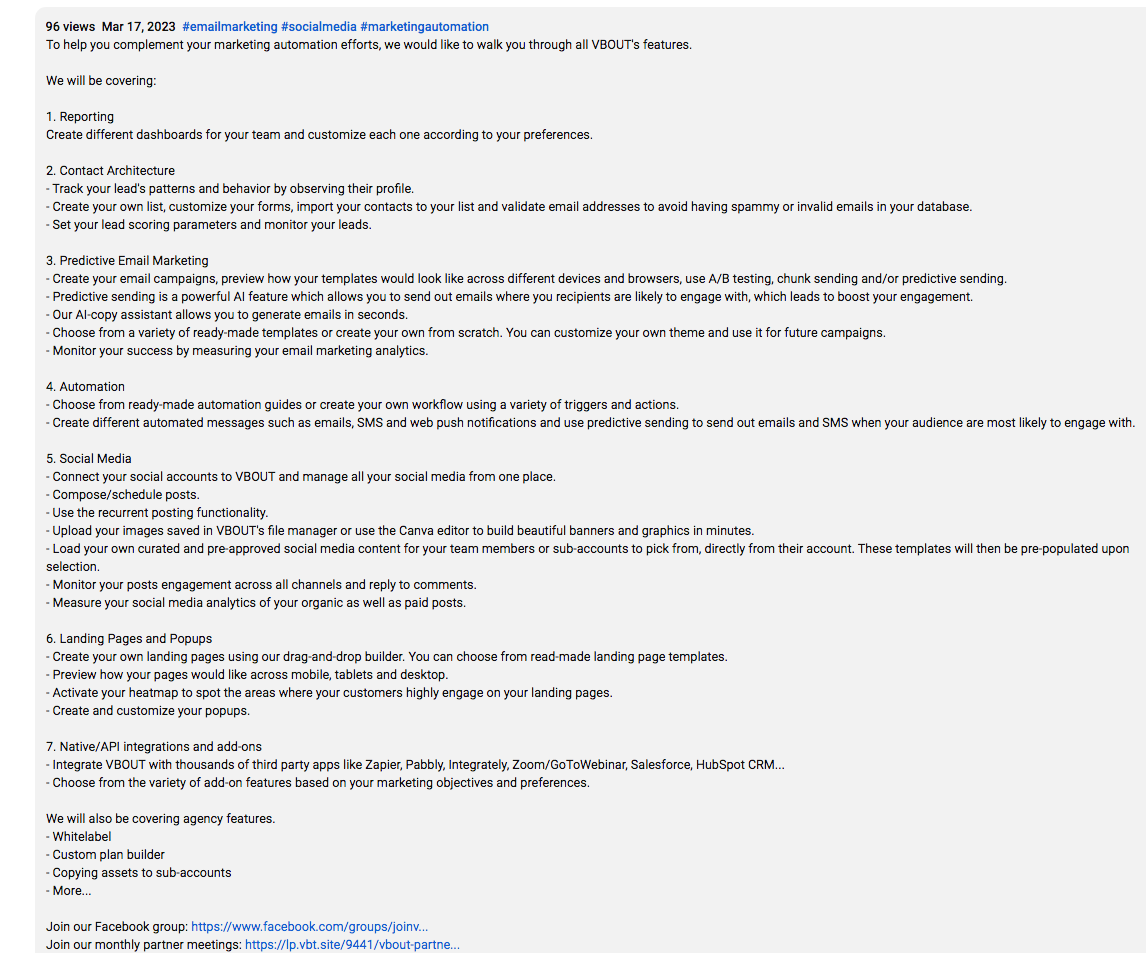
Use Thumbnails
According to a study, using thumbnails (featured images) for your videos can boost your click-through rate by up to 40%.
However, avoid using images that are not relevant to the content of your video, as viewers may feel deceived and leave as soon as they start watching. Furthermore, use proper dimensions and colors that reflect your branding, as this makes your images more appealing.
Add a Call to Action at the End of the Video
Known as YouTube outros, it’s a good idea to add a call-to-action (CTA) button at the end of your videos to entice your audience to watch other videos they might find interesting. Attracting more viewers to these videos increases the chance of achieving a higher watch time, especially if they provide valuable information.
For instance, if viewers are watching a video about jogging, the next promoted video could be something related to stretching or recovery.
Examples of CTAs or outros are YouTube cards, which can include a “Subscribe” button, a preview image of another video, or a link to an external resource like a website or landing page. Another great feature of cards is that they are supported on both mobile and desktop platforms.
Organize your Videos in Playlists
Creating playlists to categorize your videos is not only beneficial for you to organize them, but more importantly, it makes it easier for your viewers to access them.
For instance, if viewers highly engage with a video categorized in a playlist called “video tutorials,” they may be encouraged to watch another how-to video classified under the same genre thereafter.
Consider Going Live
Live streaming on YouTube is a creative way to increase watch hours because you can interact with your audience in real time, and they are more likely to watch for longer durations.
There are various smart tactics you can employ during live streams, such as conducting Q&A sessions, making announcements, demonstrating how your product works, organizing webinars and training sessions or creating behind-the-scenes videos.
Another advantage of live streams is the ability to embed them on your website, allowing you to boost engagement from visitors who are checking your homepage or landing page.
Measure the Analytics
YouTube analytics enable you to measure various metrics such as total video views, watch time (hours), and total subscribers over a specified period. You can choose to set the time range you prefer, observe if there’s a significant increase or decrease in watch hours, and identify when these changes occurred.
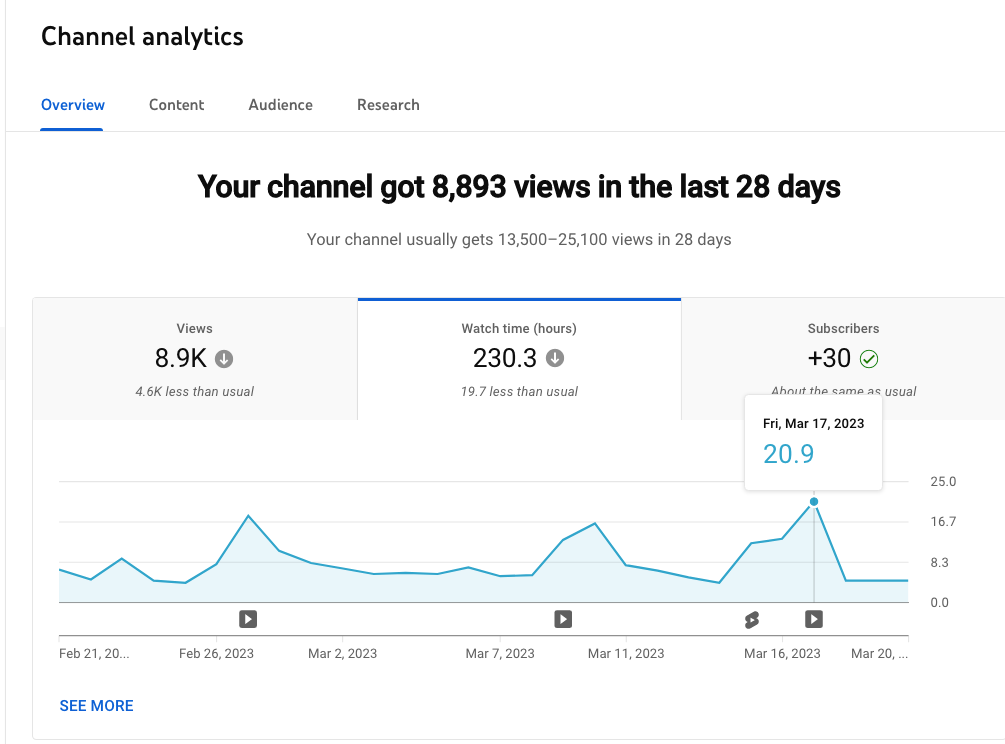
Then you can go back to that day and check further what you have done. For instance, you might have seen a noticeable increase in watch hours on a specific day in the past after you went live for a Q&A session. You can take advantage of this data to emphasize creating more of the same video format in the future.
The analytics feature in YouTube allows you to expand the data even further and observe the views for each video, the estimated total hours of viewing time by your audience corresponding to every video published, the number of acquired subscribers from each video, the total impressions, and click-through rate, which measures how often viewers watched a video after seeing an impression.
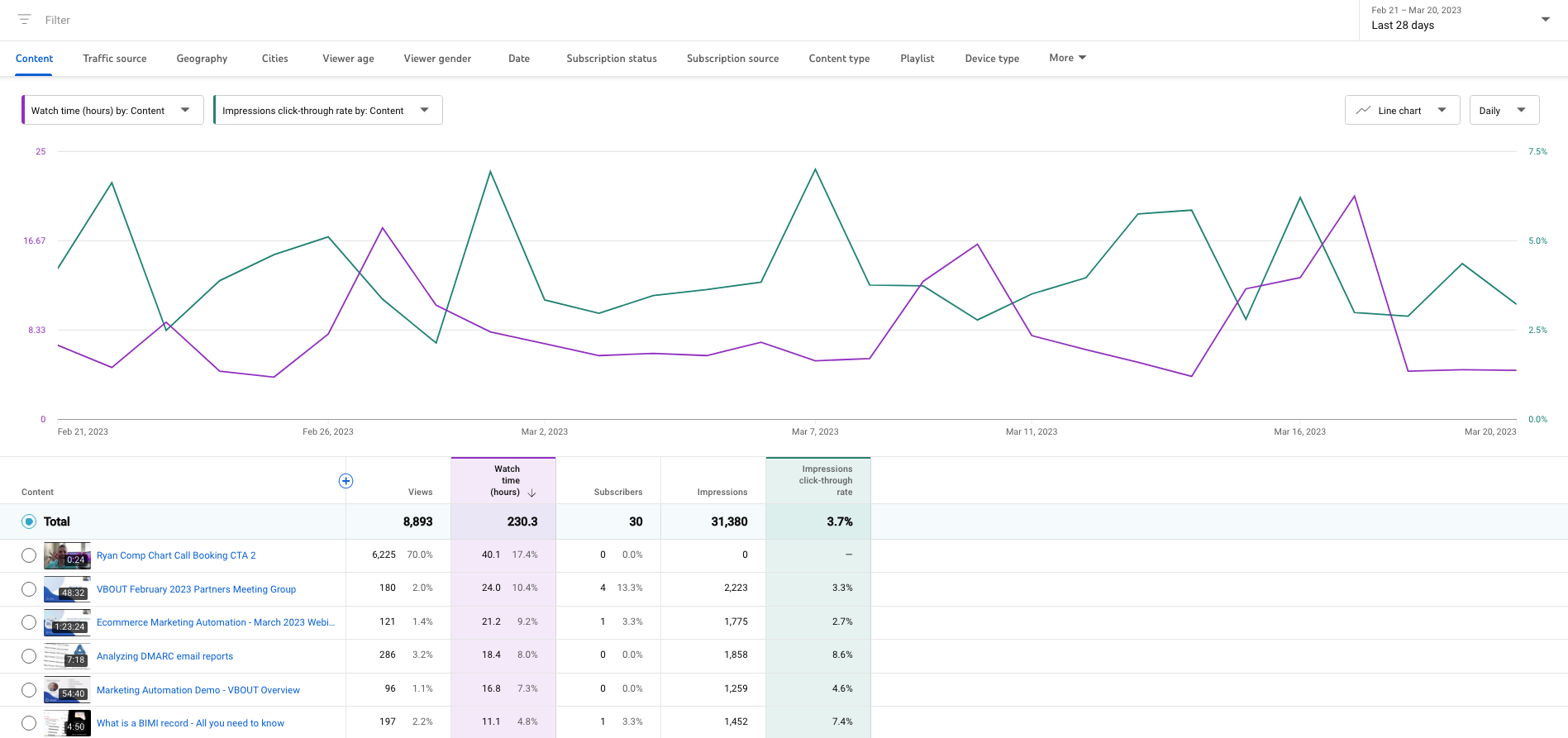
Traffic source is another criterion to take into consideration to discover which source is performing the best. Are your leads coming via YouTube keyword search? Are your paid ads your greatest source of traffic? Are your leads finding your channel via the YouTube social button on your website? Are your video views coming from suggestions appearing alongside or after other videos?
Wrapping up
In summary, to be successful on YouTube and achieve a high average session duration, you need to have a realistic strategy in place. The process starts with identifying your target audience; knowing your target market makes it easier to determine what types of videos best fit their preferences.
When creating these videos, ensure the intro is catchy and the content provides something new and engaging. Furthermore, optimize the video for SEO to increase the likelihood of greater impressions, leading to more clicks and a higher average view duration. Use relevant thumbnails to encourage viewers to watch your videos.
Additionally, use cards at the end of your videos to entice viewers to watch your upcoming content. If you plan to publish a series of videos in the same genre, organize them into playlists for easy access.
Last but not least, measure your performance using the analytics section and determine if the average session duration is improving or not, and why. This helps you decide what to focus on in the future and identify areas of weakness that should be either improved or dropped.