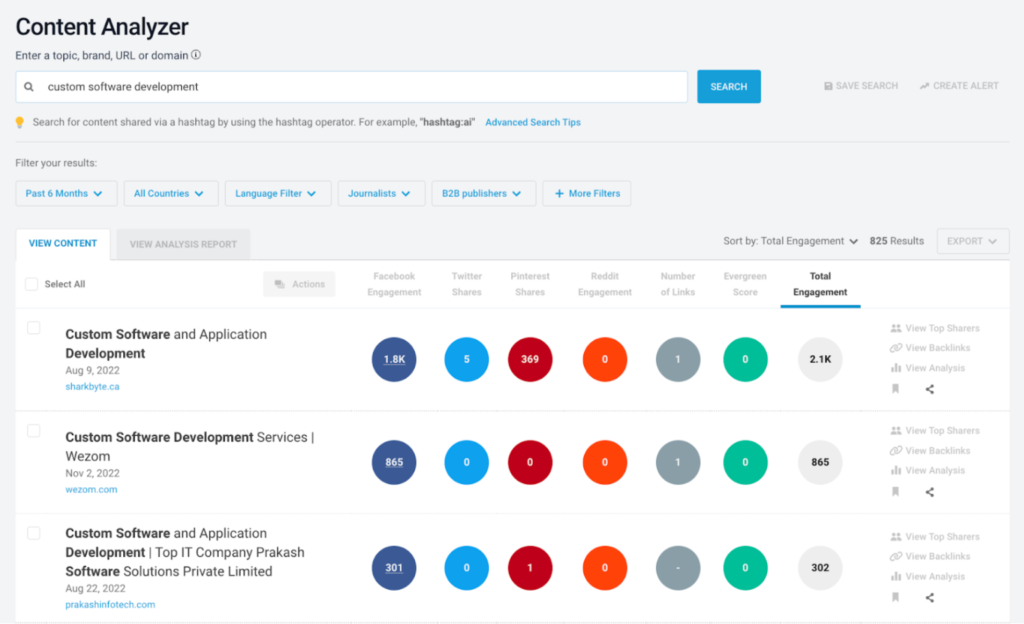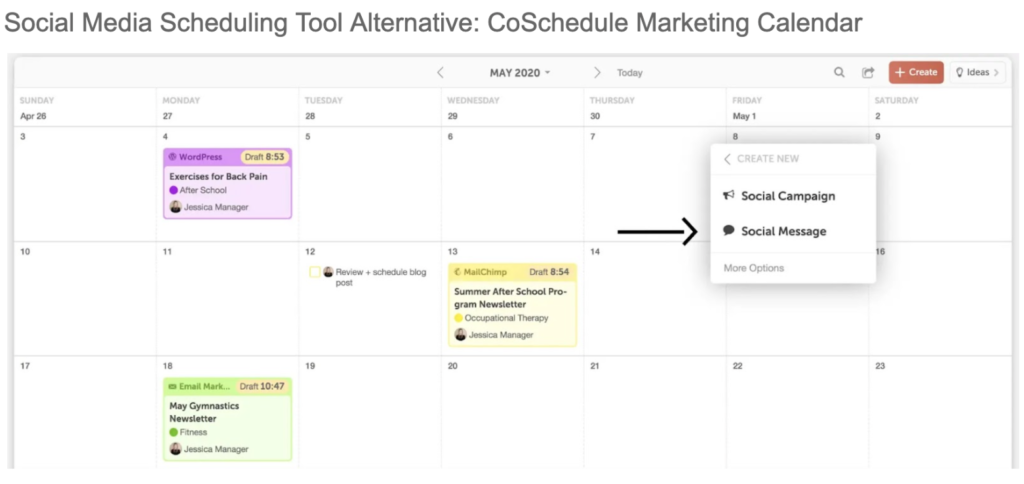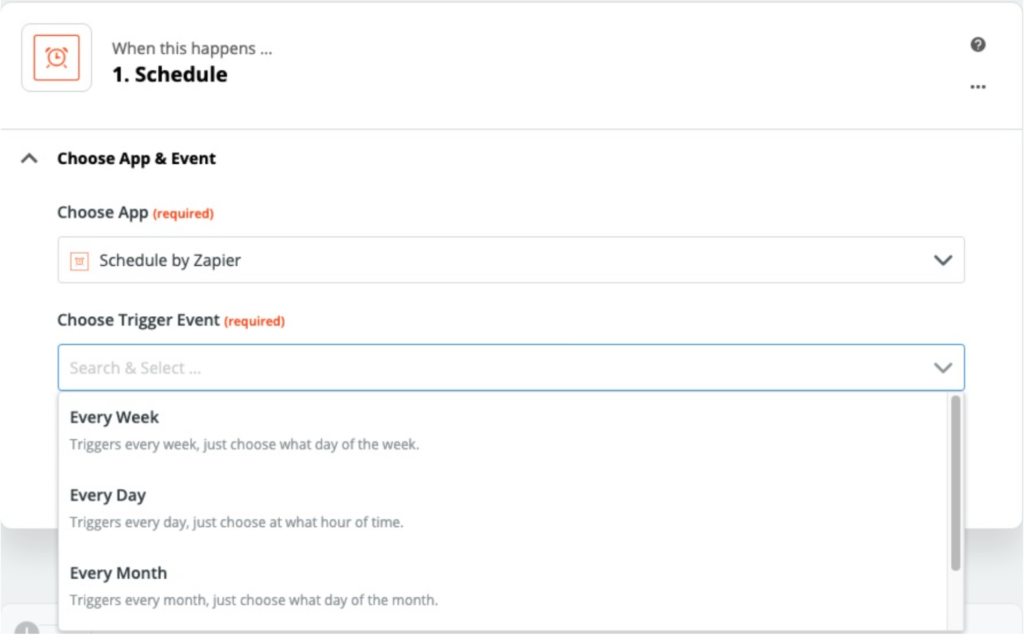10 Social Media Marketing Tools to Help You Grow in 2023
Getting great results from your social media marketing efforts doesn’t happen overnight. Keep reading to learn the best social media marketing tools to make your job easier and maximize your results.
With billions of active daily users, social media platforms have become a vital tool for businesses to establish a solid digital presence. The key to success is implementing great marketing strategies on social media. However, it takes a lot of time and works to do everything simultaneously.
Today, I’ll share my top recommendations, including their key features, best use, and more. I’ll also categorize the tools based on their purpose to avoid confusion and know when is the best time to use them. By the end of this post, you’ll identify the most suitable tools you can use to help you with your business goals.
Let’s find the best tools for your business, shall we?
9+ Best Social Media Marketing Tools You Must Use
Whether you’re a beginner or an expert in the field of social media marketing, you need to get reliable tools to stay organized and productive. Read on to know your options.
1. Social Media Management Tools
Social media management software are tools you can rely on to properly manage all your social media accounts and marketing campaigns in a secure dashboard. It also allows you to engage with your target audience across different communication channels.
Want to get in on a secret?
Most social media managers and social media visual assistants leverage these tools to make their work life easier.
There are countless prominent software and most offer a free plan or a trial version. Hootsuite is the fan favorite because of its proven ease of use and reliability. Its dashboard contains customizable streams, which you can use to track conversations, topics, trends, mentions, and more.
You can set each stream based on the criteria you want to monitor. Hashtags, specific users, keywords, and locations are a few of the options.
Once you have selected the topic, you can start creating posts from Hootsuite. You can create a post from scratch or use pre-approved templates from its content library.
The content library includes text, images, and video assets; you can view all the options available under the Content section. The only downside of this feature is that it isn’t included in the free tools. You must purchase a Business or Enterprise plan to use it.
Hootsuite offers an all-in-one social media toolkit and supports all major social media channels. You can start by completing the registration process (adding a profile picture and other critical information) and connecting your social media accounts.
2. Market Research Tools
People are using social media platforms to research and understand everything about the target audience to ensure winning their loyalty. This will be helpful for industries with a hyper-specific target audience. This includes tech tools like ETL pipelines, Whatsapp marketing software, or drop shipping sourcing extensions.
You need to answer a few questions about who they are, what they need, and why they behave in certain ways. Conducting market research gets you credible answers (information) to know your customers’ pain points you can address with your tech solutions.
Running a survey may be an old concept, but it remains the simplest and most efficient way to understand who your audience is and what they want. SurveyMonkey happens to be one of the fan favorites because of its user-friendliness.
You can create and run unlimited surveys online quickly because it provides professional survey templates with questionnaires written by experts. You can also choose what question types you want to run – Likert scale, open-ended, or close-ended.
It stands out from the competition because it’s more customizable, versatile for various niches, and provides reliable data analysis. The latter is an excellent feature for uncovering hidden data patterns in your results.
You can also create everything from scratch. It won’t take too much of your time because its interface features a drag-and-drop function.
3. Trend Research & Discovery Tool
Social media trends are another element you need to watch out for. It’s a clever marketing strategy to identify the latest content trends that people are engaging in. From there, you can create memorable and relevant content that is sure to attract new followers and re-engage with the existing audience.
Take my favorite trip destination hotel guide as an example. They’ve curated the top-searched vacation sites and created content on accommodations that visitors can consider staying in.
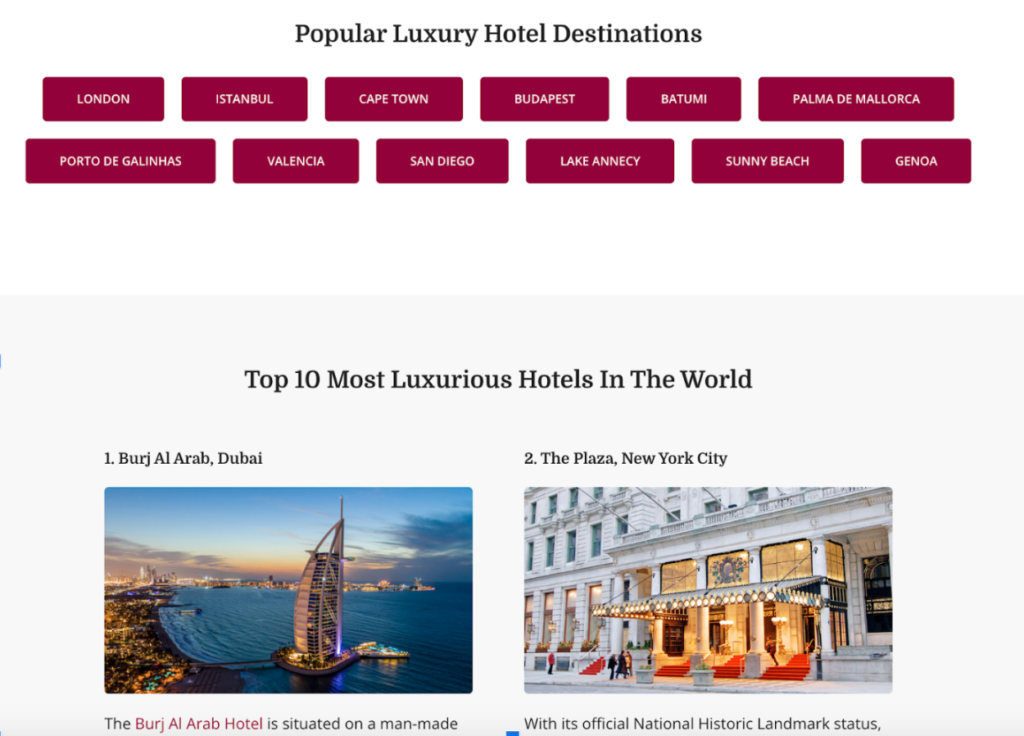
How do you keep up with the latest trends in social media? You can use plenty of methods like reading social media news sites using RSS feeds or subscribing to podcasts. But the most popular is searching on Google Trends.
It’s an online search tool that shows people’s actual search requests made on Google every day. You can extend its search by using its filter option. You can filter it by date range, geo-location, category, and search type.
Let’s take this famous lingerie brand as a sample topic to see how Google Trends works. After entering the search term, it will display all the data gathered for interest over time, by region, and other related topics and queries people search for.
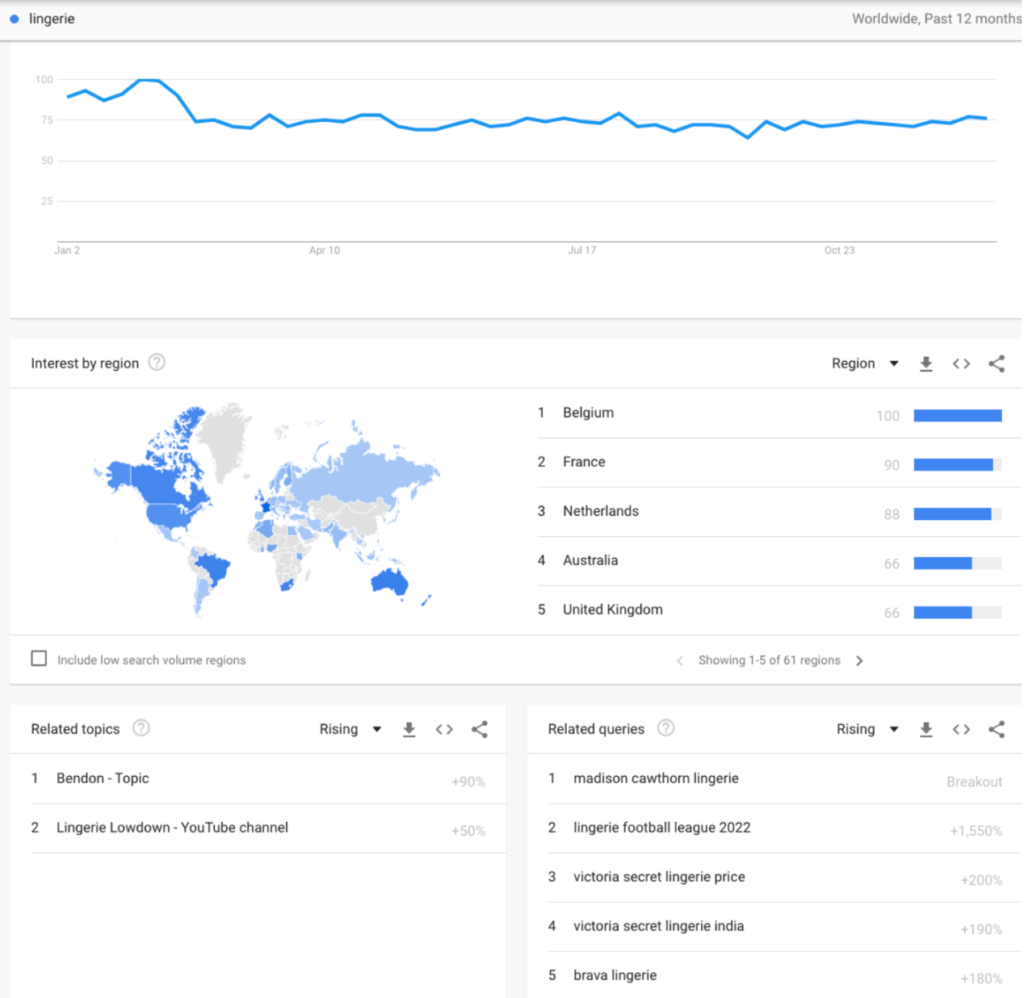
Copy the topic from the related queries and search for it on Google. The search engine result page will show you all the potential topics you can discuss for your next content. Remember that these topics are only for inspiration; ensure to keep your content original and engaging.
You can also leverage the data generated in Google Trends to identify which topics or industries need marketing localization to scale revenue in specific target locations.
It’s always great to give your readers fresh content that informs and amuses them. To ensure you stay on top of the online trends, you can set up Google Alert with the keywords you want to watch. Web pages, newspaper articles, blogs, and scientific research are a few sources it monitors to find interesting new content.
Tool Alternative: Social Media Trend Discovery Tool & Semrush
Many use Google Trends because of its comprehensive coverage and ease of use. If you’re not a fan of using multiple online platforms for research, you can stick to your chosen social media’s own trend discovery tool. TikTok is one social channel that recently launched a discovery tool (under Creative Center).
TikTok’s trend discovery tool helps you explore trending hashtags, songs, creators, and TikTok videos in your region. You can easily refine the searches to get only the data that matters to you. Exploring the Creators section is highly advisable if you also implement influencer marketing strategies.
Social media trends can help you stay relevant with your existing audience and reach out to new ones, but do not limit your search to them. If you want to conduct a broader search (SEO, keyword, content, marketing insights, etc.), Semrush is excellent to use.
4. Social Media Monitoring Tool
Now that you know how to keep up with the latest social media trends, you can focus on finding out how your audience thinks and feels about your brand. You can use a social media monitoring tool (also known as a social media listening tool) to measure how people talk about your brand online.
How does social media monitoring work? It uses an algorithm similar to search engines to crawl social network sites and index them. Use various relevant keywords or phrases to ensure you’ll find valuable and accurate brand insights.
It will then analyze social mentions, inbox messages, and other forms of conversations around your keywords/topics. The best part is it also considers the author’s tone to understand their sentiment better. Sprout Social is one of the popular choices for social media monitoring.
It’s easy to use and integrate with your social channels. Not to mention, it’s only a few of the platforms that also gather insights from blog posts and comments on forums (Reddit) and websites. It’s intended to help you understand the overall health of your brand.
You can start the search using keywords or hashtags. To make it easier for you to understand whether a specific conversation is good or bad, Sprout Social categorizes the results as positive and negative. It also lets you learn how your target audience feels about your competitors.
Hootsuite is one of the biggest competitors of Sprout Social. They are both social media management platforms with an all-in-one tool suite.
5. Social Media Lead Generation Tools
Acquiring a vast social media following opens an opportunity for your brand to reach more online users daily. But you should remember that not everyone who follows your social media accounts is interested in your brand’s product or services. Some may only find your post/tweet interesting, or perhaps they adore your endorsers.
You can focus your lead generation based on your customer profile and customer segmentation to prevent wasting your time and effort persuading uninterested visitors. I’ve shared a sample template below to give you an idea of what a customer profile looks like. You can always customize it to meet your criteria.
Facebook remains the most competitive platform for social media lead generation. You have two options to convince your users to share their contact information – posting shareable social content or running Facebook ads. If you prefer the latter option, you need to start a Facebook Business page.
Assuming you’ve successfully set up your business page, you can start building your lead ads. You have plenty of options to customize the ad campaign, including CRM integration, so you can take immediate action upon receiving a new lead. Demo requests, newsletter subscriptions, or event registrations – whatever results you want to gather, Facebook users can complete the ad forms in a few simple taps.
Another excellent advantage of the platform is its social media analytics tool. You can use it to see how your ad campaigns perform and use the insights to create a better social profile. The insights it covers include demographics, geographic, and socioeconomic (income, salary, etc.).
Do you want to monitor your website to determine if Facebook visitors convert into customers? You can do so by installing Pixels. Go to the Facebook Pixel tab in Ads Manager and create one. Once you successfully generate your Pixel, you can copy the code and embed it into any web page on your website.
Tool Suggestion: Lead Generation Social Media Tools For B2B Marketers
When it comes to B2B social media marketing lead generation, LinkedIn is the best social channel. You can reach more than 750M+ business professionals and get quality leads based on their position title, function, industry, etc. You can create a lead gen form to collect the information you need.
Like Facebook, this form is attached to your message ads and sponsored content. Once a user views the ad campaign, the form will pop up pre-filled with the user’s LinkedIn information. They can directly submit the form or edit the information.
6. Social Media Content Creation Tools
Creating and publishing effective content will help you build trust with your target audience and ultimately convert them into loyal customers. Most of the social media marketing tools I’ve discussed help find the best ideas or topics to discuss in your content. In this section, I will focus more on the tools that can make content creation simpler and more efficient.
Canva
Social media platforms are all about quickly grabbing your audience’s attention. That’s why experts recommend content creators create short and straightforward content. Don’t forget to make it appealing because people respond better to visually-attractive content.
You can use Canva, an online graphic design platform that provides various tools (including free photo, PDF, and video editors) and professionally-designed templates to help you build beautiful social media content designs faster.
My favorite example of this is how Green Supply, a KN95 mask supplier, can largely benefit from Canva templates. Looking at their Instagram content, you’ll see that most elements remain the same. Only the mask type changes so a template streamlines the content creation process.
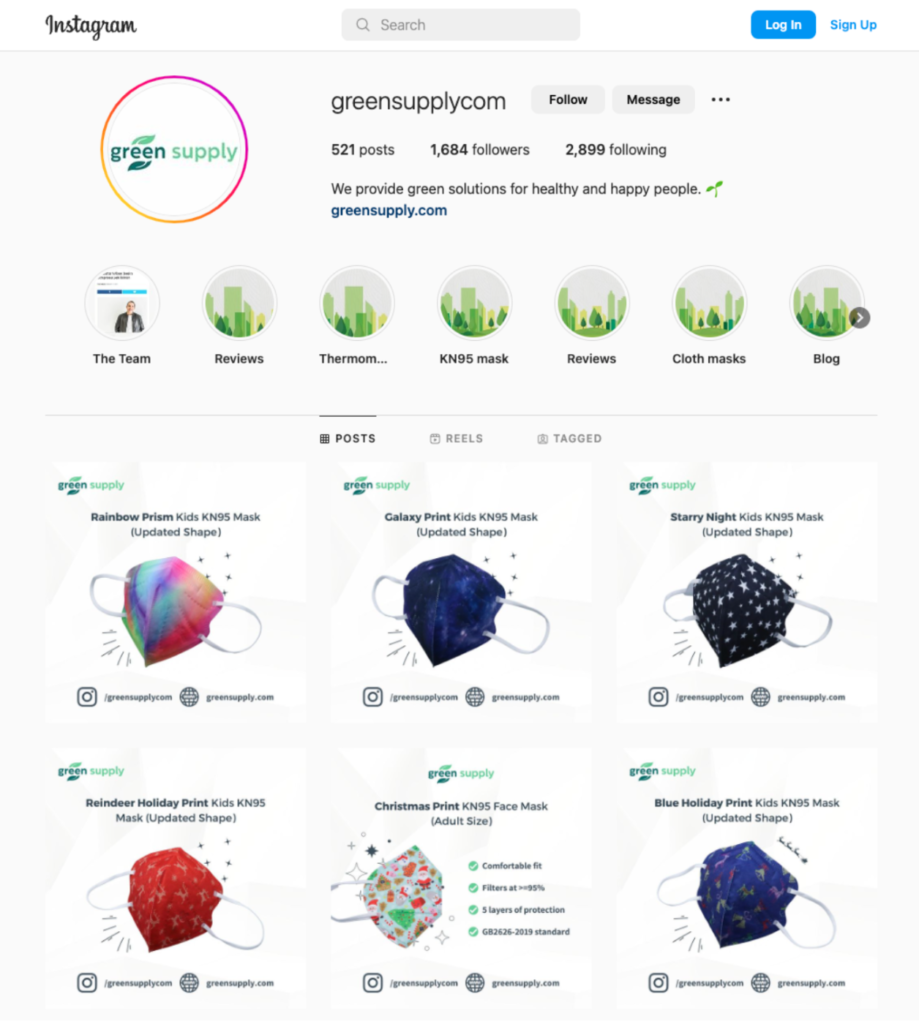
Canva is a free tool by default, but you can upgrade to its premium pricing plans (Pro or Teams) to access its brand kit and add team members for collaboration.
Grammar Checker & Writing App
Grammar matters in your content. It makes the content easier to read and understand. Grammarly is one of the online apps you can use to scan your content for any mistakes (over 250 types).
It will use artificial intelligence to search for the most appropriate replacement for the error upon identifying the mistake. All replacements are categorized based on three criteria: correctness, clarity, and engagement. It will also provide you with a performance score to ensure the content is of high quality.
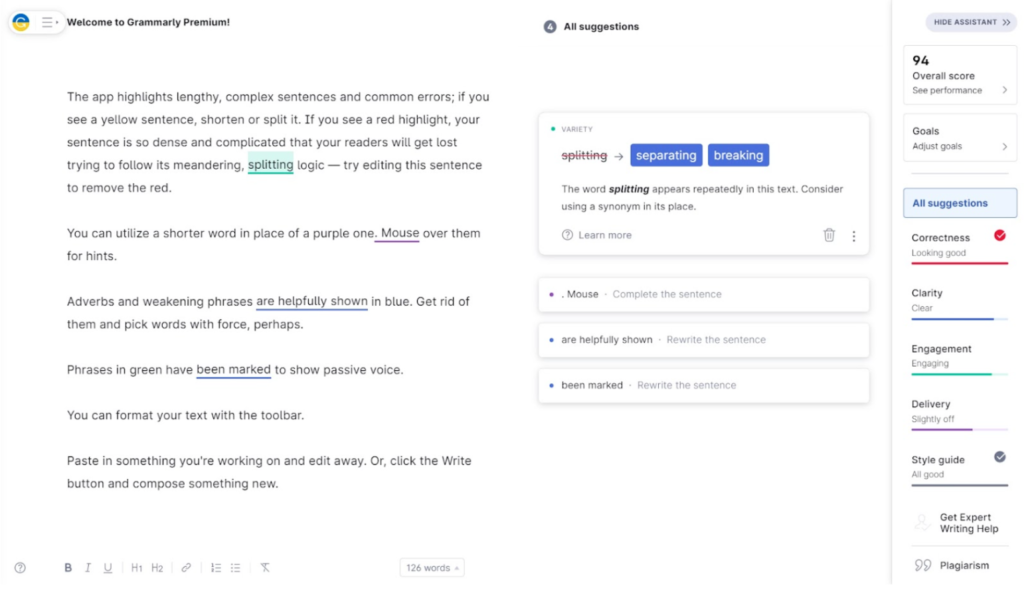
Grammarly doesn’t automatically replace the mistake on your document. It will only display the corrections, and it’s up to you whether to apply the suggestion or not so you can still preserve your personal touch in your writing and prevent sounding like a robot.
It provides a simple plugin for web browsers and Windows OS so that it can provide you with real-time suggestions anywhere you write. Hemingway Editor is a good alternative for fixing lengthy sentences, making them more concise and easier to read.
Consider this Career Mapping blog and this Virtual Assistant proposal guide as examples. By using grammar-checking tools, you’ll read through articulate and informative pieces where no grammar and spelling mistakes make it seem unprofessional. Without grammar-checking tools, even if professional writers wrote them, some mistakes will get overlooked.
Pro Advice: Form A Social Connection
Content indeed plays a crucial role in achieving success in business and social media marketing, but it isn’t enough to build a long-lasting relationship. Some digital marketers often forget that people follow others on social media because they want to form connections. Give it to them by taking the time to view their feeds and respond directly to their social posts/comments.
7. Social Media Content Curation Tools
Some people assume that content creation and curation are the same, but it’s not. Content creation is about producing fresh content, while content curation focuses on collecting relevant content from various sources and sharing them on your social media channels.
Curating content is an effective solution for creators who don’t always have time to create original content. Also, it saves money for startups and small businesses that rely heavily on freelancers to write new content regularly. One popular content curation tool you can trust is Buzzsumo Content Analyzer.
You can search for content by entering a keyword, question, or domain name. Whichever option you choose, you can sort the results by content type, word count, country TLDs, and dominant reaction.
Let’s say you’re offering custom software development services. You can type your service as the main keyword and find everything similar to your content and leverage those to get more traffic to your services.
Content Curation Tool Alternative: Scoop.it
Scoop.it is the content curation tool that can help stay up-to-date with the latest industry news and updates. It uses the best practices to edit industry content to blend in perfectly with your website and social media channels. You can integrate your existing business apps like Slack and Mailchimp to streamline your workflows.
8. Social Media Scheduling Tools
Consistency is one golden rule to follow when publishing content on social media. It helps your target audience and social media algorithms better understand your brand and products. The algorithms will also favor your post more and expose them to a broader reach.
If you plan to post your content whenever you feel like it, think again. Find the best time and day that your target audience is most active. According to HubSpot’s research, the best day to post on Twitter is Friday, and the best time is between noon and 9 p.m.
Other experts may say otherwise. I suggest you test it out. Schedule posts based on HubSpot for a few weeks and see on your analytics how it performs. Repeat this method for other experts’ advice until you’ve found a solid result.
Assuming you’ve identified the optimal time and day to post, you can use SocialPilot to schedule content (up to 500 posts in a single upload) on all major social platforms. What I like most is it lets you publish content on the group pages, business pages, and Pinterest boards.
SocialPilot is built with a social media calendar. Anyone on your team can see the scheduled social media marketing campaigns and content. You can also filter the posts based on your priorities to prevent overwhelming your team with hundreds of content.
Social Media Scheduling Tool Alternative: CoSchedule Marketing Calendar
CoSchedule Marketing Calendar is an excellent alternative. It may not be conceived as a scheduling tool, but it’s useful in planning your marketing projects and scheduling social media campaigns and messages.
9. Social Media Automation Tools
Managing multiple social media profiles while juggling all your daily tasks can be exhausting and frustrating. For this, you can leverage automation. It uses artificial intelligence, and sometimes machine learning, to optimize your business workflow and eliminate time-consuming manual tasks.
As the name implies, it can automatically perform multiple tasks simultaneously based on your set criteria. The criteria often start with a trigger, any predefined events in your workflow.
It’s followed by conditions and the preferred course of action. If you have never used automation before, you can always rely on the ready-made templates that social media marketing tools provide. All you need to do is fill in the details in the blank spaces.
Here’s what automation can offer:
- Track your social media performance
- Monitor mentions of your business and other key topics
- Schedule and publish content across social networks timely
- Promote upcoming events or new products in your online store
- Automate messages that provide answers to customers’ frequently asked questions via chatbots
- Automatically remove products from your eCommerce store when they’re out of stock and re-publish when replenished
The good news is that all social media management platforms offer automation. You also have the option to extend its functionalities by using a third-party app like Zapier. It’s a popular tool that can automate workflows across 5,000+ web applications via integrations.
10. URL Shortener
Many use a URL shortener solely to save space or character count and make their social media posts look better. But it brings a lot more value than you think. If you use a URL Shortener like Bitly, you can create and share branded links to make them easier to read and recognize (digital.co/website instead of bit.ly/39tLONz)
You can also track your links’ performances through the analytics dashboard. It will display real-time output data per social media platform (where you add the link).
From the output, you will see what campaign your target audience engages with the most and uncover patterns of your customer behavior. So far, its most impressive functionality is generating QR codes out of your links (including custom links). You can do so by going to the All Links section, selecting a link, and clicking QR Code. You can immediately test the code on your phone camera to see if it’s working.
Conclusion
Change is inevitable and the fast-paced world of the internet and technology is no exception. Therefore, you must choose the social media marketing tools that support your long-term needs.
All apps discussed in this article can support your business and various social media platforms in the long run. If not everything is to your liking, more social media marketing apps are available online (offer paid and/or free plans). Just ensure to keep several criteria in mind to secure a good investment.
- Promote team collaboration
- Cost-effective for all business sizes
- Smartly optimize and streamline workflows
- Support a wide range of social media platforms
- Versatile in catering to different kinds of content
- Provide detailed insights on how your marketing campaigns perform
- Lastly, it must be compatible with all your devices and web browsers.
- Offer a free edition or trial period to see firsthand if it suits your needs well.
All these tools will help your brand get ahead in the online space. Do you need to know the up-and-coming highlights on social media and how to leverage them? Check out our blogs to learn more.
This article has been published in accordance with Socialnomics’ disclosure policy.
Author Bio

Burkhard Berger is the founder of Novum™. He helps innovative B2B companies implement revenue-driven SEO strategies to scale their organic traffic to 1,000,000+ visitors per month. Curious about what your true traffic potential is?


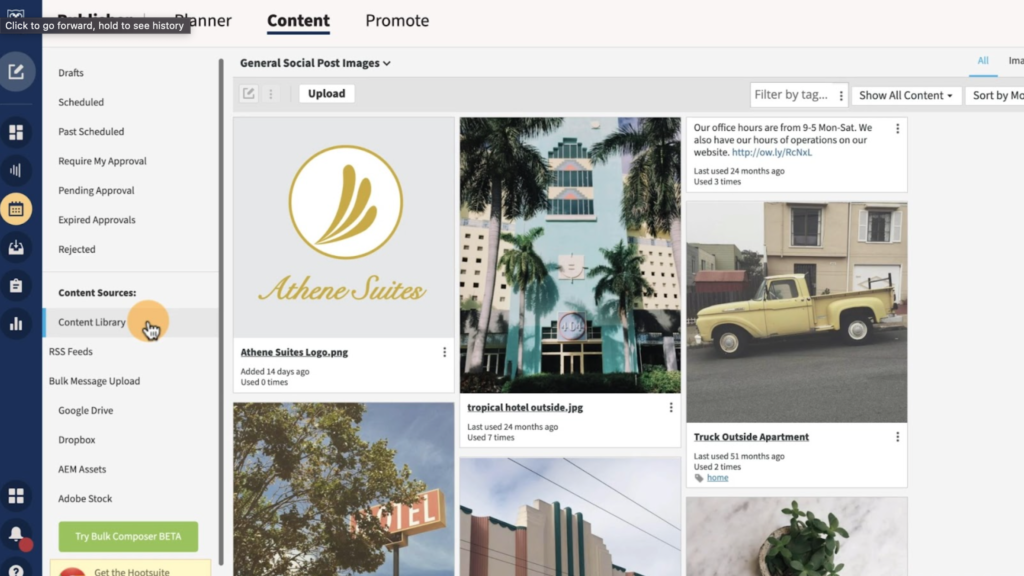 Image source
Image source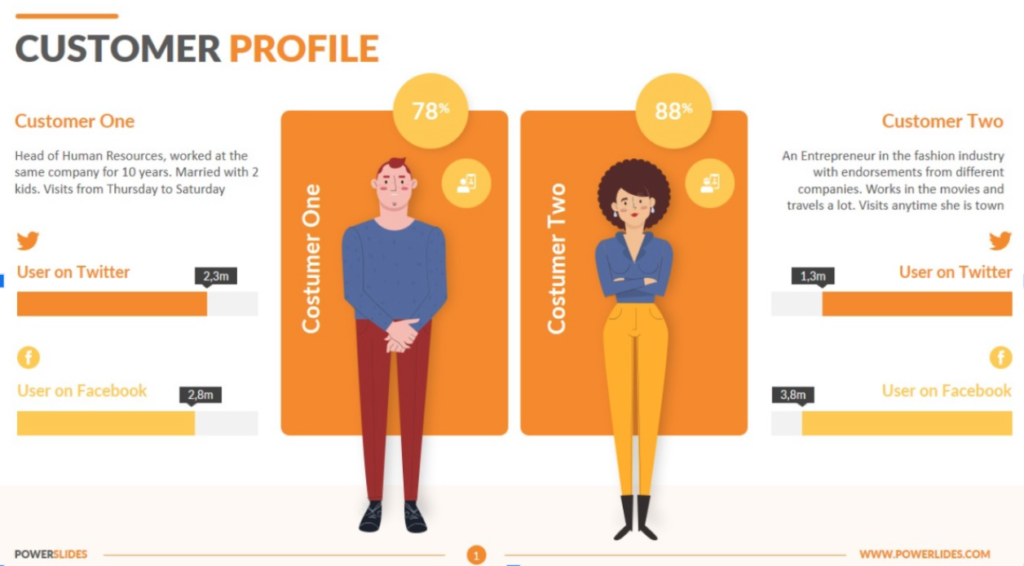 Image source
Image source