Best Practices of Salesforce Email Marketing Automation
Salesforce is one of the most robust CRM platforms used by many marketing professionals. It would be best if you were adept at technical skills and different marketing features available in SFMC to use it to its maximum potential. Whether it is the Journey Builder or Email Studio, you should know how to use it to create customized customer journeys and deploy relevant content across emails and other social media channels.
With all the elaborate features that Salesforce automation offers, it is quite likely that you miss out on using them to their maximum potential.
To help you utilize the tool in its maximum capacity, we are here with some SFMC automation best practices that you must bear in mind.
- Use a lead scoring and grading model to target the prospects more effectively
Many marketers overlook lead scoring and grading while using Salesforce automation. Lead scoring considers the prospect behavior and obvious purchase intent like visits on the pricing page, file downloads, and email clicks. Contrarily, lead grading is about choosing the prospects according to the business requirements like location, revenue, size, title, or industry.
Combining these features will allow you to qualify the prospects and nurture them better before allocating them to the sales team. Just make sure that you work with your sales team from the outset itself. Let them know how you are building the lead scoring and grading models. Your sales team will be the best judge to measure the prospect’s readiness to buy. So, they can suggest which resources and activities help determine a prospective customer.
Furthermore, you must understand the difference between prospect interest and intent before you set up scoring. Activities like submitting the “Contact us” form or requesting a demo represent interest while opening an email or viewing a landing page show intent. You must score the leads accordingly.
Lead grading depends on the customer’s persona and demographics. Start by determining the ideal customer profile. Consider factors like industry, company size, job title, and BANT methodology which considers the budget, authority, need, and timing.
Lastly, keep analyzing your qualification process regularly. Without historical data, you cannot score and grade the leads properly. Therefore, you must keep optimizing your approach according to the results you see.
- Make a diagram of the automation process
If you see automation, there are multiple steps involved in it.
- Importing a file from a data warehouse
- Sending an email through the Journey Builder
- Exporting Marketing Cloud metrics to a BI platform
So, you must follow a step-by-step approach and consider the entire process rather than just the automation.
Here is a list of processes you must employ:
- Authenticate the solution considering the systems or processes involved.
- Coordinate triggers or scheduling frequencies between the separate elements.
- Define the data that you will require at every step of the process and how the data will be conveyed between the two systems. Consider points like integration, data modeling, frequency, and format.
- Test the entire process and not just the automation. It will allow you to identify errors that might be missed if you do not run all the pieces together.
- Go slow on the automation journey
“Crawl, walk, run” – Make it your motto as an SFMC automation specialist. Although it can get pretty tempting to jump on to the most advanced features as soon as they are launched, it is advisable to go slow. Start with a simple journey and automated campaign on a single channel. Incorporate basic personalization and a few emails. Subsequently, go for more elaborate journeys and advanced campaigns. You can include advanced segmentation and personalization with multiple channels. Such a practice will help you take forward the learnings from the basic campaigns to the more complex ones.
Undoubtedly, Journey Builder allows you to build multi-step campaigns with a huge number of activities on the canvas. However, you must still aim for simplicity and functionality. Avoid making the campaign too complicated as it will be difficult to manage, maintain, and debug.
- Use the “Subscriber Preview” feature to check the email rendering
With the help of the “Subscriber Preview” feature, you can check what the email will look like for a particular recipient. It will help you ensure flawless personalization and avoid any blunder like “Hey Fname” in your emails.
- Make use of Journey Builder’s test feature
The test mode in Journey Builder enables you to visualize the simulated paths of the customers through their journey without the need to send them messages. It allows you to do away with wait times and contact entry settings. Instead, the test feature will let you know how the journey works and the contact’s entire path.
- Ensure consistent and flawless email delivery
While using Salesforce automation, allowlist Marketing Cloud IP addresses and add Marketing Cloud domains to the trusted servers list. This step is important even if SAP is enabled for your account. It will ensure that you receive the test emails. Take help from your company’s in-house IT professionals if you are not sure how to do it.
IP warming is a must if you are sending at least 100k emails per month.
Follow a schedule as shown below:
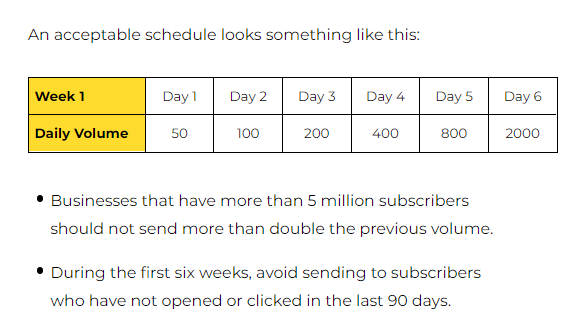 To make sure that your emails render well across multiple email clients and devices, invest in a tool like Litmus or Email on Acid.
To make sure that your emails render well across multiple email clients and devices, invest in a tool like Litmus or Email on Acid.
It is an excellent practice to have a QA checklist that will prevent any avoidable blunders in SFMC automation.
Invest in Inbox Monster or a similar deliverability monitoring tool that integrates with SFMC so that you get unlimited inbox placement tests and exhaustive deliverability analytics.
SFMC Email Studio has a tool called Content Detective. It helps to identify content that can trigger the spam folders. Use it to keep your emails away from spam traps.
Finally, make sure you are employing email sending best practices to avoid getting tossed out in the spam folder. It will help you avoid getting blacklisted and maintain a good email deliverability rate.
Wrapping Up
Salesforce automation allows you to attract customers and communicate with the existing ones through personalized messages. Modules like Email Studio, Journey Builder, and Automation Studio make SFMC an all-encompassing automation platform.
If you are looking for more insights and expert tips on using it right, head to this interactive infographic by Email Uplers.








