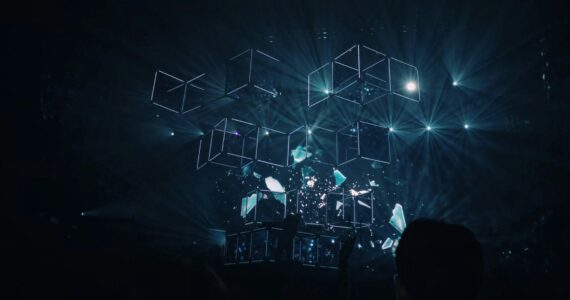Top 5 Best Email Design Practices for Better Accessibility
What are your primary objectives when you sit down to design an email campaign? To make it visually appealing? Ensuring the design is mobile optimized? Or ensuring that the layout abides by visual hierarchy? If you really want to keep your nose ahead of your competitors, however, there’s one more thing you need to keep in mind along with all these- making sure that the email design is accessible. Why? At present, an estimated 1 billion people all across the globe lead their lives with disabilities. Additionally, around 2.2 billion people suffer from some form of visual impairment.
By making your emails accessible, thus, you’ll be doing your part towards cultivating a comfortable online environment for this demographic. Besides fostering inclusivity, accessible campaigns also help move your business forward by leaps and bounds. This is because emails designed in accordance with accessibility parameters are significantly easier to consume, thereby inviting greater interaction and engagement, and ultimately, conversions.
In this article, we will walk you through a host of design best practices that will enable you to optimize your future email templates for accessibility. But before that, let’s take a look at the major disability types you’ll need to take into account.
Conditions To Consider For Designing Accessible Emails
As per Yale University’s web accessibility policy, the following five disability types need to be factored in:
- Visual: Individuals suffering from visual disabilities might either have mild or moderate vision loss in one or both of their eyes or substantial or complete visual impairment. They might also be color blind, have reduced sensitivity towards certain colors, or have light sensitivity issues.
- Auditory: People diagnosed with auditory disabilities experience moderate to complete hearing loss in one or both of their ears. They might also have trouble with the volume of sound, frequency of sound, and experience phantom noises. Hence, it’s a good practice to include transcripts and video captions in your audio content.
- Cognitive: Cognitive, neurological, and learning disabilities compromise the individual’s problem-solving and comprehension abilities. Further, they might also experience trouble holding attention. They respond best to content that is presented in a simple manner and is free of complicated language and jargon.
- Speech: Speech disabilities restrict the concerned individuals from responding to your feedback calls and bringing forth their grievances. Therefore, you should also look to include additional options such as chat boxes and contact forms, besides the organization’s contact number, to enhance their experience.
- Physical: People with physical disabilities either have missing limbs, joint disorders, or motor control limitations. Consequently, they might suffer from several conditions including tremors, paralysis, limitations of sensation, and lack of coordination among others.
Now that we understand the disabilities you have to take stock of while creating accessible messages, let us address the importance of accessibility for businesses.
Why is Accessibility Essential for Businesses?
The merits of email accessibility aren’t just limited to enhancing your visibility and maximizing your impact; it holds several other benefits for your business. Take a look.
- Accessibility lets you tap into the full potential of email marketing. With a global user base of approximately 4 billion users and a whopping ROI (return on investment) of 3800%, email is already the go-to channel for all kinds of businesses out there. Designing accessible campaigns allows you to leverage the already impressive reach and penetration that email as a medium possesses.
- Accessible email campaigns power you to provide better user experiences to your customers. Remember, the goal of email accessibility isn’t simply to make your content accessible to your subscribers; it should also focus on delivering the same experience to people of all abilities. Goes without saying, the better the user experience you are able to deliver, the more interaction and engagement you’ll be able to elicit.
- Email accessibility paves the path for improved brand recognition and recall. In this day and age where brands are expected to resonate with their customers’ thoughts and beliefs, and their actions closely monitored, crafting accessible campaigns enables them to register themselves in their subscribers’ good books. Apart from holding the brand in high regard, this also encourages customers to spread the word about the company with their near and dear ones. This, in turn, does wonders for the business’s brand recognition and recall.
- By designing accessible emails, you can keep your distance from legal issues. Nowadays, there are international regulations and frameworks in place that make it mandatory for businesses to make their communications accessible for people suffering from disabilities. Failing to comply with these laws can earn you agonizing disputes and legal trouble, not to mention the sleepless nights that accompany them!
Accessibility Design Practices to Stay Ahead of the Curve
Listed below are some design techniques that will allow you to ensure accessibility in your emails.
- People with disabilities use assistive tools such as screen readers to consume their content. And unlike us, screen readers aren’t programmed with the ability to jump directly to the most critical portion of the email. They parse through content sequentially. Thus, it is important to lay out your email content in logical reading order. Most email templates are coded using tables; so, you must ensure that the content sequence in the tables complies with the left to right and top to bottom reading order. If you don’t do so, the screen reader will read out the content in a random order, causing much confusion for the readers.
A good way to limit the chances of content being read incorrectly is by sticking to a single-column layout in your emails like Zillow has over here.
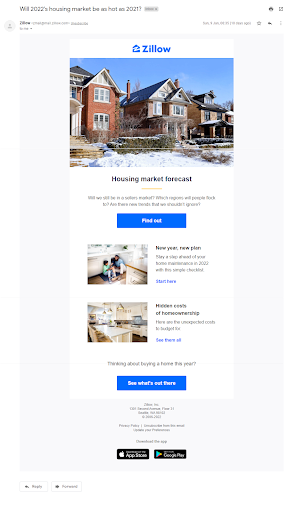
- To enhance the readability of your emails, maintain ample contrast between the text and background color of your emails. While using light text on a dark background is the norm, going the other way round (such as black text on a mauve background) might not necessarily be a bad option. If you’re unsure as to what level of contrast you should maintain, consider taking the help of color contrast checkers available online.
Wrapping It Up
Sure, wrapping your head around email accessibility might be a little tricky at the outset, but once you crack the code, there’s no looking back. When executed to perfection, accessible email design practices can boost your campaign’s success and help you gain an edge over your competitors.