How to Use Google Trends for SEO
Have you ever thought about finding your target keywords that are being searched over time, in a specific location or across the world? We can easily find them using Google Trends, which is one of the best yet underutilized free tools for SEO.
Don’t mistake Google Trends to be just another keyword research tool! While other keyword research tools give you the exact match monthly keyword search volume, Google Trends can give you a dynamic, visual portrait of a keyword’s lifetime – the keywords past, present and future scope. Simply, it tells whether your phrases and keywords were trending in the past or if they’re in the popular category now, or they will be a trend in the coming year or not.
Here is how you can leverage this free tool to boost your SEO efforts:
Start Big and Narrow Down
Today’s Google Trends dashboard is much easier to use. While in the past, it required you to enter parameters to get started – Worldwide, Web Search, etc. Today’s dashboard is much simpler: It now prompts you to explore topics before you narrow down to specific topics.
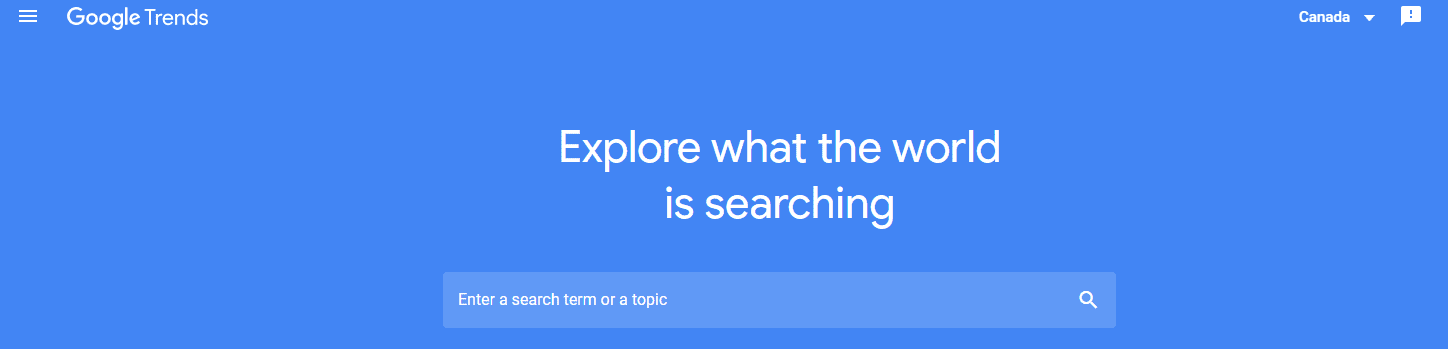 A great way to start big is by entering a high volume of keywords for the topic. Initially, if you enter a broad topic like “Bag,” it will show how this specific target keyword’s search interest is trending over its time, related topics, interest by region, and even related keywords.
A great way to start big is by entering a high volume of keywords for the topic. Initially, if you enter a broad topic like “Bag,” it will show how this specific target keyword’s search interest is trending over its time, related topics, interest by region, and even related keywords.
And from there using the following options, you can drill down to get more keyword ideas and their search trends over time:
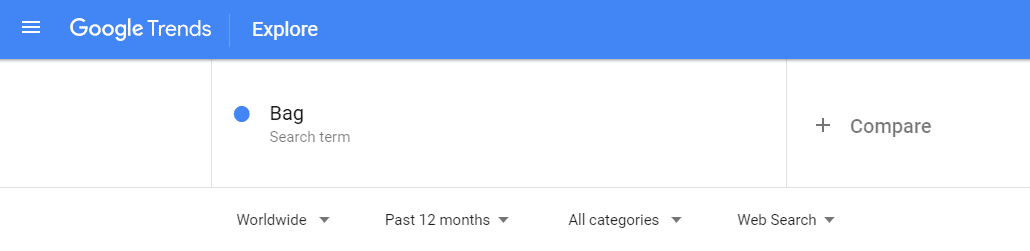 Location Filter:
Location Filter:
Location filter is used to filter out keyword search trends for geographical location. For example, you can see how the search trend is different for the keyword “Bag” in each geographic area.
Time Filter:
Time filter will get the keyword search trend for each keyword from the past 5 years to the past hour. This allows you to see how your keyword was performing in the past 5 years if it’s still popular, or if it has any changing periodic behavior.
Category Filter:
Category filter allows you to specify the subject. For example, when you want to target a “one direction” music group, you don’t want to include any unrelated external traffic about this keyword.
Search Type:
Search type filter allows you to filter out the source of the search traffic – whether it’s done via an Image, YouTube, Google, or News search.
Context is Important
Google Trends works in a highly realistic manner. This means today’s keyword trend is not compared against the results of the past 5 years, but only to the recent past or your previously entered search term.
For example, “JBL” is an audio equipment company. If you look at its past 30 days trend, here’s what you’ll see:
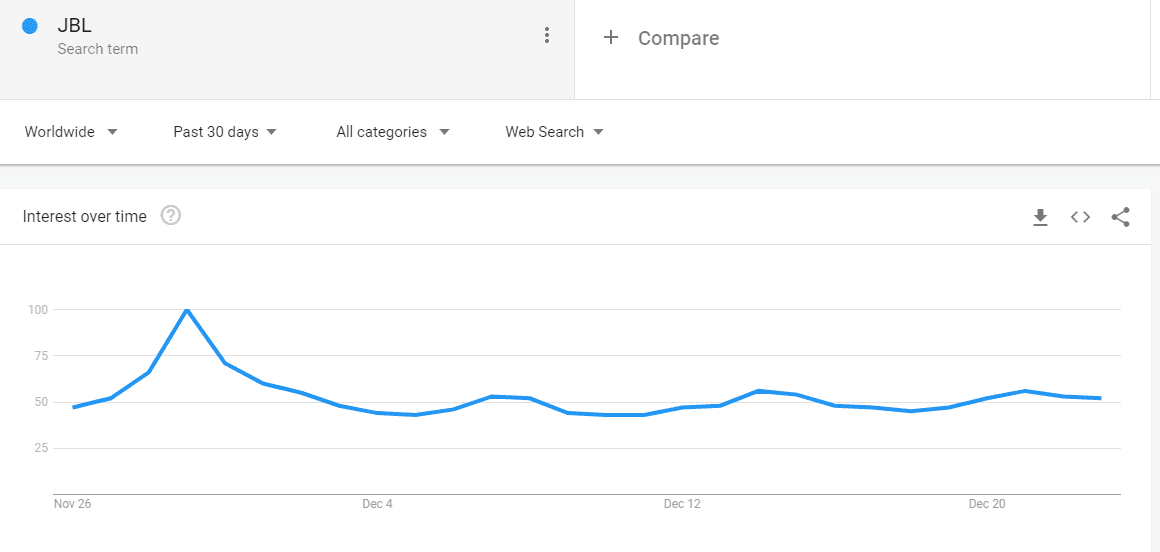 At first glance, one may conclude that its popularity is fading, but what if we change the date range to the past 5 years? You’ll found that its current trend is increasing and it follows a periodic pattern.
At first glance, one may conclude that its popularity is fading, but what if we change the date range to the past 5 years? You’ll found that its current trend is increasing and it follows a periodic pattern.
 Get More Advanced with Specific Search Options
Get More Advanced with Specific Search Options
How to get more advanced Google Trends insights beyond the basics? You have five options to get more advanced insights about your target keyword:
- Web search (Default)
- Image Search
- News Search
- Google Shopping
- YouTube Search
Each search option allows you to see keyword search results based on different segments of your potential market. For example, selecting the Google shopping option will show the results of the search trend of your keyword among Google shopping. And these options will give you a list of related topics and related queries that are popular now.
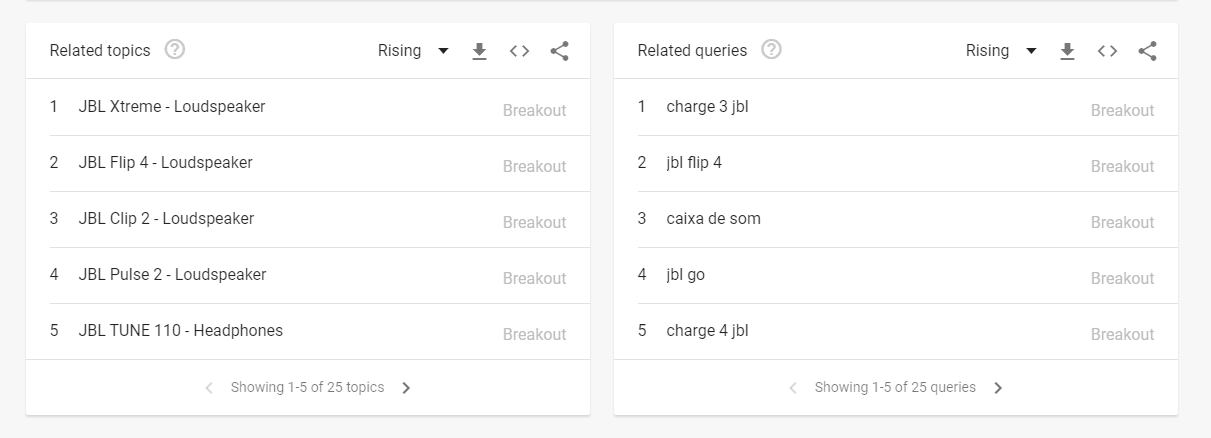 This term is actually helpful because it helps you to identify upcoming new search phrases that are going to be hot trends in the future and also gives you more specific suggestions based on your root keyword, which here is “JBL.” And clicking the ‘rising’ option and selecting ‘Top’ will able you to see top overall keywords.
This term is actually helpful because it helps you to identify upcoming new search phrases that are going to be hot trends in the future and also gives you more specific suggestions based on your root keyword, which here is “JBL.” And clicking the ‘rising’ option and selecting ‘Top’ will able you to see top overall keywords.
Location-Based Targeting
Although the most cursory use of Google Trends will focus mainly on keywords, for this to deliver its best results, you’ll also need to include location into the filter layers. When it comes to the U.S and other large nations, don’t be afraid to zero in on specific regions and their sub-regions.
If we take our earlier example “JBL,” here’s what the distribution of search interest looks like world wide in Google Trends:
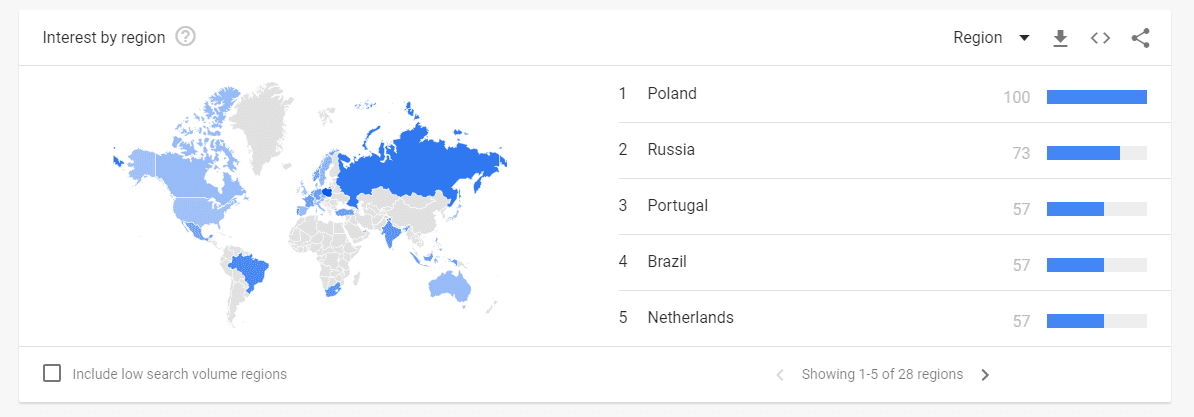 Clearly, people in Poland are most interested in this. These advanced insights will help in local search as well as specific targeting in Pay Per Click (PPC) campaigns.
Clearly, people in Poland are most interested in this. These advanced insights will help in local search as well as specific targeting in Pay Per Click (PPC) campaigns.
Trend Predictions
Apart from other tools, it’s really effortless to use Google Trends to identify top trending search phrases and keywords. To go a step further and beat other SEO marketers, you have to get additional features, and for this, you need to use available data to predict upcoming trends.
The practice of “newsjacking” was a promising way to capitalize on trending hot stories. Here’s how you can take advantage of Google Trends to get the upcoming hot trends and stories:
Use country-specific and category-specific filters to identify and study trends before it becomes worldwide popular.
Compare more than one trend in a single trend.
Research long-tail keywords
It can be time-consuming and difficult to rank at the top of SERP for any high competition keywords like “Apple,” “JBL,” “Dental Doctor,” and many more. But this doesn’t mean you cannot get on page 1. You can always get to the top of SERP by looking for a long-tail variation of a high traffic keyword or search phrase.
For example, consider you are running a music blog and want to write about upcoming Grammy awards. If you check on this on Google, you may see additional information about Grammy awards, such as:
- Related Topics
- Related Queries
Using these data, you can come up with many different long-tail keywords that you can come up with!
Use Trends for Brand Positioning
Let’s say you’re planning to start a business, consider that be wedding boutique showroom. A simple search “Wedding” on Google Trends will show the reality of wedding season on any particular area:
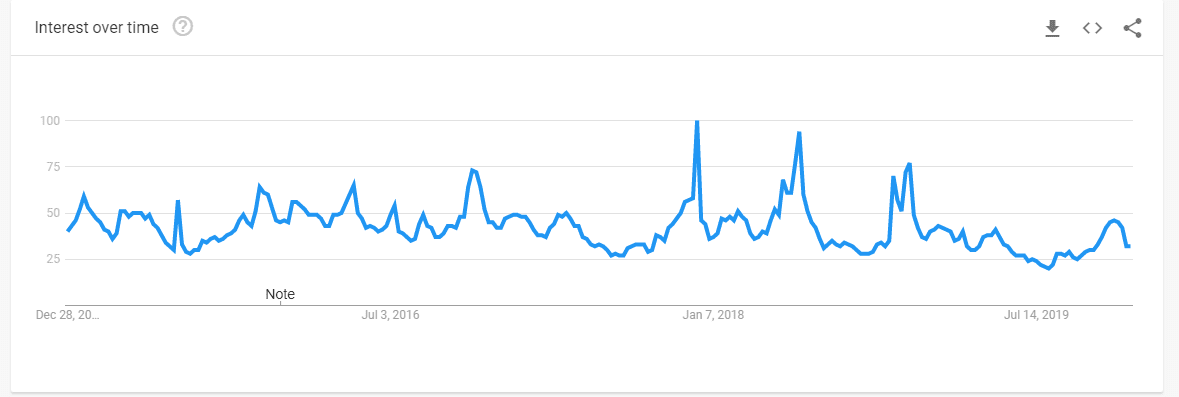 Using the strategies mentioned above, you can find some additional phrases and keywords to position your upcoming wedding posts to handle the come back of each wedding trend. When your competitors are just getting ready for this season, yours will be already up – and capturing sales and views.
Using the strategies mentioned above, you can find some additional phrases and keywords to position your upcoming wedding posts to handle the come back of each wedding trend. When your competitors are just getting ready for this season, yours will be already up – and capturing sales and views.
Video SEO
What you can do from your side to improve your video SEO, views and conversions? Consider you have a YouTube channel, and you posted a video about JBL Portable Bluetooth Speakers. Now follow these steps:
- Enter your search term in Google Trends.
- Change web search to YouTube search.
- Check out Related topics and Related queries.
- Sort by Rising or Top.
In this example, you will see not everyone is searched for just “JBL” but based on the model, category, version, etc. And these details will help you to write more clickable title and description.
Final Thoughts
Since the launch of Google Trends in 2006, it has changed a lot over the years, but the basic principle remains the same. If you know how to take advantage of advanced Google Trends insights, it will be a powerful tool for your SEO approach, and you can make sure that your content and keywords will be part of the trend even before it starts.









