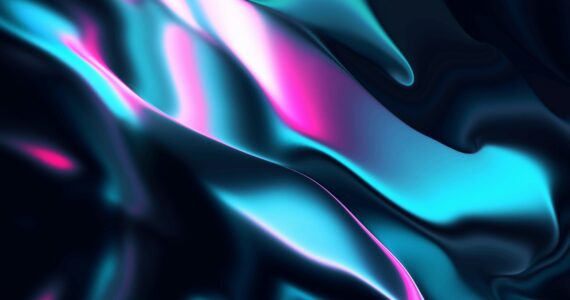7 Hot tips to Avoid Vulnerability of your Social Media Accounts
Hackers have definitely upped their game, and they are now using new and insanely innovative tricks to hack into your social media accounts, and although it may be difficult to prevent them from hacking into them, but it is definitely not IMPOSSIBLE. Here we list the 7 hot tips to prevent even the best hackers from invading your privacy and harming your presence on the web.
1. LIMIT ACCESS:
The chances of your Facebook, Twitter, Instagram, or other social media accounts being hacked are monumentally increased when they are used by more than one person. Of course when you are running a fan page or an official page for some firm, it is necessary to give access to more than one person who would operate the account, and as the number of these people increase, the chances of them making a mistake and letting a hacker take control, increases too. So it is very important to authorize only a limited number of individuals.
2. YOUR PASSWORDS:
Your password is the only thing standing between your social media account and the hacker, so it needs to be something which is difficult and easy at the same time. Confused? Let’s simplify. 123456 is an easy password, NEVER set that as yours, similarly, ABCDEF is a simple password, avoid that too. But something which includes a combination of capital letters, small letters, numbers, etc. is the password you should go for. And yes, keep changing these passwords regularly, because not changing the password is the basis for how Hayy works.
3. HTTPS:
The Hypertext Transfer Protocol (HTTP) is what carries your information from one page to another on the web. But this can easily be intercepted by hackers, since it’s a legacy procedure. Therefore, you should never type in your sensitive credentials (ID, password, Pin, etc.) on any webpage that doesn’t make use of the newer and advanced, “Hypertext Transfer Protocol Secure (HTTPS)”. To identify whether a page uses HTTP or HTTPS, refer to the padlock before the URL of the website in the address bar. If it is a green padlock, it is HTTPS, if it is anything else, it is not HTTPS.
4. BEWARE OF PHISHING:
One of the most creative methods used by hackers to fool people into giving them their sensitive information, is Phishing. Now this method has been around for years, yet it is so good that it is still in play. For instance, you want to log in to your Facebook account so you typed in the URL of the website. But instead of writing “Facebook”, you end up writing “Facebok” accidentally. You didn’t notice the mistake, and the browser opens a page, which the hackers have made to look exactly like Facebook, with the theme, the colors, the atmosphere, but it is not exactly the page you wanted to visit, is it? But you don’t pay attention to all that, why would you? You’re here to surf your account, not check their homepage, and you write your sensitive information and submit. To avoid this issue, always bookmark the website, and open it by clicking on the bookmark instead of typing its URL.
5. WATCH WHAT YOUR APPLICATIONS DOWNLOAD:
When you use certain apps to make the user experience better while surfing your social media accounts, sometimes these apps can download something off the web without your knowledge. Delete anything suspicious, anything you know you haven’t downloaded yourself, immediately.
6. INSTALL ANTIVIRUS:
For Windows 8 and above, Windows Defender is pretty good, but when it comes to keeping your online presence safe and sound, Windows Defender isn’t worth two seconds. So always install a dedicated, performance based Antivirus like AVG to keep you safe 24/7.
7. TURN ON NOTIFICATIONS:
It’s always a good idea to turn on notifications for whenever someone logs into your social media account. If you do this, whenever someone logs into your account, you will either get an e-mail to the address associated with the account, or you will receive a text message, depending upon your settings. This way you can promptly spot any unauthorized access to your account, and nip the situation in the bud.