3 Social Media Marketing Tools for Non-Tech-Savvy Bloggers
To be a successful blogger, you need to leverage every digital touchpoint when it comes to content promotion. After all, the returns of a blog is tied to its ability to generate traffic. Not only does it impact your blog’s profitability, it also affects the authority of your online brand.
A great way to maximize the exposure of your blog and build your authority is to establish a social media presence. This is a lot of work, especially for serious bloggers who prioritize the quality of their content. Fortunately, you can take advantage of tools to make the grunt work of social media marketing a breeze:
1. Using Buffer to Organize Your Social Media Content
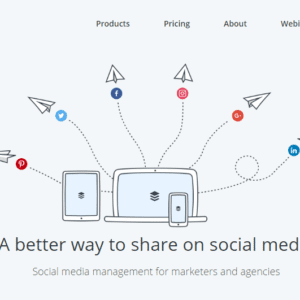 You can use a platform like Buffer to have a central location for your social media marketing activities. This will make it easier for you to manage your tasks, organize your schedule, and track analytics.
You can use a platform like Buffer to have a central location for your social media marketing activities. This will make it easier for you to manage your tasks, organize your schedule, and track analytics.
Step 1 – Connect Your Social Media Accounts
To begin using Buffer, you must first link your existing social media accounts. You can do this by clicking the plus button (+) beside the Accounts section.
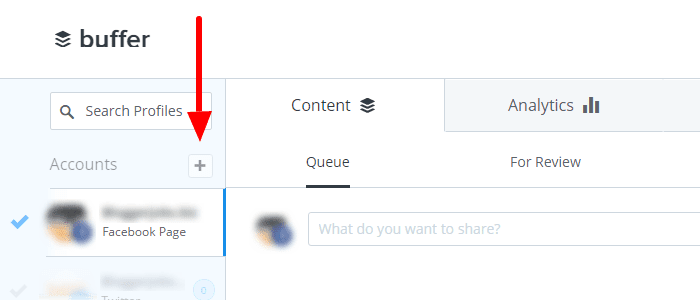 From there, pick the social media network you want to integrate with Buffer. A free account lets you integrate Twitter, Facebook, Google+, LinkedIn, and Instagram – the major social networks that online marketers typically use.
From there, pick the social media network you want to integrate with Buffer. A free account lets you integrate Twitter, Facebook, Google+, LinkedIn, and Instagram – the major social networks that online marketers typically use.
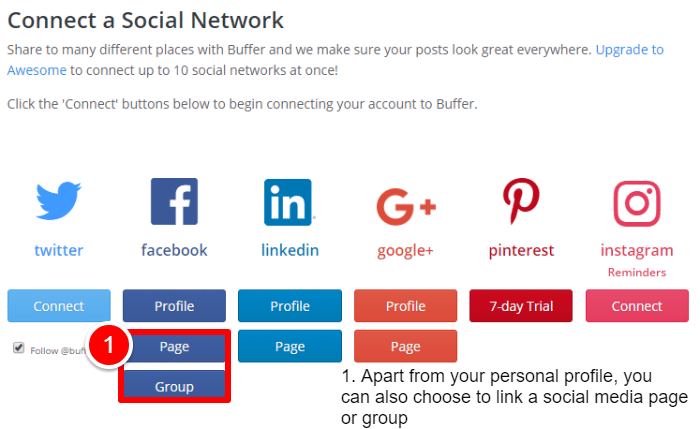
According to statistics, 72% of marketers invest on Instagram, while 61% and 41% invest on Facebook and Pinterest, respectively. Twitter, on the other hand, has grown stagnant in the past year in terms of engagement, but it is still one of the best platforms for sharing news to your audience.
Step 2 – Set a Posting Schedule
Timing is important if you want to maximize the exposure of your social media content. As much as possible, you must schedule your post on times when your target audience is most active.
With Buffer, you can set a weekly schedule for each social media account by going to the Schedule tab.
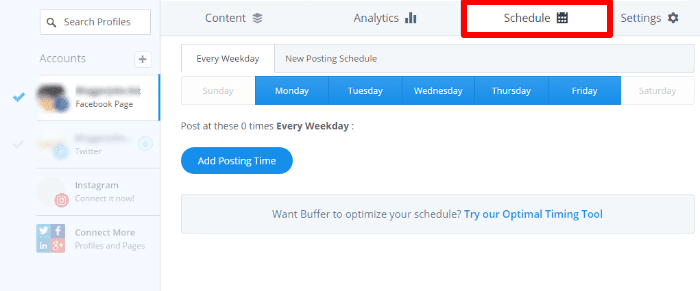
Rather than scheduling every individual post, Buffer allows you to create a weekly schedule and then queue posts when they are ready. First, highlight the days you want your posts to be published.

Next, click Add Posting Time to specify a time of the day to publish a post. Don’t forget to check the social media account you’re editing!

To help you create your weekly schedule, below are the best times to post on social media according to studies:
- Facebook: Sunday, Thursday, Friday, and Saturday – 9 AM, 1 PM, and 3 PM
- Twitter: Wednesday – 12 PM, 3 PM, and 5–6 PM
- Instagram: Monday and Thursday – 2 AM, 8-9 AM, and 5 PM
- LinkedIn: Tuesday, Wednesday, and Thursday – 7-8 AM, 12 PM, and 5-6 PM
- Google+: Wednesday – 9 AM, 11 AM, and 12-1 PM
- Pinterest: Saturday and Sunday – 2 PM, 9 PM, and 2 AM
Step 3 – Queue Posts
Now that you have your weekly schedule ready, you can easily add blog posts to your Buffer queue. To do this, go to the dashboard and click on the Content tab.
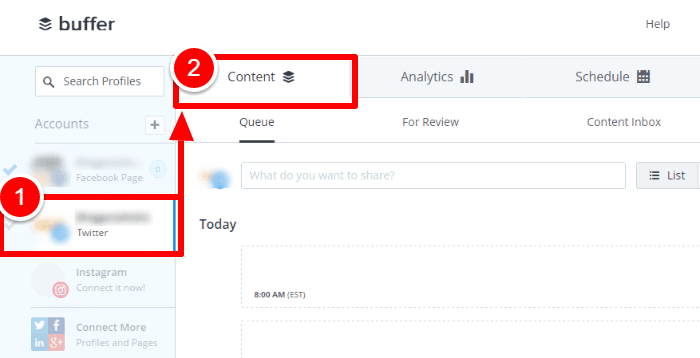
Under the Queue tab, paste the URL of the post you want to share on the field labeled with “What do you want to share?”

Buffer will automatically shorten your post’s URL for readability. If successful, you should be able to see a preview of your post below.
Take note that you are free to create a headline as well as set a different featured image if you want (this will be covered in a later section of this post). Feel free to experiment with different headline and image combinations in the same posts. This will allow you to see which one generates the most click-throughs.
Before scheduling your post, be sure to select the specific social media channels you wish to use. Otherwise, click the Select All button to use all your profiles.

Click the Add to Queue button to add the post to your weekly schedule. Once you have multiple posts lined up, remember that you can freely modify their schedules by dragging and dropping them in your queue.
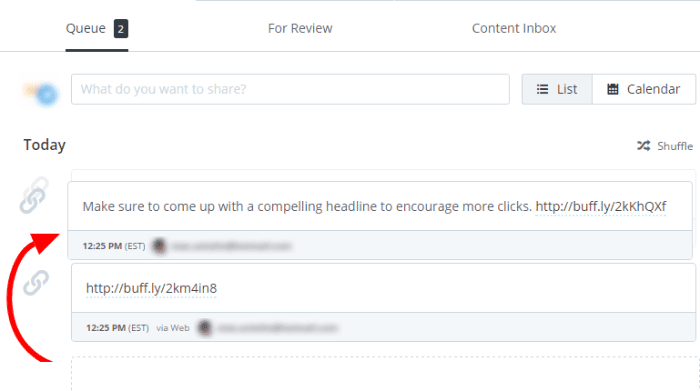
Lastly, remember that Buffer has plenty of other features you can explore and use on your own. But to make the most out of the platform, you need to focus on other areas of your social media marketing strategy. A good place to start is to look at your content and ensure you’re producing posts that pique your target audience’s interest.
2. Make Social Sharing Easier with SumoMe
To further boost the reach of your blog content in social media, make sure it is easy for your audience to share them. As a rule of thumb, you need to integrate social media sharing buttons in your blog posts. For this, you can use a simple tool like SumoMe Share.
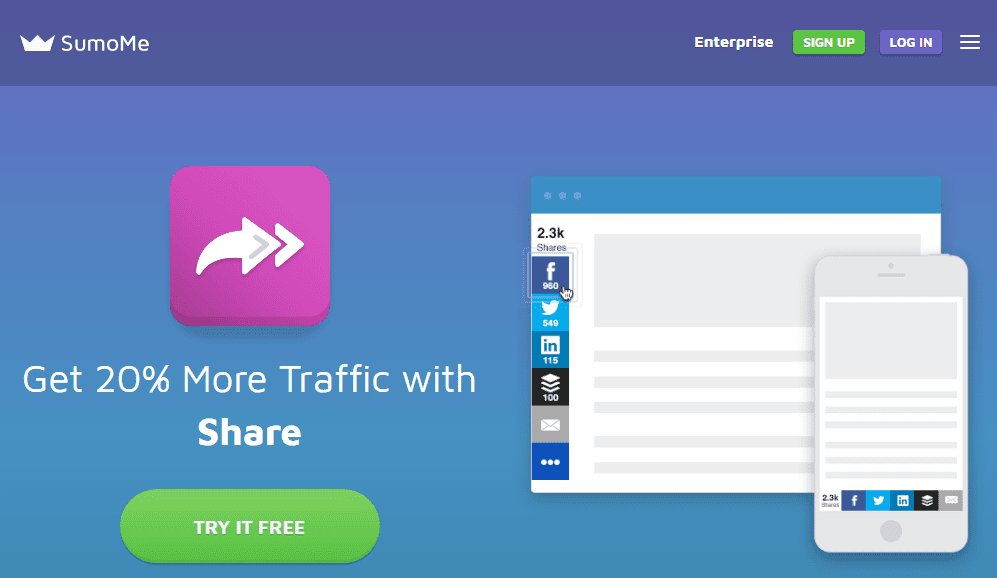
To install SumoMe Share on your blog, sign up for a new account, input your site’s URL, and choose an installation option. The simplest way is to paste the code to your site:

For WordPress users, you can install SumoMe Share directly from the official plugin library. Just head to your dashboard > Plugins > Add New and then search for “SumoMe”.
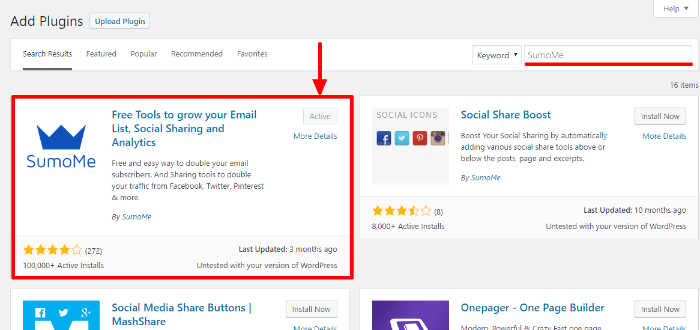
While there are plenty of social media sharing plugins that allow you to showcase the engagement of individual posts, having low engagement in an old post can actually put off new readers. Think twice before you enable social media engagement counters when using sharing buttons.
3. Listen to Your Social Media Audience with Mention
If you plan to be more active in social media, you need to utilize social media listening tools that will help you respond to blog mentions. Doing so is a great way to engage potential followers, boost traffic to your blog, and provide a memorable experience to those who are interested in your personal brand. It will also allow you to clear any misinformation that may ruin your credibility.
One of the best social media listening tools you can use today would be Mention. It allows you to track whenever your company name, product, competitor, or anything else gets mentioned in social media networks.

As a blogger, you should track your company or brand name first. All you need to do is to input your blog’s URL:
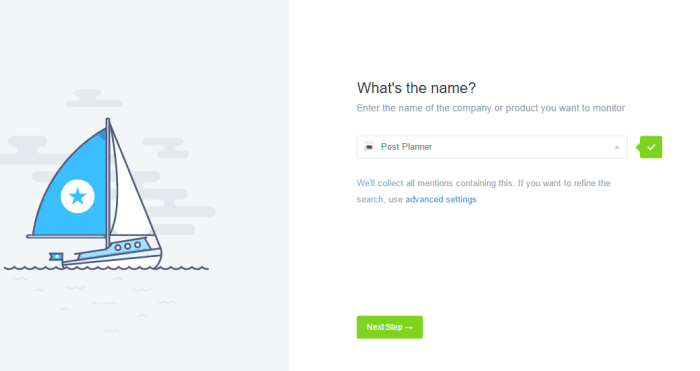
The next step is to specify the essential links to your online presence, including your Twitter profile, Facebook page, and your main website.

Lastly, you can choose the online channels you wish to monitor for online mentions. After clicking View Results, you can now view all mentions of your brand as well as reply to each of them.
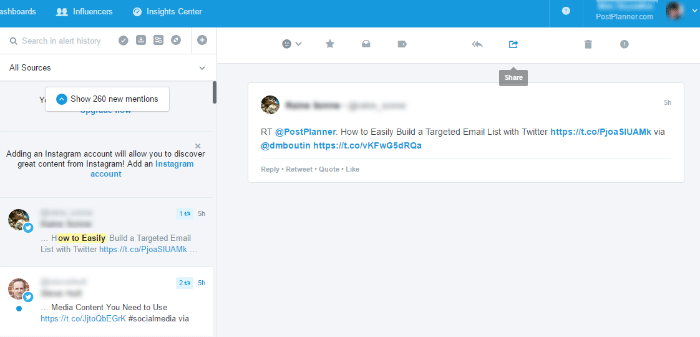
Here, you can keep track of all social media posts that mention your blog. These are updated in real time so you can stay ahead of all conversations and grab opportunities to connect with your audience.
If you happen to find a mention from a social media influencer, don’t forget to add it to your “Favorites” by clicking the star icon. This will allow you to stay in touch and hopefully establish a mutually-beneficial partnership.
Tip: Apart from responding to mentions, knowing what people are saying about you is a great way to obtain feedback.
Final Words
Hopefully, the guide above helped you create a solid social media marketing strategy from the ground up. Social media marketing is all about relentless promotion guided by data-driven decisions and plenty of research. You can also leverage tools to make things a whole lot easier. If you want to keep your blog growing, then don’t be afraid to try new things, such as running your own social media contests.









