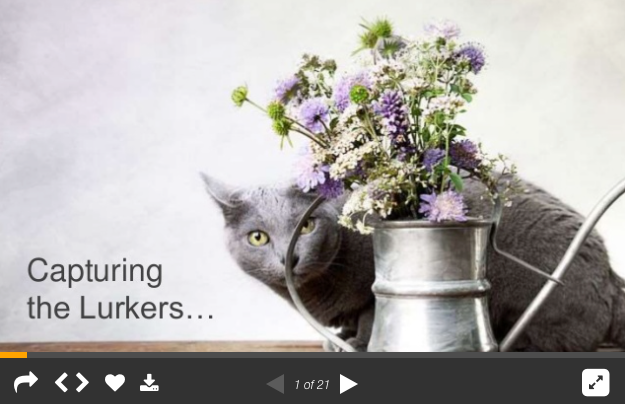The Changing Landscape of the Related Posts Functions for WordPress
I was living happily ever after, or so I thought, with my wonderful nRelate related content plugin for my blog. Then, nRelate retired the plugin! Fortunately, that provided an opportunity to research some of the possibilities that exist for related content display. This article is the culmination of that research. It does not necessarily give you every option that exists (does any one article?), but it will walk you through my research and hopefully help you on the road to a decision on which plugin, resource, or approach is best for you.
Two Four Things We Look For in the Related Posts Functionality
Before we dig into the options, let’s ask ourselves what it is that draws us to a related content plugin. That also depends on what we are using and how we are using it. 
From these two simple objectives, we could expand our list to four purposes for related content plugins:
- Traffic TO our site / Keeping them on our site.
- Monetization / Compensation for displaying other content.
- Creating engagement and conversions (i.e. newsletter subscriptions and sales).
- Statistics to help us know what is working (and what is not).
TrenDemon

I’m actually going to start with the final destination and the plugin that I decided to use on my 15 sites. I chose the TrenDemon plugin. This was after a lot of trial and error with other plugins (which were also good).
The four key aspects that TrenDemon advertises on their site are:
- Growth (Conversions)
- Automation (Time-Savings)
- Simplicity (No Tech Skills Needed)
- Insights (Analytics)
From my experience, TrenDemon delivers on these four components. The only thing is it is a bit tricky to install if you do not walk through it very carefully. The easiest way to do it is to follow the instructions on the step-by-step tutorials available on their site. There is also a slideshare I put together which goes over some of the caveats. It is shown at the bottom of this article.
Why did I choose TrenDemon? First of all, it covered all of my objectives, providing related content on my site, as well as the opportunity for shared revenue by linking to other sites. One of the things that I really liked was that it was engaging and unique. It wasn’t like all of the other plugins. That is probably because it isn’t “just” a related post plugin, but much more.
One example is that the analytics section showed me what is popular on my site and did that based on the visitor traffic and time spent on the article(s). Other plugins sometimes base it on social sharing, which could be managed from external sites and may not give an accurate reflection on actual engagement on the site.
TrenDemon sees which articles are getting the most traffic and that is the article that is shown the most frequently by the plugin. By using this method, TrenDemon gives me a higher probability of getting that engagement and conversions on the content that the readers have “voted for” as the best on the site. This voting is done by simple reading of the articles, and I didn’t have to lift a finger to calculate it!
LinkWithin

LinkWithin is very popular and was the first related plugin that I used. If you want simple, easy-to-use, and easy to install, LinkWithin is the plugin for you. It is one of the easiest plugins out there and it is customized for your site. The visual is nice, too. In fact, even nRelate mimicked the display by creating a design that was very similar to LinkWithin. That says a lot! All you need is your blog web address and you can enter your information into the simple form on their site. From there, you download the customized code and insert it (per their instructions) into your WordPress blog.
Why did I move away from LinkWithin? It wasn’t for anything that they did wrong. Instead, what I discovered was that the results that they displayed were based on the Google’s crawl of my site. So, if I had a typo in my title, or if I decided to take down a post, I would have to wait for Google to re-crawl my site for it to be corrected. I simply wanted more granular control over what was displayed. If your site never has any reason for changes or taking down posts, then LinkWithin is probably just what you need for a simple Related Posts plugin.
YARPP

YARPP is one of those plugins that allows you to create related links within your web site and also monetize for external links. They offer two different plugin program options. One is the “Basic” and the other is the “Pro.” The main differences is in the functionality, but you can actually use both versions at the same time. The “pro” version gives a few more options, so it makes sense to sign up for that version first and then customize according to what you prefer. For example, the customization would include how you set up your widgets and where you place them on your site (sidebar or bottom of page, as an example).
In some ways, YARPP is one of the easiest plugins to use, when it comes to Related Posts, but in other ways, it can be confusing, especially if you can’t figure out if you signed up for the pro version or the basic version, clicking around the interface to see what options you have access to and where to find them. The key thing that I found helpful was not to worry so much about the name of the program type, but to ensure that you have access to what it is that you need, as far as your desired functionality.
Sometimes it can be a pain to have to login to the YARPP system instead of having it readily available when you login to your WordPress dashboard, but it does have its advantages. You can also submit a “contact us” (support request) from directly within your WordPress dashboard (once you have logged into YARPP) and that may be very helpful and desirable to you.
YARPP offers analytics so that you can see how well your related post code is delivering and what is working for you. You can also sign up for multiple sites and access them from within the same dashboard. This allows you to put your other sites into the rotation of external sites that are linked. This was a feature that I really liked in nRelate and was very pleased to see that functionality in YARPP.
YARPP is an excellent plugin and delivers on what it promises. For a few sites of mine that do not currently have TrenDemon, this is the chosen plugin that I use. The fact that it is free and includes the in-site and monetization options, with a low-performance drain on my site, also helps.
Contextual Related Posts

For all intensive purposes, Contextual Related Posts seemed like the best replacement for nRelate. It is a great way to keep the processing of the related content within your site. This is very appealing to some of us who do not want our content going to a third party. However, if you would rather set it and forget it, then maybe some other plugins, like the LinkWithin plugin, is a better option.
There are some really cool features that you can manage with this plugin. For example, unlike many other similar plugins, this one will check custom post types (and other content) in addition to your regular posts and pages on your WordPress site. This can be really appealing for those who have highly customized sites. It also allows for customized css style control and will search the content of the post and not just the title, creating related content that is truly “related” (and not just similar keywords in the title). The plugin comes with a cache mechanism to help manage the load on the site.
The only really negative aspect of the plugin is the performance. Because it is processing on your site, it also uses your site and server and that can cause a delay in delivering the results. The built-in caching helps, but does not necessarily eradicate that delay (depending on your site). For me, this delay on the load of my site was a bit too much for me to continue to use it. I admit I am a plugin addict and I had to decide what plugins to keep and which ones to deactivate, to help maintain a decent load time on the site. This plugin had to go, unfortunately.
If you are not a plugin addict and do not have that many plugins on your site, then this is an excellent choice for your site as it does deliver and delivers well.
In Conclusion
One of the most helpful articles that I read, right after nRelate announced their retirement of their plugin, was this article by Gretchen Louise. It helped to understand what all of the options were out there, as well as the findings of another “Plugin Tester” and fellow writer/blogger.
There are a couple of other plugins worth mentioning. One is Zemanta. I have heard wonderful things about them, but I found them to not be as compatible with my sites. Likely that is related to other plugins that I use, but I needed something to work out of the box and without a detrimental impact on the performance of my sites. Another option is JetPack, the multiple-plugins-in-one for WordPress. This is an excellent choice for those who want to keep it simple and do not care as much for options, but I am a little pickier and like a little more control when it comes to my plugins. Also, I actually prefer them to be separate plugins and not grouped all together in one interface. For many people, JetPack solves all of their needs in one place.
Ultimately, it is your choice. It certainly helps to understand what it is that you are looking for, before looking at the plugin options out there. That will save you some time in installing, testing, and uninstalling. For example, one of the first questions to ask yourself is whether you want want a solution that exclusively handles related posts on your site or also offers up content from other sites (i.e. monetization). Another question to ask yourself is if you want it to be processed on your site/server (more granular control, but more drain on your site) or on the remote server (less control, but faster). If you can make your list before you test the plugins, it will save you time (and probably frustration).
Once you have tested out the plugins (or maybe have already found your ideal), feel free to share what has worked for you, in the comments, below.
The promised slideshare: