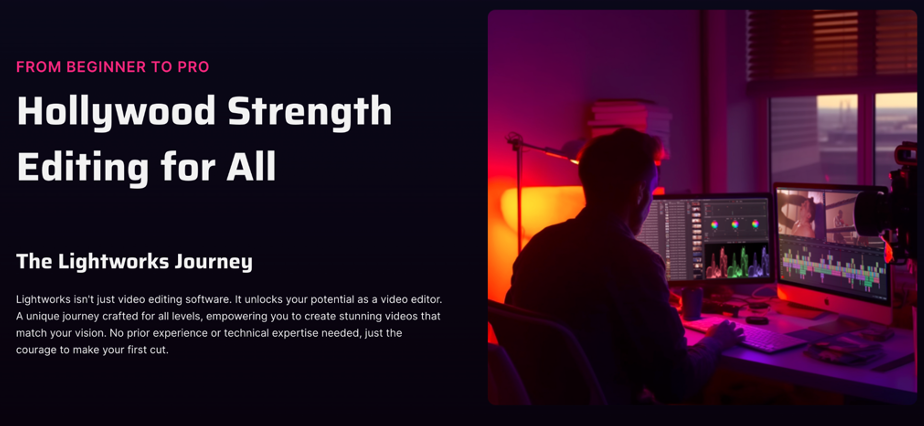Optimizing Videos for Social Media: 6 Best Video Editors
Have you ever spent hours making a social media video, only to find it ends up getting barely any views? It’s frustrating. In the crowded world of social media, your success often depends on how well your content stands out.
This guide is here to help. We’ll walk you through choosing the right video editing software, one that not only makes your videos look great, but also helps them be unique and appealing on different social media platforms.
The Role of Video in Social Media
Videos are now a key part of social media. They are a way to connect with people, share stories, and, sometimes, start trends. Each platform, be it YouTube, TikTok, or Instagram, has its own style. Knowing what works where is crucial not to make detrimental mistakes.
Optimizing Videos for Different Social Media Platforms
YouTube is ideal for longer, more detailed content. Your videos should be well-edited and visually appealing, providing valuable information or entertainment. A critical aspect here is to cut video segments effectively to maintain the flow and keep the audience engaged.
TikTok is all about quick, engaging, and trendy content. The soundtracks, voice-overs, and sound effects are crucial as they often determine how viral the content is. Learn to cut video clips to just the right length to keep them snappy and engaging.
Instagram values visually stunning content that tells a story quickly. Your videos should be short, engaging, and aesthetically pleasing, with a focus on high-quality imagery and a cohesive look. Efficient video cutting skills are essential here to create content that captures attention in a brief time frame.
6 Best Video Editors for Social Media Content
Movavi Video Editor
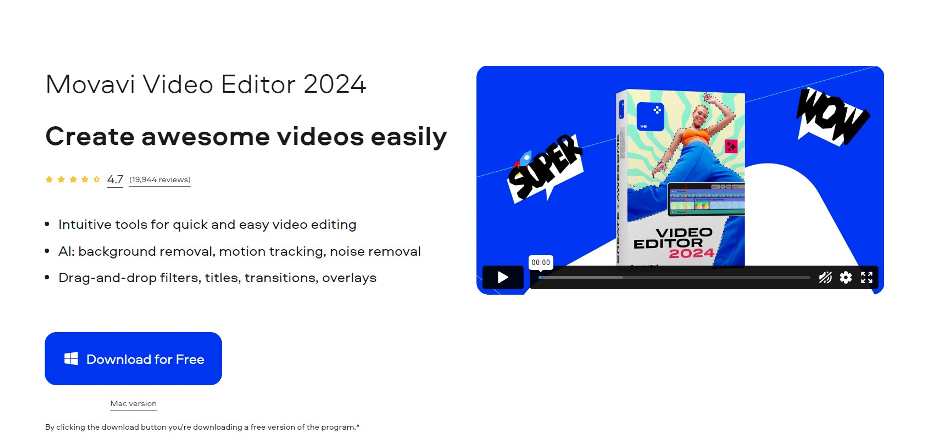
The video editor by Movavi is known for its user-friendly interface and reliability, while offering a wide range of video effects and easy-to-use editing tools. Some tools from the latest updates include AI features, like easy background removal and noise cancelation.
It also includes key features like chroma key for green screen effects, picture-in-picture mode, and video stabilization. Ideal for beginners and social media enthusiasts looking to create engaging, creative content without a steep learning curve.
Pros:
- Intuitive and straightforward navigation
- Extensive collection of filters, transitions, special effects, and more
- Quick export to popular formats and direct sharing to social media
Cons:
- Not as much control over audio editing
- Some special effects presets require additional purchases
Price: Movavi Video Editor offers two competitive payment plans, with an annual cost of $54.95 and an option for a lifetime payment of $79.95.
Video Pro X15
Video Pro X15 is professional-level software with a wide range of tools, including 360-degree editing, HDR support, and advanced sound design. The latest version includes a zooming feature for precise editing and a new AV1 codec for saving your clips at top quality, without sacrificing hard drive space.
Notably, the program has a large library of effects, transitions, and color grading features, which are ideal for optimizing YouTube videos. One of the biggest time-wasting tasks for video editors is awaiting the download of big projects, and the latest update guarantees lightning-speed export.
Pros:
- Comprehensive editing features for high-quality video production
- Support for a wide range of video formats and resolutions
- Robust audio editing and sound optimization tools
Cons:
- High system requirements for optimal performance
- Premium pricing compared to other options
Price: Video Pro X15 goes for $99.99 for lifetime uninterrupted access.
Edius 11
Edius 11 is a versatile video editor with its real-time performance, 4K HDR support, and a broad format compatibility. The software is capable of sustaining massive projects without drawdown in performance.
It’s designed for fast-turnaround projects and offers a flexible and efficient workflow, making it great for quick social media content creation without compromising quality.
Pros:
- Exceptional real-time editing performance
- Versatile and supports a wide range of video formats
- Advanced multicam editing capabilities
Cons:
- Limited built-in effects and transitions
- macOS installation is possible only via Boot Camp
Price: Edius 11 is available at a one-time fee of $399.99.
Avid Media Composer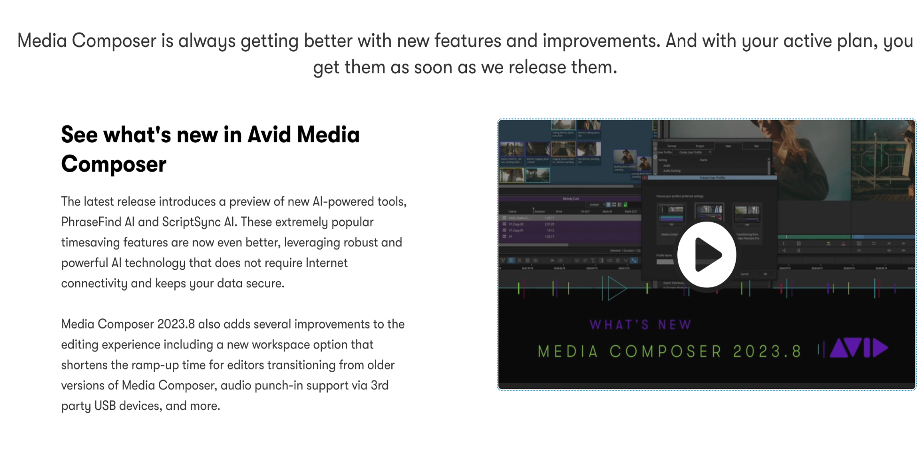 Avid Media Composer is a powerhouse for professional video editing, offering unmatched tools and features for complex projects. It should be mentioned that it features cloud-based solutions that match remote working teams, bringing their creativity together.
Avid Media Composer is a powerhouse for professional video editing, offering unmatched tools and features for complex projects. It should be mentioned that it features cloud-based solutions that match remote working teams, bringing their creativity together.
The program includes advanced media management, high-grade color correction, and extensive audio editing tools. It’s perfect for creating high-end, engaging content for platforms like YouTube and Instagram.
Pros:
- Industry-standard editing features and tools
- Powerful media organization and collaborative capabilities
- High degree of customization for professional workflows
Cons:
- Expensive and resource-intensive software
- Not as intuitive for quick, simple projects
Price: Seamless video editing with Avid Media Composer is available for $239.00 annually, you can also get a discount for 2 months if you pay upfront.
Lightworks
Lightworks offers a freemium model video editor that provides a balance between power and simplicity, making it suitable for both beginners and experienced editors.
It offers features like real-time effects, advanced multicam editing, and an extensive range of export formats. Its straightforward interface is great for fast-paced social media video creation, as it doesn’t require tedious learning steps.
Pros:
- User-friendly with a minimalistic interface
- Capable of handling complex editing tasks efficiently
- Free version available for basic editing needs
Cons:
- Some advanced features require a paid subscription
- The interface may seem outdated compared to other modern editors
Price:
If you plan on using Lightworks, opt for the annual plan at just $99.99, or secure lifetime usage with a one-off payment of $159.99.
Animaker
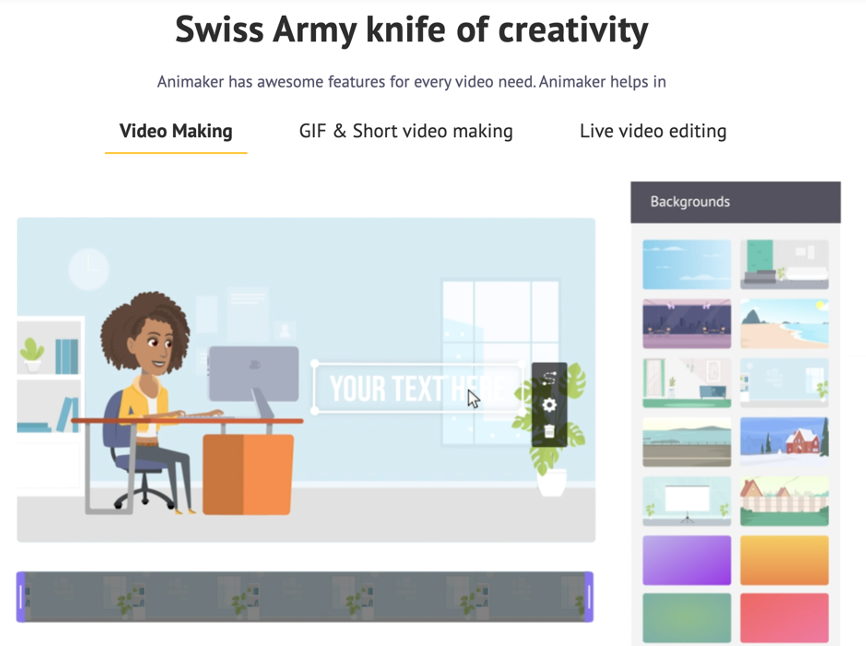 Animaker is innovative video editing software that specializes in animated content creation, setting it apart in the realm of social media video tools. It’s designed with a user-friendly drag-and-drop interface, making it incredibly accessible for users of all skill levels.
Animaker is innovative video editing software that specializes in animated content creation, setting it apart in the realm of social media video tools. It’s designed with a user-friendly drag-and-drop interface, making it incredibly accessible for users of all skill levels.
The software boasts an impressive character builder, allowing users to create custom avatars that add a unique flair to their videos. This feature is particularly useful for brands or creators looking to develop a recognizable and consistent visual style across their social media platforms.
Pros:
- Easy to use, even for those with no prior editing experience
- Wide array of animated characters and scene templates
- Customizable animations and text effects
Cons:
- More focused on animation, less so on traditional video editing
- Some features require a subscription for full access
- Reliant on a good internet connection for all features
Price: Animaker Starter version, which suits most needs for social media, comes at a price of $300.00 for an annual plan.
Popularity and Usage Statistics
Our research into the popularity of the best video editors among social media creators revealed the following results:
- Movavi Video Editor: Preferred by 35% of users, who cited the software’s user-friendly interface and quick export features as major advantages.
- Magix Video Pro X15: Chosen by 22% of users, favored by those seeking detailed control and precision of advanced features.
- Edius: Used by 13% of users, Its real-time editing performance and wide format compatibility were well-received.
- Avid: Selected by 11% of users, favored by professionals for its advanced features and cooperation capabilities.
- Lightworks: Adopted by 10% of users. The real-time effects were particularly popular among beginners and experienced editors alike.
- Animaker: Enjoyed by 9% of users, appreciated mostly for its animation features, which made editing fun even for the beginners.
Conclusion
Getting into social media video creation can feel overwhelming. However, the key to success lies partly in choosing the right video editor, a tool that not only transforms your raw footage into a polished gem but also reshapes how your audience perceives and interacts with your content.
Remember, in the fast-paced realm of social media, the goal isn’t just to make videos; it’s to craft captivating stories that resonate with your viewers, stories that they are eager to share and talk about.
The right video editing software becomes your ally in this creative journey, empowering you to unleash your imagination and bring your unique vision to life.
Author biography: Ron Stefanski, a former college professor, successfully transitioned into the realm of online entrepreneurship, leveraging his expertise to guide countless individuals in establishing and promoting their own digital ventures. His impactful contributions to the online business community can be explored further at OneHourProfessor.com.
This article has been published in accordance with Socialnomics’ disclosure policy.