3 Must-Haves for Anywhere To Buy Page for Multi-Location Businesses
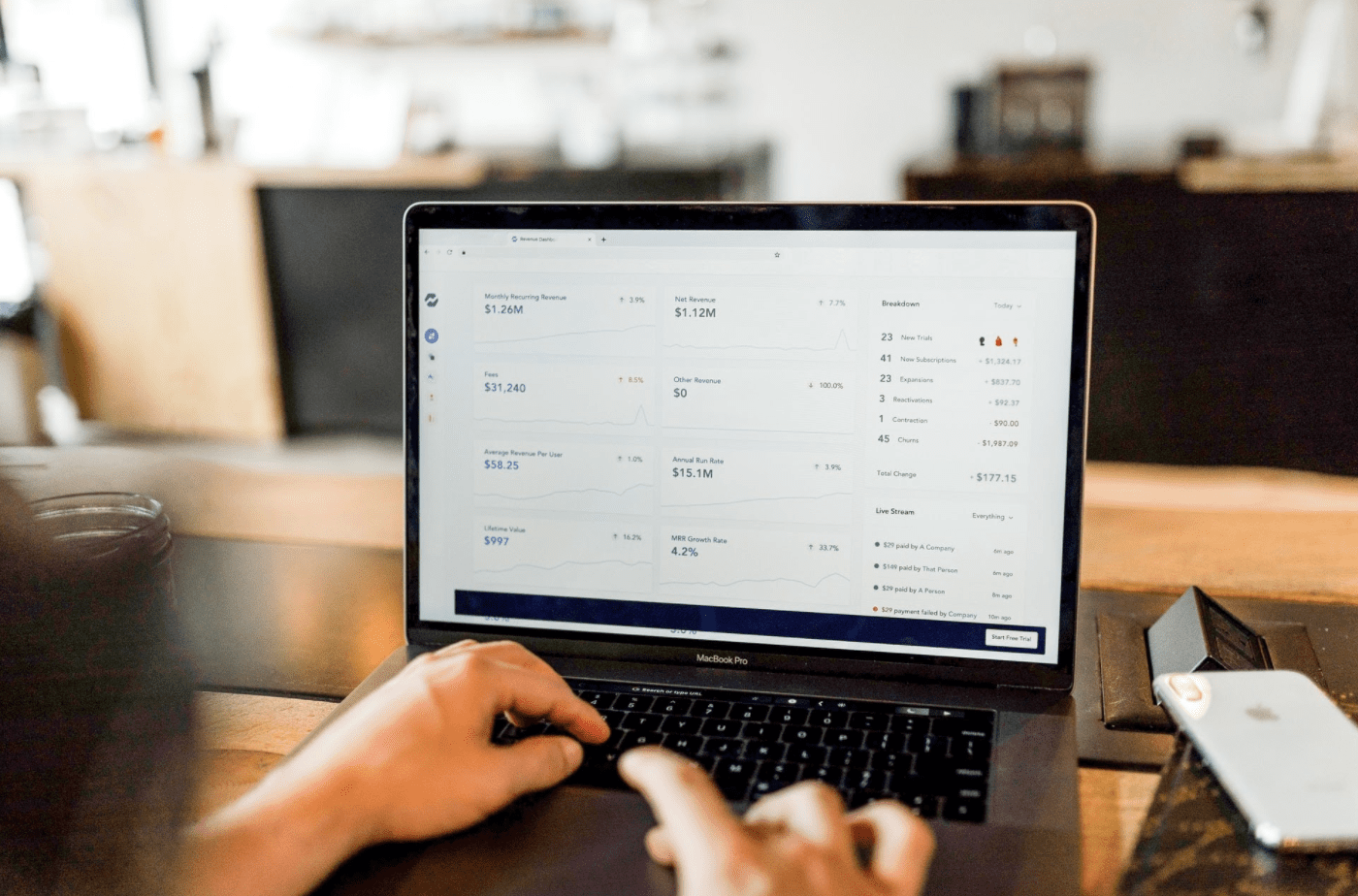
There are many important aspects to building a successful online business on Shopify. From marketing to product information, FAQs, and how to contact, the business’ online presence must be strong in order for a company to be successful in the current climate of online shopping.
However, when building a website for a business that operates out of multiple store locations, there is arguably no page more important than the where to buy page. This page puts interested customers in contact with your products, so it is critical that this page is conveniently situated and easy to navigate.
While there are numerous best practices for building a where-to-buy page, whether you are building a brand new website or installing a dealer locator WordPress plugin, the following are 3 of the most critical components for any where-to-buy page for multi-location businesses.
1. Make the Search Bar Easy to Locate

The most critical component of any where-to-buy page is having a search bar that is easy to locate. It must be clear, discernible, and attention-grabbing, as contemporary customers have notoriously short attention spans. In fact, the contemporary attention span is so short that a 2016 study by Google revealed that 53% of customers will leave a page if it does not load in 3 seconds or less.
Therefore, it is critical that the search bar be the first thing that users notice when exploring dealer locator pages. If they have to spend any time looking for where to buy, they may choose to take their business elsewhere. They may not have to locate it in 3 seconds, but it should definitely be identified in less than 10 seconds.
The good news is that if customers have made it to the where to buy page, they are well along the way to making a purchase. As such, if you are able to give them the information they need to locate the product in a physical store, the battle is all but won.
The sparkling water company Spindrift does an excellent job with their search bar on their where to buy page. When the page loads, it uses your current location to provide some suggestions for where to buy the product in the surrounding area. However, if you have a different location in mind, the company clearly puts the search bar right above the map, requiring zero searching or scrolling on the part of the customer and even providing the option for adding filters to provide a more customized shopping experience.
2. Easy to Discern Points of Reference

More often than not, the store locator Shopify businesses use will pull up results on where to buy that are not necessarily stand-alone locations. As a result, just having an address next to a location pin may not mean much to a customer who is unfamiliar with the area. As a result, the best place to buy pages will provide clear examples of landmarks and other businesses near the target business so that customers can be sure that they have arrived at the correct location.
Theo, the fair trade chocolate company, does a tremendous job in this regard. When it pulls up a location, it gives the name and contact information for the stores in which its products are sold. However, what sets it apart is that it also has pins and names of other businesses surrounding the vendor store, making it easy for customers to see exactly where they should be going to pick up the product.
3. A Mobile-Friendly Interface
People are obsessed with their phones in this day and age. In fact, 68% of all website visits came from mobile devices in 2020–a potentially lucrative piece of information for multi-location business owners for capturing on-the-go customers.
To appeal to this audience, it is critical that the where-to-buy page be formatted to fit neatly on a cell phone screen. If customers cannot find the store location information they need on the screen of their mobile device, they may become frustrated and leave your business’ page.
Ideally, the search bar should show up immediately when the store locator page is pulled up on a mobile device. However, if any scrolling is required, be sure it is with up and down swipes, as having to scroll from side to side is a sure way to get customers lost and frustrated when shopping from their mobile device.
The 3 Must-Haves for Anywhere to Buy Page
In the age of online retail, it is crucial that businesses that sell out of physical store locations have a top-line where to buy page. By making the search bar easy to locate, including easy to discern points of reference, and ensuring a mobile-friendly interface, multi-location businesses can readily turn interested customers into completed sales.
This article has been scheduled in accordance with Socialnomics’ disclosure policy.









