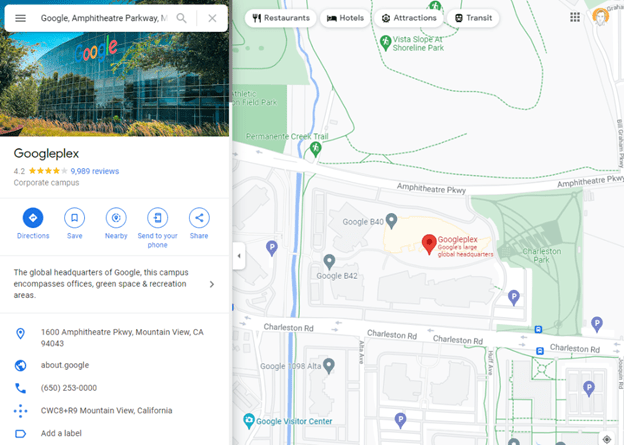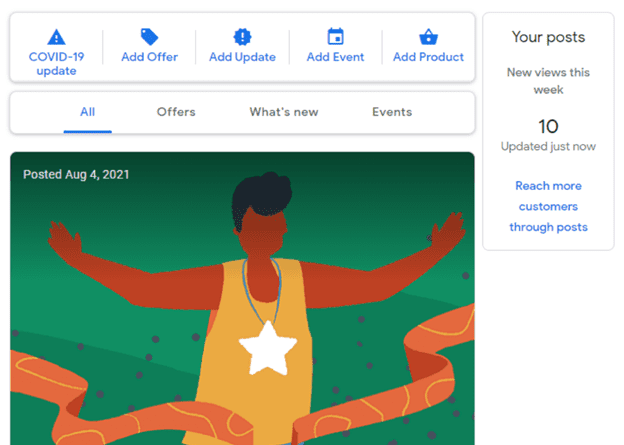The Surprising Ways Google Maps is a Social Network in Disguise

It’s been years since the world’s biggest search engine rolled back its Google+ social media platform, but let’s be clear that Alphabet Inc. doesn’t give up so easily. The Google Maps app is, in fact, a social network in disguise. Yes, most people open Google Maps to get directions rather than post cat videos, but when you take a closer look, you’ll find well-known social media features just about everywhere you look. Let’s explore the surprising ways Google Maps is actually a social network in disguise.
How Google Maps is a social network
If you look from the proper perspective, the social side of Google Maps is evident from the start: First, search for a local business, then click on a user-submitted photo. You’ll see the name of the person who posted the photo and click straight through to their profile. Just like Facebook or Twitter, you get a snapshot of the images, reviews, and information they’ve posted to Google Maps.
From there, you can follow other users Maps uses with a quick click of a button. Sound familiar? That’s because it’s just like following someone on Twitter or Instagram. You can also see keywords they’ve used in their reviews, so you can jump straight to topics that interest you in a very similar fashion to #hashtags on other social networks.
More than 180 million businesses have listings on Google Maps, making local brands some of the biggest “influencers” on the Google Maps social network. Companies can connect directly with potential customers via Google Maps by simply claiming a listing through Google My Business. Everything from store hours to products and services can appear on a business profile page. Managers can even create Facebook-style posts announcing events, sales, and other news.
Connect to your friends
Sure, you may not find “We’re engaged!” statuses posted within Google Maps, but you will find a variety of great ways to connect with friends and family. Click the blue dot on your map, and you’ll see a colorful “favorite locations” section. Google makes it easy for you to connect with friends and family activities on the Maps app and get updates about their favorite places.
What makes Google Maps somewhat different from traditional social networks is how you connect with other people. To follow your friends and family, you’ll need to message them a direct link to your profile. Alternatively, if a friend submits a review of a place they love to Google Maps, you can find their review on that company’s profile and click through to follow.
Make connections with people you don’t know
Even if you don’t like to chit-chat with strangers, you’ll still find a chance to get to know someone new when you connect through the Maps app. From local business owners to frequent travelers, almost any user photo you tap on will bring up a snapshot of their likes and dislikes.
To find someone new:
- Tap on any business, landmark, or link in the city you’re in.
- Click through the photos and reviews to discover like-minded people. If another user raves about your favorite restaurant, there’s a good chance you might benefit from their other recommendations.
- Click that follow button to stay connected.
Connecting with brands via Google My Business
Google Maps has a “Find Now” feature that connects you to local businesses in your vicinity. If a company has a “My Business” listing on Google Maps, the app will automatically include the business’ logo.
There are a few setup options for businesses that don’t have a profile on Google My Business. Google points out that it “lends support to hundreds of thousands of local businesses who are interested in participating and creating their own listing.” The Google My Business dashboard is one of the most powerful social media marketing tools you can use, featuring analytics, access to Google Ads, and a way to respond directly to users who leave you an online review.
But not everyone wants to advertise their business globally or share details of their physical location. That’s why all business owners need to check Google Maps and claim ownership of auto-generated profiles related to their company. This process gives you more control over what people do or do not see about your brand online.
Once your business listing is claimed, you can get social through Google Maps. Listing managers can post all kinds of great social media content, including photos, graphics, videos, and website links. Just keep in mind that anyone in the world can view content posted on Google Maps, not just approved connections. The posts you make on Google Maps must be suitable for both existing customers and potential new clients.
Posting Photos and Videos
If you’re looking for a place to hang out with friends and chat about TV shows, Google Maps might not be the answer. However, if you love to travel, explore your own city, and support local businesses, Google Maps is a perfect social media platform for you.
If geo-location services are active on your device, all you need to do is open Google Maps while you’re on location, and the business profile will likely pop right up for you. Then all that’s left to do is write your review, upload amazing photos, and connect with other visitors.
Conclusion
For those who love sharing travel, event, and restaurant photos online, Google Maps is a great place to connect. By viewing Google Maps as a social network rather than simply a GPS app, you unlock a whole world of new opportunities to discover. It’s also a great place to find new businesses in your area and see what others say about them.
This article has been posted in accordance with Socialnomics’ disclosure policy.