6 Cool YouTube Hacks You Can Use
What Is YouTube?
YouTube is the world’s most admired and popular video-sharing app, now owned by Google, and it is the second-largest search engine after Google Search. This platform is driven by two kinds of users: Video Creators and Video Viewers. You don’t have to make a separate account to start watching videos. The one thing you’ll need to do is to create a Google account, and you’re set.
The main reason YouTube has become so popular is the absolute number of videos you can find. On average, around 500 videos are uploaded per minute, so you’ll have something to watch anytime. From funny cat videos, cooking to highly technical videos, YouTube has everything.
YouTube has exponentially grown from a collection of amateur videos to the largest online video sharing platform. Ranging from educational videos and gaming streams, this video giant is leading in collecting billions of views from all around the world. Towards the end of 2020, YT saw a gain of 74% in the US compared to the use of other social networks.
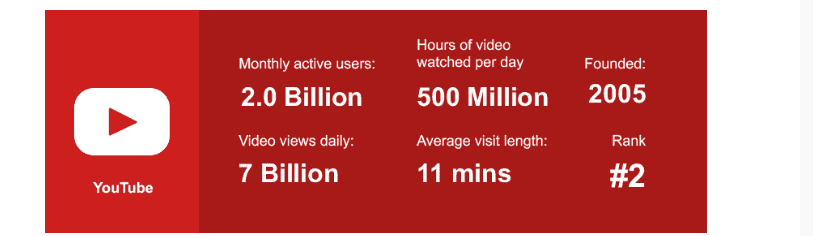 In India, however, most of the views are harvested by giant corporations like T-Series, known for producing and releasing Bollywood music. T-Series had an early mover advantage as they joined YouTube in 2006, and since then, this channel has gained over 184 million subscribers with a whopping monthly average view count of 100 billion.
In India, however, most of the views are harvested by giant corporations like T-Series, known for producing and releasing Bollywood music. T-Series had an early mover advantage as they joined YouTube in 2006, and since then, this channel has gained over 184 million subscribers with a whopping monthly average view count of 100 billion.
“Seeing these viewership figures, it comes as no surprise that YouTube has become not only a springboard for influencers but also a powerful money-making tool for Google and its parent company Alphabet.”
More than 2 billion people access this platform per month so imagine how much revenue they have generated! By the end of 2020, YouTube generated around 19.8 million dollars through global advertising. And this accounted for approximately 10.9% of Google’s annual revenue.
Even though advertising on YouTube is pretty expensive compared to other social media platforms, companies choose to do so because it certainly pays off very well. With YouTube, companies can reach millions of people all around the globe.
Who Uses YouTube?
 Everyone does! Anyone with access to a mobile or a computer and an internet connection can start watching YT content. This platform is for everyone, whether you’re a student trying to learn new concepts or someone who’s looking to promote their content. As most videos here are user-generated content, you’ll have no issues finding the right video you want.
Everyone does! Anyone with access to a mobile or a computer and an internet connection can start watching YT content. This platform is for everyone, whether you’re a student trying to learn new concepts or someone who’s looking to promote their content. As most videos here are user-generated content, you’ll have no issues finding the right video you want.
Even though YouTube is used by people of all age groups, this platform is primarily popular among the youth who like the diversity of content and availability of different videos at any time compared to the traditional TV media.
Younger people mostly use YT for entertainment, learning new things, listening to the latest music, etc.
Since this platform is owned by Google, YouTube is available in nearly all countries and over fifty languages. With the help of a Google account, you’ll have no problem signing in from a different device as it is all connected seamlessly.
Top 6 Unknown Hacks For YouTube
This article will show you six cool YouTube hacks that you can use while using this platform. So let’s get started!
Navigating With Keyboard
Instead of the mouse, use the keyboard shortcuts to navigate through the video you’re watching. You have to memorize the keys, though. Here are the keyboard shortcuts:
- Spacebar or K to play or pause the video
- M to mute or unmute the audio from the video
- Left arrow key to rewind 5 seconds
- Right arrow key to fast forward 5 seconds
- L to fast forward 10 seconds
- J to rewind 10 seconds
- , to skip the video to the next frame when the video is paused
- Up arrow key to increase the volume
- Down arrow key to reduce the volume
- > to increase the video playback speed
- < to reduce the video playback speed
- 1 – 9 numeric keys to jump to 10% to 90% of the video
- 0 to go to the beginning of the video
- / to open the search box
- F to activate fullscreen
- C to enable captions or subtitles of the video
See the Video Transcripts
Transcripts are nothing but all the dialogues spoken by the person in the video. Youtube creates these transcripts automatically on all videos uploaded on the platform. This feature is helpful to hearing-impaired people as they’ll easily understand wherever that’s said by the creator or the narrator of the video.
You can see the transcripts by following these two steps
- Click on the ‘three dots’ option that’s below the player
- Select ‘Open Transcripts’ from the given options
 Simple! That’s it. Now you’ll be able to read whatever is being spoken in the video.
Simple! That’s it. Now you’ll be able to read whatever is being spoken in the video.
But sometimes, you may not see this option as the creator may have decided to hide it. Even if it’s enabled, most creators do not edit these transcripts properly, so they may not be accurate.
Custom Timestamp Video Links
In some instances, you may want someone to start watching a video from a specific or relevant part or cut to the chase as the phrase goes. Here’s the hack to share a video link that has a custom timestamp.
- Select Share
- Enable the Start at box
- Adjust and set the time as you like
- Copy the link and share
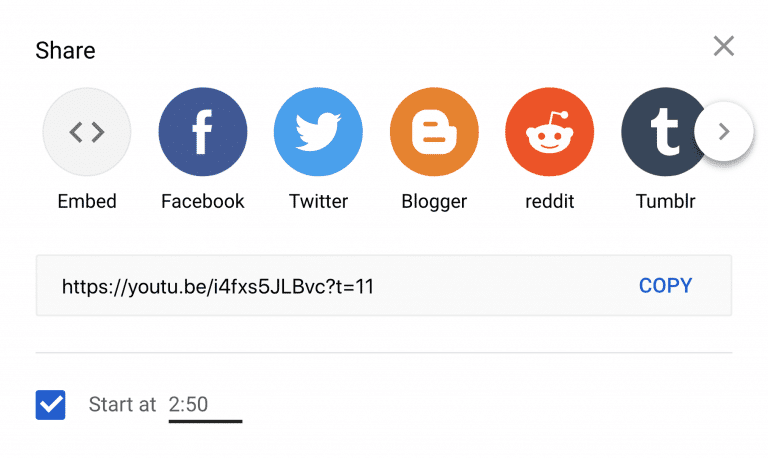 Custom YouTube URL
Custom YouTube URL
This is an incredible hack, especially for the people who create content. Honestly, no one likes to see the long string of random numbers and letters in the video link. With this hack, you’ll be able to create a visually pleasing video link. Here’s how to do it:
- Find the Your channel option by clicking your profile picture and select it.
- Click on Customise your channel under your YT channel.
- Select the Basic Info under Customization and set a custom URL
- Change the URL based on your needs
- Click Publish and Confirm to finalize and share your link
 Note: To enable the custom URL, you’ll need at least 100 subscribers, a channel icon & art, and the channel must be more than 30 days old. And once the URL is set, you’ll not be able to change it later. So be very careful while setting it up.
Note: To enable the custom URL, you’ll need at least 100 subscribers, a channel icon & art, and the channel must be more than 30 days old. And once the URL is set, you’ll not be able to change it later. So be very careful while setting it up.
Scheduled Video Publishing
In case you’re having a busy day and don’t have time to upload, or you don’t want to spam your subscriber’s feeds with many videos, you have the option to schedule and publish the videos in advance.
There’ll be some security measures you’ll have to comply with before you can schedule your video upload. You’ll be asked to verify yourself to prove that you’re a human. For this, YouTube will send a confirmation code to your mobile number. Enter this code in the box provided on the site and submit it. Congrats! Now you can schedule your uploads.
Here are the steps to follow:
- Upload the video by selecting necessary files
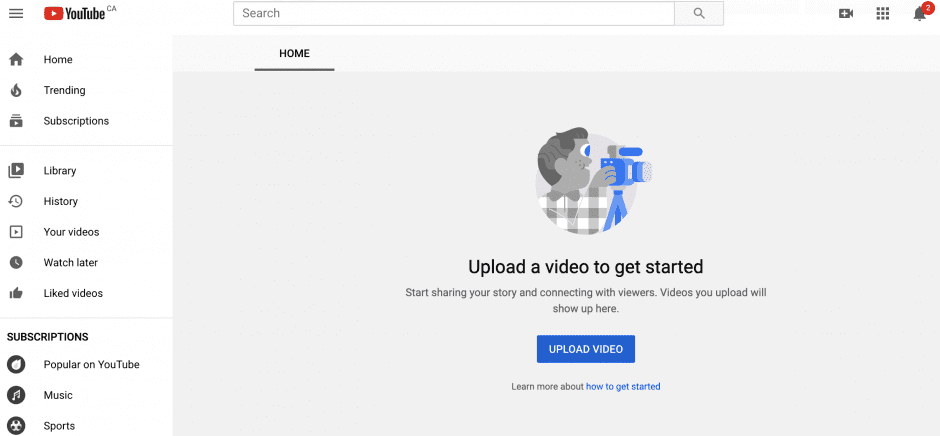 Add details to your video (thumbnails, descriptions etc.)
Add details to your video (thumbnails, descriptions etc.)
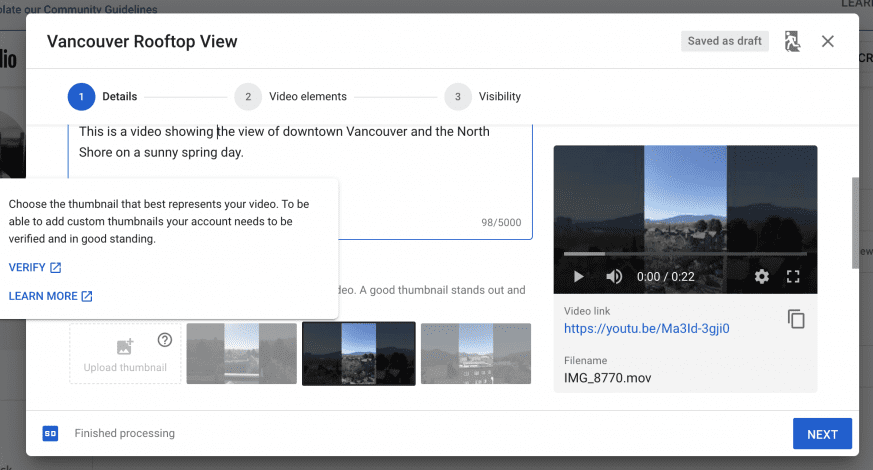 Set the schedule and click on the Schedule option
Set the schedule and click on the Schedule option
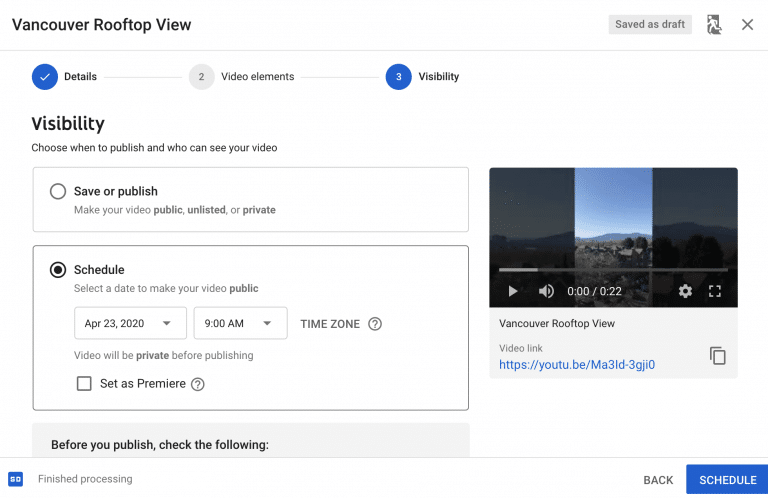 And you’re done.
And you’re done.
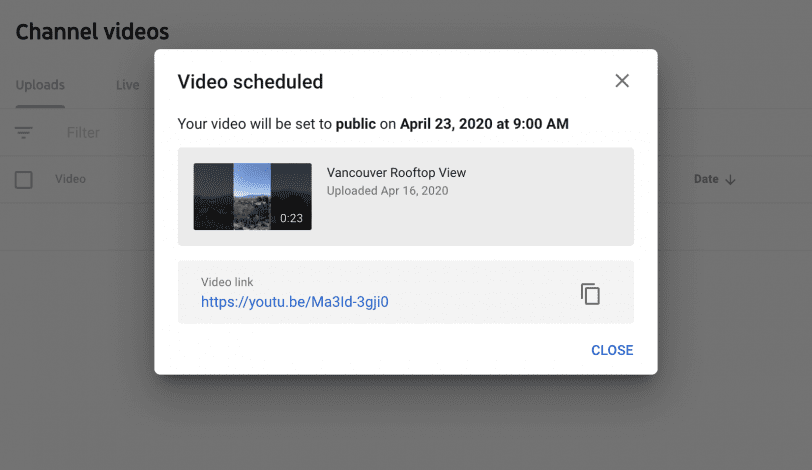 Edit Videos In YouTube
Edit Videos In YouTube
Many of us will know the difficulty of waiting for quite some time for the video editing software to start up. And if you’re using a basic computer, then it will take much longer than you think.
Sometimes, you’ll have to make some quick changes before uploading the video, and in case you’re short of time, waiting for the primary editing software to open will not be productive.
With the help of an In-built video editor in YouTube, you’ll be able to make the changes you want, and here’s how you do it:
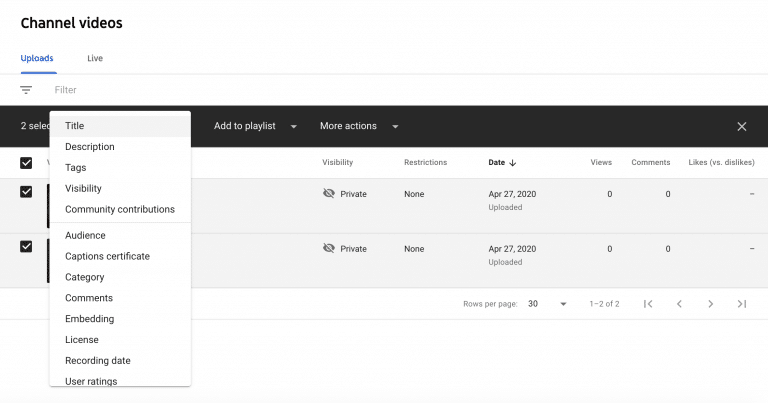 Open your YouTube Studio
Open your YouTube Studio- Click on the Videos option
- Select the videos you wish to edit
- Make necessary changes from the variety of options
- Click Update Videos once you have finished making changes.
Create Custom Playlists (Bonus Hack)
Making your own playlist will allow you to watch the videos you like effortlessly. Playlists are a collection of videos that you can arrange based on your preferences. It can be a series of videos or songs that you want. All the videos you have placed in a specific order will automatically start playing once you have played the first video from the list.
These are the steps to create a playlist:
- Find a video that you want to add.
- Click on the Save option that’s below the video player.
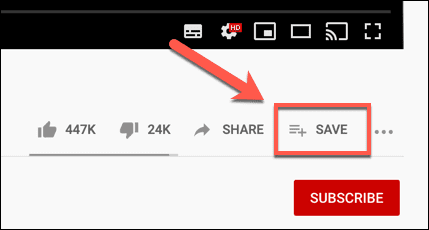 Select Create new playlist from the options available.
Select Create new playlist from the options available.
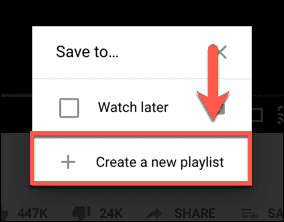 Name your playlist and make it Private or Public
Name your playlist and make it Private or Public
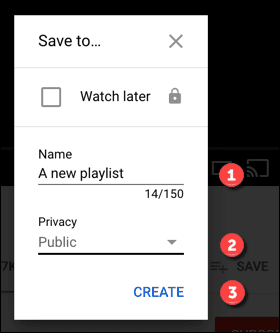 And then click the Create button.
And then click the Create button.
Now you have your own playlist to save videos!
Conclusion
YouTube has grown so much since it was conceived in 2005. From a small infamous website to a multi-million dollar corporation. This platform has provided a space for many talented individuals to make a career out of it. For others, YouTube is the primary destination to find any video ever created.
After reading this article, you’ll be able to navigate easily through YT now that you know some cool hacks and tricks.
Feel free to comment with your thoughts!









