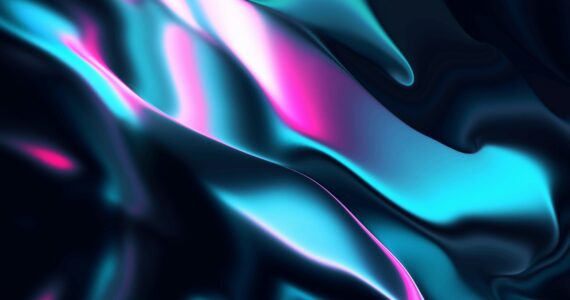WordPress and the Rest of the Pack
WordPress now Powers 40% of all websites
Pretty impressive, right? There is now no doubt that WordPress has achieved its goal of becoming the most popular Content Management System (CMS) in the world. Beginning life as a rather simplistic blogging medium, soon WordPress built a stellar reputation, a burgeoning community and thriving platform from which it was able to go from strength to strength and ultimately near total domination of the market.
Explaining WordPress
As the leading CMS WordPress’ enables blog-owners and webmasters to edit and upload content smoothly and easily without having to get into the HTML editing software like Dreamweaver, which is a laborious and time-consuming business. John Hinds from Lojix, a leading digital marketing agency in the UK says “WordPress saves time, hassle and bypasses the need for in-depth understanding of website construction thanks to the use of a plethora of handy plugins and a highly intuitive layout.”
As open source software WordPress is free to use and modify and you are able to run this on your own servers or purchase one of many available hosting packages, which do involve monthly costs alongside the cost of registering your own domain name. There are many positives for choosing a self-hosted blog (as WordPress offers), with perhaps the greatest being:
- Access to your own code
- Access to over 55,000 plugins and 2,500 themes
These offer great flexibility, simplicity and the possibility to build an attractive site without the headache of HTML. Most of the plugins are free of charge although there are some premium plugins available too. While WordPress itself is free, you will need web hosting to store all your website files. This will involve a monthly subscription and there are many plans to choose from. Bluehost is one of the WordPress recommended web hosting providers and usually has a special offer for WordPress users.
One of the beautiful things about WordPress is that the more you delve into it the more you will learn and unlock its enormous potential. It is not something that you learn first and then implement – although there is a degree of that required – rather your WordPress experience will be a journey of perpetual discovery and learning. Quite simply the more you put in, the more you get out, which is very satisfying.
WordPress is not just for blogs
WordPress may have started out as the CMS of choice for an army of bloggers, but it has grown up and is now easily capable of providing a platform for a wide range of sites from business websites to news sites, e-commerce stores and can even help you set up an online portfolio or a community hub.
Customizing WordPress
Once you’ve chosen your theme for your WordPress site (the demos will help with this) and added the fundamentals to your page, you will begin to wonder how you can customize your site to make it more appropriate to your needs. For those comfortable with HTML and CSS the option is there to make use of your skills, but for the rest the way to go about customizing your WordPress site is by making use of some of the myriad plugins that are on offer. No matter what you wish to achieve, the chances are there is a plugin that will help.
Plugins are WordPress’ way of enabling you to add new features and functions to your site. For instance if your goal is to generate extra leads via your site, then a simple “best WordPress plugins for lead generation” would point you in the direction of a whole host of options, one of which being Icegram. Icegram is a superb lead generation tool that will work with many email marketing services (think MailChimp) to provide analytics and tracking features on your WordPress site. You will be able to optimize your CTAs, create a wide array of opt-in forms and use testing, tracking, and analytics features. The plugin options are bewildering and you can sort out your security, e-commerce, back-up and SEO all through plugins. There are many handy lists like these on the internet to help guide you as to the best plugins for WordPress, although what you will need will largely be guided by your own unique requirements.
WordPress and SEO go hand in hand
WordPress makes use of compliant, high quality code and yields semantic mark-up, which means search engines including Google will automatically smile upon your WordPress site. It is no coincidence that WordPress sites have a tendency to rank more highly than their counterparts. Add to this the fact that as we have shown there are plugins that deal with SEO-related issues and you have all the tools you need to make your WordPress site extremely well optimized for users and search engines alike.
WordPress and ease of use
WordPress is, as mentioned highly intuitive. The fact that plugins exist as solutions to most ‘problems’ makes this CMS highly accessible to people with all levels of IT understanding. This means that small business owners and freelancers, for instance, can be more hands-on with their own sites. One of the most important functions on the WordPress system is the update management area. This enables users to check for regular updates to ensure they are using the latest system. Security is also integrated and easy to keep on top of, as it is inherently a very secure platform and plugins like the excellent Sucuri exist for those who desire premium protection. WordPress is also excellent for handling media of all types, in fact there is an in-built media uploader that handles images, audio, and video files.
What does the future hold for WordPress?
WordPress is a platform in constant flux and as such is extremely forward-looking. There are many changes happening all the time and 2021 looks set to be no different, with Gutenberg in the works to become the next WordPress editor, which considering the current WordPress editor is already the best around, will only cement the CMS’ position as market leader. As WordPress takes the leap from CMS to application framework it will only continue to grow. Gutenberg’s aim is to make WordPress even more user friendly, which will help those starting out inordinately. In addition, increased language support and accessibility for sensory impaired users is on the way.
The rest of the pack
How on Earth do you go about competing with WordPress? A useful analogy would be trying to compete as a broad-spectrum online retailer with Amazon, or as an online auction site with eBay. And yet there are CMS’ that do operate in the same space as WordPress and do have their advocates. It is not a total monopoly. The likes of Weebly, Wix, Site123, Squarespace, Joomla! and Webflow are all major players in spite of the fact that WordPress dominates. Let’s take a brief look at some of the best alternatives to WordPress and their unique selling points.
Weebly – The easiest: there is no free CMS on the market that is easier to use than Weebly and for any budding young bloggers it is an excellent choice. Playing host to over 40 million sites, it is a major player and is often used in IT afterschool clubs to teach young people how to build their own blog.
Wix – Flexibility and simplicity in design. Wix operates in a different way to WordPress. You add your options via a highly intuitive drag and drop system. Once you’ve changed your template, however, you are stuck with it and unlike WordPress you don’t have access to your source files. Wix is excellent for design, video and animations and SEO.
Site123 – Good, free alternative. The free version is good and includes solid SEO features, while a premium plan of $10.80 p/m gives extra options and flexibility.
Squarespace – Responsive, stylish but expensive alternative. The summary says it all. Squarespace is interesting but it comes at a cost, with £10 per month being the cheapest plan. You can add your WordPress blog into Squarespace, but for the simple fact that Squarespace neglects key aspects of SEO, like page titles and meta descriptions it is not recommended for blogging.
Joomla! – Powerful but more complicated. Those who baulk at the more complicated elements of WordPress should stay clear but for experienced webmasters and IT literate folk it can provide a powerful alternative. It is even more secure, boasting 2-factor authentication and provides support for multi-lingual platforms.
Webflow – Great for designers. With an editor that is not too dissimilar to Photoshop, Webflow is the go-to CMS for those who are comfortable with the level of complexity of WordPress but frustrated with the range of design options.
This is just a brief overview of some of the rest of the pack when it comes to WordPress alternatives. There are others, like Webnode (great for multilingual sites) and Shopify (market leader for e-commerce) but with each of the competitors focusing on their own niche and WordPress leading the way in terms of offering a complete package, there appears no sign that WordPress will be surpassed any time soon.
This article was posted in accordance with Socialnomics’ Disclosure Policy.