Twitter, Facebook, LinkedIn, Instagram, YouTube… Oh my! Between various passwords, email addresses and inboxes, managing multiple profiles can be overwhelming.
No wonder we are all struggling with profile management, keeping our messaging, content and images consistent across every channel and being on top of daily interactions with comments, shares and DMs.
Thankfully, managing multiple profiles can be simpler with a little organization prior to executing your social media campaigns.
1. Be sure to make your messages count
Don’t overpopulate news feeds with constant updates. Instead, send out a few powerful, all-inclusive messages that entice readers enough to want to share your posts.
Here’s a good routine to follow:
- Twitter: 3-5 posts a day
- Linkedin: 1-2 posts a day
- Facebook and Instagram: 1 post a day
- Youtube: At least one video a week
2. Stick to what works
Test the waters with each social network. Determine which work and stick with those.
The only networks you should use are ones that help you reach your goals and objectives. Staples for most businesses are Facebook, Instagram and Twitter.
3. Quality over quantity
If you gain the type of social media following you’re hoping for, it will be impossible to keep up with all your social groupies.
While you should address all your followers through general posts, you’ll only be able to maintain extended relationships only with some.
4. Find a good source of ideas
There will always be days when you will feel stuck having nothing to say. Having one (or a few tools) that never fails to provide great social media content ideas will help your out on those days.
Mine is Text Optimizer which generates a list of popular questions on any topic. I grab a question that seems interesting and create a social media poll and/or put it on a picture. These updates are always highly engaging!
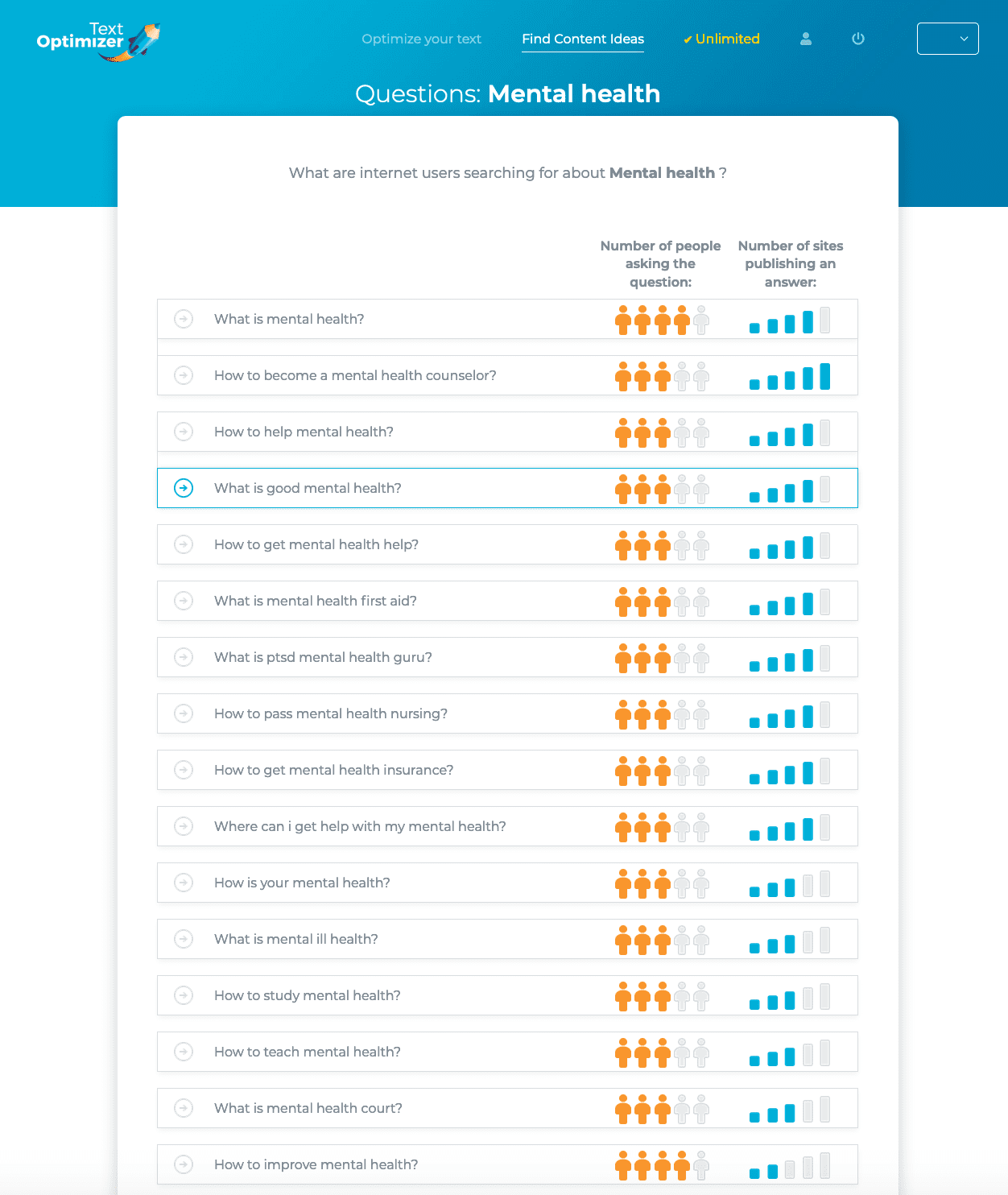
Here’s also a nice list of various social content ideas to use when you feel stuck.
5. Build a social media schedule
Unless your full-time job is being a social media guru, set aside two to three times a day to do social networking.
Consider the morning, lunch and before you leave for the day or when there are lulls in your schedule. During “social media time” avoid doing anything else.
Using cross-channel social media management tools like Agorapulse will help you schedule social media updates as far into the future as you want. If you have team members, you can add them too:
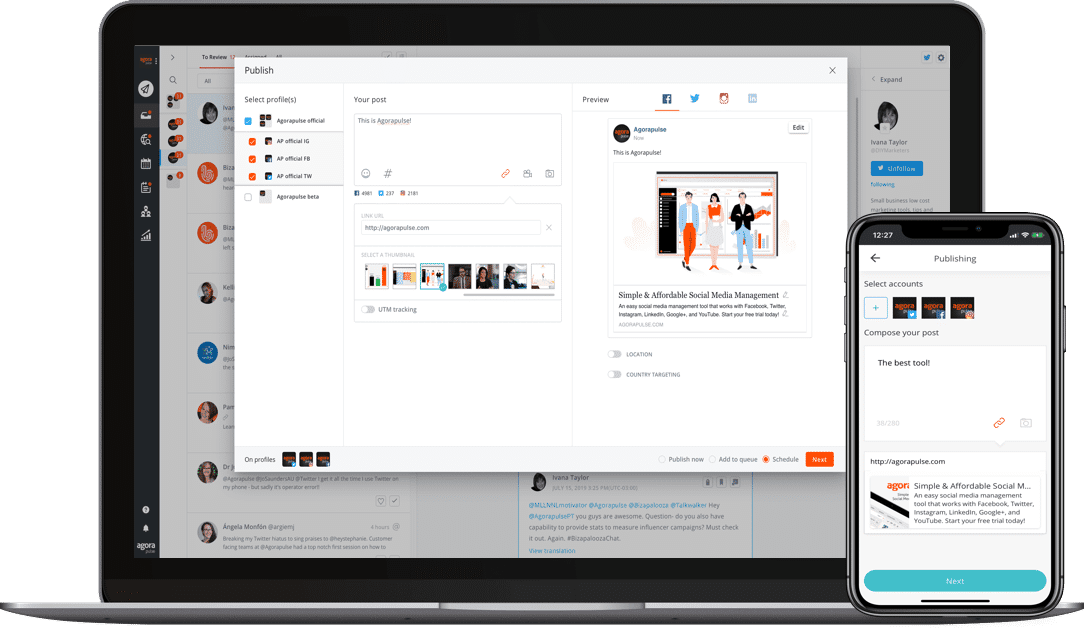
Stay focused. Trying to multitask while Facebooking, tweeting or YouTubing can lead to inaccurate posts.
It is a good idea to create a year-long schedule which would take care of all yearly holidays and marketing opportunities. Things like back-to-school ads, Black Friday campaigns, and seasonal special offers can be pre-planned months ahead.
6. Avoid social media as a distraction
Scrolling through your Facebook feed, watching funny YouTube videos and reading celebrity gossip on Twitter is a great way to get through the day, but it’s also a way to get absolutely nothing done.
Never use social media for entertainment during work hours. This just creates bad habits.
7. Put them to work when they’re not busy
Employees love lull times because it opens the door to social media breaks. Only allow social media use at work as it relates to job duties and company social releases.
Instituting a clearly-defined social media policy will assist with this.
8. Keep record of the social media channels you manage
Make an Excel or Google spreadsheet of all your social media channels. Store this in an easily accessible place.
There’s no need to update the spreadsheet often: Open it once a month and make notes as to how effective each channel is.
Sign-up for every social network you think you may use in order to reserve your desired username. Be sure to record these usernames and passwords in your spreadsheet.
9. Organize your email
Create folders for each of the social networks you plan on using. Use these folders to filter and store updates and emails you receive from these networks.
Gmail is already sending social media updates to a separate tab but make sure to save emails that need further attention.
10. Make sure your profiles are consistent
Keep your logo, about us, website, hours and location consistent across all profiles. Using a style guide is not a bad idea to make your brand image recognizable throughout different channels.
Most social networks provide areas to link your other social accounts. On YouTube, for example, there is an area to link to your Twitter and Facebook pages. Check each network and see where you can integrate links to your other profiles.
Here’s a helpful checklist:
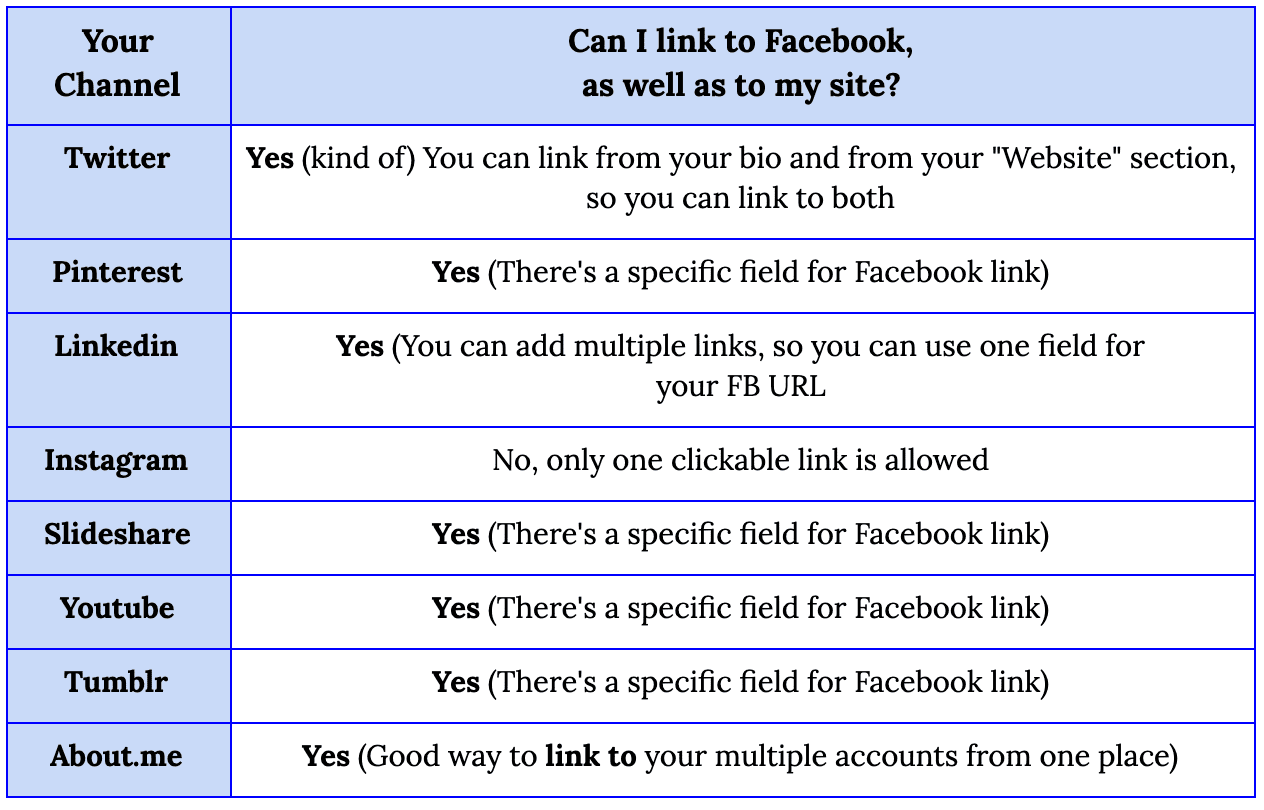
11. Consider using a one-stop-shop
Various cross-channel collaborative social media management tools allow you to update multiple profiles at once. Consider using a service like this.
Remember however that messaging can be different across channels. On LinkedIn, for instance, you’ll have a more formal tone, whereas on Twitter you may be more casual. So be mindful if you use a multi-network updater.
12. Create a social media analytics dashboard
Monitoring your progress is important. Otherwise, how do you know you are (or your team is) doing the right thing? There are a lot of metrics to judge your progress by and much of that will be managed by a social media dashboard you will be using.
Cross-channel social media dashboards track interactions, report on profile growth, monitor brand mentions, etc.
The only other thing I’d add to that list is the traffic your social media channels are driving to your site. Using Google Analytics, you can create a custom dashboard to track clicks from social media.
Additionally, you may consider using Finteza to monitor how your social media traffic is engaging with your sales funnels:
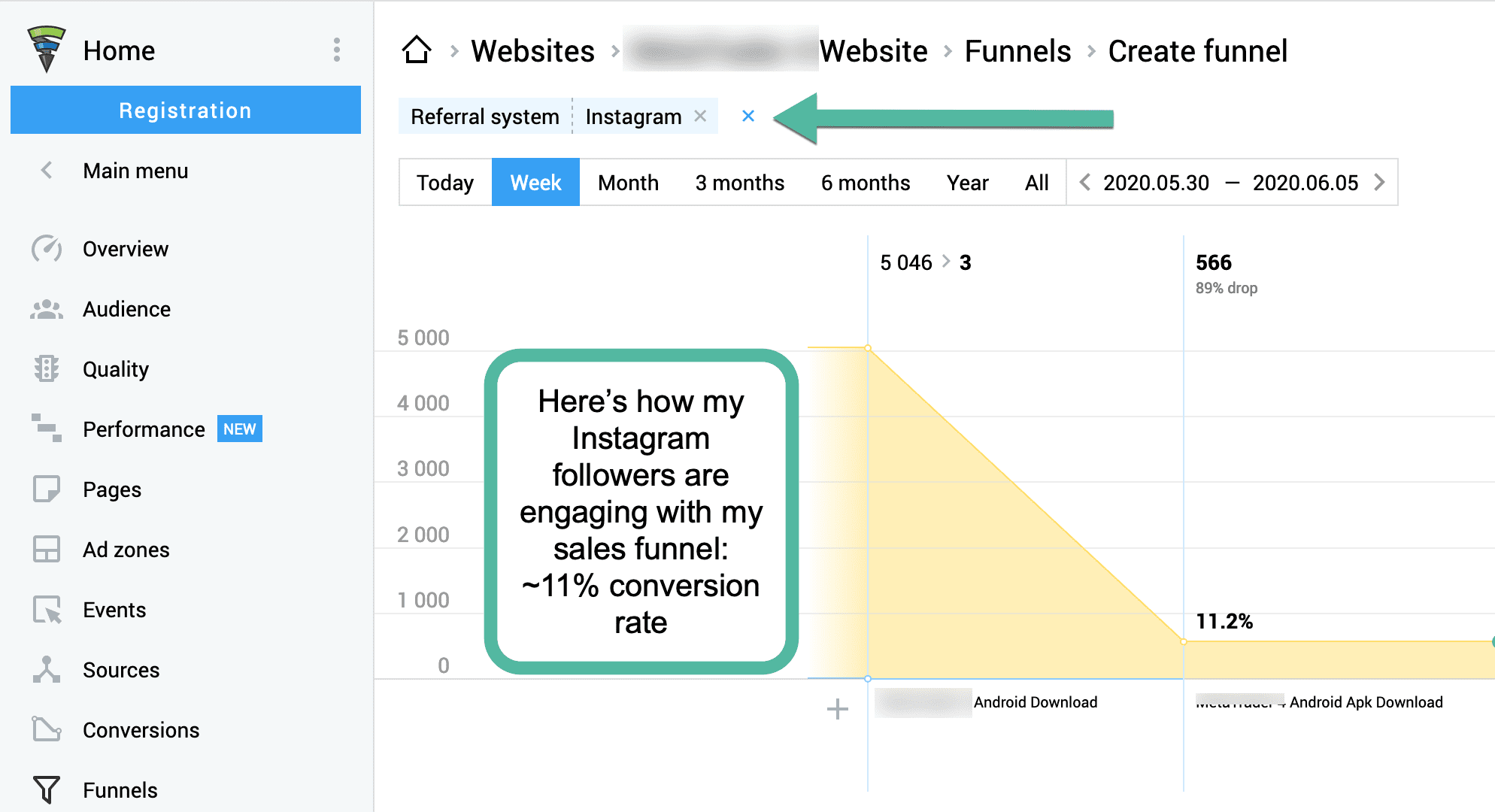
At the end of the day, the hardest part is actually just getting started. This all becomes second nature over time and is not difficult.
When clients come to us for their social media marketing needs, we try to help them to do it first by leveraging what we call their “couch time.” Watching a game or a television show? Put some postings together during commercials! There’s always time for social media – you just have to make it!
What is your social media management routine? Please share in the comments!









