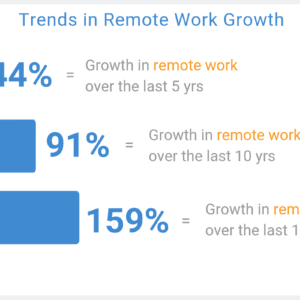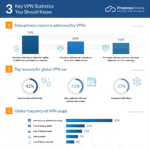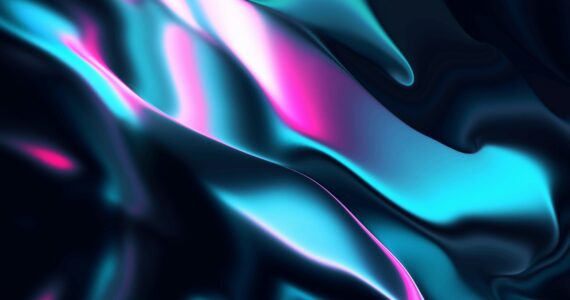7 Technologies That Are Powering Remote Teams in 2020
The COVID-19 pandemic has seen to it that many companies are now functioning entirely from home. It’s taking a lot of getting used to. Had this happened only a few years ago, though, the impact it would have had on the economy would be even more staggering. Luckily, most of us are connected at home through high-speed broadband. It’s that speed and accessibility that’s made full scale remote working a possibility.
The outbreak of the Coronavirus may change or influence working patterns for longer than the pandemic lasts. More companies look set to become willing to accept the request for remote working. While it’s a unique opportunity for many IoT, collaboration and communication companies, some systems are already creaking at the edges.
Corporate networks, not used to having a majority of their connections coming in over virtual private networks (VPNs), are experiencing unusual quirks. In addition, internet service providers have come under pressure to lift bandwidth caps so that remote workers do not get cut off from their employers halfway through the month.
Fortunately, most of today’s technology tools are far more of a help than a hindrance. With that said, here are a few remote team essentials to ensure you and your team can successfully communicate, cooperate, and collaborate.
1. A Secure VPN
By now, you should have systems in place to give your team the ability to “remote in” to your company network. By doing so, they can access company data and use software resources from home. That’s rather than having to create duplicates on other devices, which are naturally less secure.
Typically, remote access is handled through protocols like Windows Remote Desktop Protocol (RDP). It’s what lets employees at home access the company’s network via a ‘remote desktop’. However, granting access through an RDP means opening up your network to the whole of the internet.
While an RDP may come with underlying security like usernames and passwords, those are no longer sufficient against today’s sophisticated online attackers. Thankfully, there is a way for businesses to continue using protocols like RDP without leaving the company network vulnerable – through VPN.
Source: Finances Online
A VPN is a virtual private network. Think about it as a secure, online Ethernet cable that connects a remote user’s PC or smartphone directly into a company’s internal network. VPNs are encrypted “tunnels” between a user’s computer or mobile device and a server connected to the internet.
A road passing through a tunnel is protected from the outside world. Data transmitted via a VPN is similarly shielded. No hacker or cybercriminal can intercept or access the data as it passes from one place to another.
Using a VPN removes the need for leaving a network open to all outside traffic. As mentioned, without it, a business needs to open parts of its network to allow employees to log in and access vital resources. VPNs create a safe path for employees to access the network, through protocols like RDP, without it having to be open to the public.
Cybercriminals, then, can’t see your company’s remote server, and won’t be able to intercept communications, gaining access to private data.
2. Video Conferencing Tools
Today, when it comes to having meetings with remote employees, you need superior video conferencing solutions. Since all employees are now unable to attend in-person meetings, video conferencing has become one of – if not the – most “essential technologies” for today’s businesses.
Chatting face to face using a modern business phone system, helps get the point across far better than a traditional voice call. It’s also an excellent way to stay connected with fellow homeworkers who may be missing a more authentic, ‘human’ experience.
Video collaboration and communication tools are the lifeblood of a successful remote working strategy. Traditional email tools are still essential, as is Voice over Internet Protocol (VoIP) so that employees can make and take calls – often for free.
While both still have their function, these technologies can’t stand alone. These days most work and collaboration is happening in virtual spaces such as chat rooms and video conferencing environments. The best apps are designed to host communication amongst a multitude of team members smoothly and seamlessly. Dialogue doesn’t just start and stop with a chat screen. The truth is, collaboration is rapidly moving into the video conferencing space.
Millennials and incoming generation-z workers are more familiar and comfortable with video chat applications. Such solutions allow them to collaborate in real-time and face-to-face as if they are working in person.
When deciding which video conferencing tool is best for you and your team, you really are spoilt for choice. With a myriad of new apps and established players, the onus is on you to research the functionality of each vs the cost. While most offer free entry tiers, your functionality is hamstrung, as is the amount of tools that come standard. It’s worth investigating what each can do, what it costs, and what each pay-tier offers.
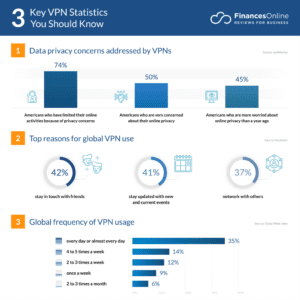
Source: Finances Online
3. Project Management Tools
With employees scattered, keeping tabs on business operations can be tough. Tracking the work being done, what’s completed, and who’s doing what and when is made even more difficult than usual. Back in the office, you had the aid of sticky notes, as well as your colleagues under the same roof. Knowing where everyone stood on any given day was more straightforward.
That’s why now more than ever it’s essential you make use of a project management tool. A staggering 97% of organizations believe that project management is critical to business performance and organizational success, according to a PwC study. The same study also found that 44% of project managers use no software. That’s even though using any popular commercially available PM software has been known to improve performance and project satisfaction.
Project management tools are there to assist an individual or team to effectively organize workflows and manage projects. They can help space out and handle tasks over days, months, and even years. The term usually refers to project management software you can purchase online or also use for free.
Despite their name, project management tools are not just for project managers. They are made to be completely customizable to fit the needs of teams of different sizes with different sets of goals.
The tools are often defined by the different features offered:
- Planning – Project management tools let you plan and assign work all within one dashboard. That dashboard often features tasks, subtasks, folders, templates, workflows, and calendars.
- Collaboration – You can assign tasks, add comments, organize dashboards, and feedback for proofing and approvals. Most also feature in-app chat.
- Documentation – Avoid missing files with file management features: editing, versioning, & storage of all data.
- Assessment – Track and evaluate productivity and growth through resource management & reporting.
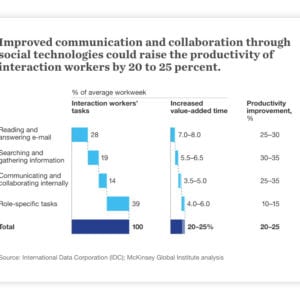
Source: McKinsey Global Institute & International Data Corporation
Having all projects and subprojects in one accessible place that’s easy to track is invaluable. There are dozens of established and new players in the field, each offering unique functionality, user experience and tools. As you did with video conferencing solutions, research uses of each to determine which fits your team and industry best.
4. Performance and Engagement Tools
Does anyone like performance reviews?
Often, they can feel unfair, unobjective, and biased. Furthermore, performance estimates are made even more problematic in a remote-working environment. Managers and employees aren’t interacting in person daily. In some cases a lower level employee may not engage at all with management during a day of working remotely.
Previously, effective performance or employee engagement tracking was nearly impossible for remote teams. Banal and usually, imprecise company-wide surveys to take the pulse of their workers once a year or quarter might be the closest you got. In 2020, evaluations, goal-setting, and employee assessments can all be completed in real-time with performance tracking tools. This gives management further insights into the company and the workforce. From there, they can correctly target areas that need development and strategies that are or are not working successfully.
The best performance and engagement tools give managers, team leaders, and HR instant employee feedback and real-time observations. Such insights can assist with day-to-day decisions and adjustments on the fly without ever having a face-to-face conversation.
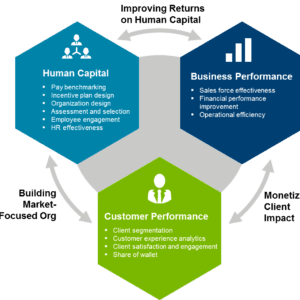
Source: Aon
5. Unified Communications
Unified communications mean you can integrate multiple channels to streamline and simplify access and use. It takes the multitude of enterprise communication applications found on different users’ devices and joins them together in one place. This makes for a powerful and effective piece of call centre software for customer support teams looking to consolidate all their communications.
When done correctly, Unified Communications provides all users with a single interface and experience across multiple devices. It doesn’t matter the mode of communication a person may be using at a particular time.
Using integrated digital communication tools comes with many benefits:
- Capability to enhance collaboration across the board
- Capacity to advance communication options
- Improve your customer service
- Naturally, increase productivity
The best part is you can make all this happen in real-time, allowing you to boost convenience and efficiency factors as well.
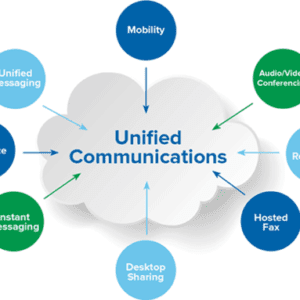
Source: TechSci Research
6. File Sharing Tools
Remember your old fax machine? Have you ever used a fax machine?
Back in the day, sending a fax was how you shared files with those not under the same roof. We’ve come a long way in business technology since the roaring 90s.
Fax machines are now virtually obsolete, but the essence of file sharing is still an integrated project management tool. File sharing today can mean anything from downloading videos via a torrent to uploading a batch of photos or audio via an online storage portal. Most commonly, project managers utilise file sharing to collaborate on documents, access files from any device and communicate changes to their team.
Depending on your industry and scope of work, a simple online portal may be all you need. The best news there is that most are free. However, those working on large graphic, video, or audio files will need something more substantial that can handle more significant data transfers.
Like all the tools listed above, there are dozens of vendors offering a similar service. However, the speed, access, security and size of files you can send may differ depending on your spending tier. It’s worth asking your team if there’s value in setting up an account. If you’re mostly text-based, collaborating on docs and spreadsheets, then you shouldn’t bother.
But, if you’re working on a data-heavy project that takes all day to download or won’t fit in an email, you’ve got to invest.

Source: Varonis
7. Time Management Solutions
There are many pros and cons that come with working from home. Perhaps the biggest drawback, however, is the difficulty of managing your time correctly.
While it’s entirely possible to do this manually, there are also apps and software available to help you and your team make every minute count. They often let you manage time across your organization more efficiently and effectively. Most time management apps offer individual as well as group time tracking and provide features for tracking hours and minutes. That’s useful not least for counting billable time, internet use, own timesheets and time dedicated to an individual project.
Most time management apps have goals built into them, or a broad analysis of how time is distributed throughout the day. Those features help better identify ‘time sinks’ and slower periods when you can be more productive.
Where team features are available, this allows you to measure your performance against others from your team. You can then use those insights to better manage your own time, and help others in the group to learn how to do the same.
Other time management tools are built with Automatic Time Tracking. This can be used for employee internet usage monitoring, and to assign an entry to the correct project. The time management software function puts this all together to track a team’s time spent on a project, and also their productivity.
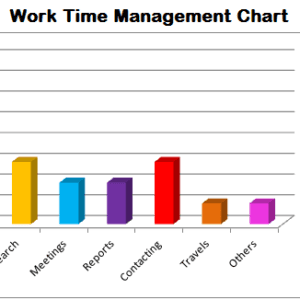
Source: Time management abilities
Whether we like it or not, the global workforce has had to mobilise, and it’s down to you and your team to ensure your company can continue as normally as possible while still reaching its full potential. The right technology can eliminate most disruption and aid in helping to maintain ‘business as usual’ – but you need to make the necessary changes now or risk getting left behind later on.