Increase Productivity with Event-Based Email Marketing
Have you ever dreamt about newsletters and digests being sent out without your involvement? If yes, what about sending personalized and highly targeted emails? Let’s face it, every marketer has thought, just once, of being free from designing an email template from scratch and managing well-segmented mailing lists manually. Despite the fact that all these time-consuming things can be done automatically and qualitatively, marketers still don’t trust sites that have these features. The reasons for this are quite obvious: 1) either they’re not qualitative enough, 2) the marketer hasn’t tested the service out, or 3) they consider automation as another form of spam. Often, when making a choice, they decide to buy a mailing list rather than generate and nurture new leads. The failure is inevitable.
What is Marketing Automation?
Marketing automation is not an innovation. This is a software or a specific feature of a marketing service, the aim of which is to execute all your marketing tasks in a sufficient way to improve and optimize the work.
The main task of marketing automation is Lead Nurturing.
Lead nurturing is about gaining users’ trust with the help of high-quality content. Its goal is to move the lead toward the buyer’s journey. Before your leads make a purchase, they should be educated, informed and engaged. That’s why an individual approach is guaranteed. You can’t send the same email to the entire mailing list. When a new user subscribes, it makes sense to send an initial email with the benefits of being subscribed to you, rather than sending new arrivals or updates. Your leads and loyal clients can’t be treated the same way.
Lead nurturing qualifies leads, creates loyal customers and works on customer retention in order to increase sales.
What Benefits Does Marketing Automation Provide?
It won’t do all the work instead of you. Automation will save your time and efforts, help to plan the work in advance, but not just set the email campaign once and forget. Many marketers still believe that automation means sending low-quality campaigns and even spam. If they take little care of the quality of their content – automation doesn’t matter.
Moreover, marketing automation gives more chances to engage if you don’t limit it to one channel – email. A priori, it can’t be called an individual approach if you use one communication channel to reach all your customers. Sending content via different channels manually is extremely exhausting. Besides, marketing automation applies many filters to ensure targeted communication.
Now, simple automation is outplayed by event-based marketing.
What is Event-Based Marketing?
Event-based email marketing sends emails based on triggers (user actions). Triggered emails are the core theme in email marketing, it perfectly describes its essence.
A triggered email is an email which is sent depending on a particular user’s behavior, its role is to respond to a certain action performed by a subscriber. By nature, it has nothing to do with mass mailings.
Types of triggered emails:
Welcome Emails
This is an email sent immediately after a user subscribes. A welcome email sets the tone for communication. One can use it to introduce the company or provide options to set email preferences regarding content and frequency.
Reactivation Emails
These emails help re-engage passive subscribers who have not opened your emails for a long time period. This email should bring value to the users, give them the realization that they can’t leave you. Offer a special discount or ask subscribers why they do not interact – you may understand what can be improved and optimized.

Remarketing Emails
They include ‘abandoned shopping cart’ emails. For those who are in e-commerce, this email campaign is a must. It’s okay for a customer to forget about the items they left in the shopping cart and it’s up to you to remind them. Besides, remarketing campaigns tend to bring the most conversions for marketers.

Personal Event Email
A personal event can be a subscriber’s birthday or the anniversary of the interaction with your brand. Such emails are highly personal and help create loyal customers.

Transactional Emails
They include order confirmation emails, shipping status emails, password reminders, account notifications, etc. These emails can’t be ignored, as they make working with a service easier and more pleasant.

What Do You Need for Event-Based Marketing?
To make event-based marketing work, you should have personal information about your clients that includes their needs and preferences and standard details required for segmentation; appropriate statistics and analytics regarding the previous history of purchases, data on their interaction with your company – email open rate, CTR, income brought by them. The more information you have – the more personal your email campaigns are.
Now, when you have all the necessary data, it’s high time to choose a service that will handle and organize your event-based marketing.
When making this decision, you will either use the service you have been using or look for another one.
Usually, the determinative criteria are:
- price
- features available
- interface
We’ve analyzed several marketing services (MailChimp, SendPulse, Campaign Monitor, Active Campaign) to identify the one which fits perfectly all these criteria. This is SendPulse.

If you still don’t know this service – get acquainted!
What is SendPulse?
SendPulse is a marketing multichannel platform for establishing relationships with customers. The advantage provided by this service is cross-channel outreach. To ensure that your approach is truly individual, you can use email, SMS and web push notifications, and combine them all together. Just imagine!
Besides, the company uses AI technology. Have you ever complained about poor email open rates? Forget about it! You can maximize this open rate significantly by resending emails to unopened emails via different communication channels.
The service has lots of useful features but let’s take a closer look at marketing automation and prices.
Free Tariff
There is a free pricing plan in SendPulse. You can use it not only to test drive but use it as a full-fledged plan if you have less than 2500 subscribers. The prices in this service are the lowest in comparison with the competitors’ ones.
The good news is that web push notifications are free forever without any restrictions!
All the main features are available within free tariff which has no time limitations.
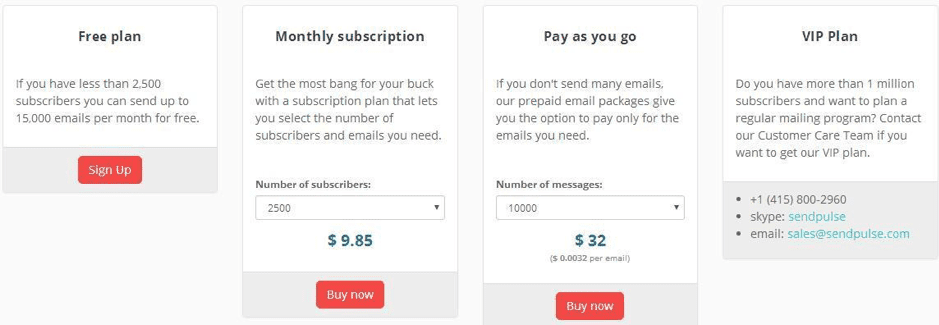 Event-Based Marketing Automation
Event-Based Marketing Automation
SendPulse offers 2 types of marketing automation:
 With sequential automation, you can create an automated series after a user subscribes or is added to a list. For example, on special dates – a subscriber’s birthday — and triggered emails that will be sent after a certain condition is met.
With sequential automation, you can create an automated series after a user subscribes or is added to a list. For example, on special dates – a subscriber’s birthday — and triggered emails that will be sent after a certain condition is met.
All these autoresponders are available for free.
Automation 360 is a feature which creates event-based automation flows, taking into account filters, conditions, goals, and actions. This is advanced automation which makes it possible to track the path of every single subscriber and send relevant content to relevant people. It is available on paid plans only, but the cheapest tariff is less than $10 so it’s worth the money.
We’ve already mentioned that the interface plays an important role while looking for a service. It should be intuitive, user-friendly and easy to navigate to reduce the difficulties while starting work with it.
Below is the working field of Automation 360.

How to Use Automation 360?
There are 7 blocks to drag to the working field. On the right, you choose the event to monitor or add a new event with the help of Event Manager and select the mailing list.
Then, it’s up to you to choose the communication channel to reach clients, you can combine them all together. For example, use emails to welcome a new subscriber; push notifications to inform about a new article on your blog; SMS to notify on the order status. For each of these channels, choose the time to complete the necessary action.
To ensure personalization and individual approaches to every customer, apply a Filter. A filter is used for better segmentation. If you are in e-commerce, send different offers to men and women or to subscribers living in different countries or cities.
A condition is another chance to target customers. Basing on the type of action subscribers have performed or not, such as opening an email or clicking the link, a condition helps to determine the next step in the flow. For example, if you sent an email with a discount or special offer and your subscriber didn’t open it, send a web push notification to tell them about the temporal discount.
With Action block, you can move subscribers’ emails to another mailing list, copy and delete them, or change the variables for particular contacts. For example, if your subscribers left the items in their shopping carts, you can move them to another mailing list by which the remarketing email campaign will be sent. It will certainly increase conversions.
Marketing is impossible without tracking conversions as they give clues to discover the right and wrong tactics. They help optimize the work and find fresh ideas. Monitoring conversions is possible due to the block Goal. All you need is to specify the goal of the achievement you are going to track. When your goal is accomplished, you can stop the automation flow by choosing “Stop series if the goal is triggered,” or send a Thank You Email. If your event coincides with the goal, you get a conversion once achieved.
Besides, it’s possible to add parameters for Google Analytics while specifying Automation options.
You can create up to 50 blocks in one automation flow.
For more information, read the Knowledge Base of SendPulse or contact their 24/7 support team – the guys are really friendly and helpful.
We highly recommend you to try advanced automation flows based on triggers in SendPulse. Reach a wider audience using individual and targeted approach!
We hope you enjoyed this promoted post as much as we did!










