Secret Methods for Watching Instagram Stories Incognito
Instagram should be considered the best thing to have happened to social media aficionados. Why do I say this? Well, it has only been three years since it debuted, but so far, it has gained ground so much that its user base has hit over 1.4 billion monthly as early as 2022. This is a phenomenon!
The feature that most people love on the platform is Instagram Stories. They love it so much that some are looking for ways to go incognito to enjoy the short videos while maintaining privacy. IgAnony is leading the pack of third-party apps and websites that can help people view Instagram stories discreetly.
As it is currently, Instagram does not include a feature that allows users to view the stories of their followers or those they follow anonymously. Therefore, any attempt to go incognito can violate Instagram policies and guidelines and put you at risk of having your account suspended.
Is There Any Hope?
Certainly! Technology gurus have devised a few secret methods for watching Instagram stories incognito. We have done our research and presented an in-depth analysis of the methods. It’s up to you to try them to see what will work for you.
It is important to point out that each method has its strengths and weaknesses, but all are foolproof.
Strategies for Anonymous Instagram Story Watching
Strategy #1: Switch to Airplane Mode
When you enter airplane mode, your device disconnects from the internet, preventing Instagram from updating in real-time. However, Instagram has implemented features to notify users when someone takes a screenshot or accesses their stories in various ways.
Here are the general steps you might follow, although they might not always be successful:
- Open Instagram, and make sure you’re logged in.
- Turn on airplane mode on your device. This will disable your internet connection.
- Go to the Instagram profile of the user whose stories you want to view.
- Open the stories section, and you should be able to view the loaded stories before you activate airplane mode.
Remember that when you reconnect to the internet, Instagram might still register your views, and the user may be notified.
Strategy #2: Open a Dummy Instagram Account
Adding an Instagram account is convenient if you have multiple roles or identities (personal, business, etc.). This means it’s a great way to watch Instagram stories of those you know from your main account without revealing your identity. Here’s how you can add an Instagram account:
For mobile devices (iOS and Android):
1. Open the Instagram app:
Make sure you are logged into your primary Instagram account.
2. Go to Profile:
Tap on your profile picture or the icon in the bottom right corner to go to your profile.
3. Access Settings:
On your profile, tap the three horizontal lines in the top right corner to open the menu.
4. Navigate to Settings.
Scroll down and tap on “Settings.”
5. Add Account:
In the Settings menu, scroll down to the “Account” section and tap on “Add Account.”
6. Log in or create a new account.
Enter the username and password of the account you want to add. If it’s a new account, you can tap on “Sign Up” to create a new one.
7. Switch between accounts:
Once you’ve added multiple accounts, you can switch between them by going to your profile, tapping your username at the top of the screen, and selecting the account you want to switch to.
For Desktop:
1. Visit the Instagram website:
Go to Instagram’s website and make sure you are logged into your primary account.
2. Go to Profile:
Click on your profile picture in the top right corner to go to your profile.
3. Access Settings:
Click on the gear icon next to “Edit Profile” to open the settings menu.
4. Add Account:
Scroll down in the settings menu and click on “Add Account.”
5. Log in or create a new account.
Enter the username and password of the account you want to add. If it’s a new account, you can click on “Sign Up” to create a new one.
6. Switch between accounts:
Once you’ve added multiple accounts, you can switch between them by clicking on your username at the top of the screen and selecting the account you want to switch to.
Remember that Instagram allows you to add up to five accounts on a single device. Adding accounts is also useful for managing different aspects of your life or business without needing to log in and out constantly.
Strategy #3: Find a Third-Party App for Instagram Anonymity
The third and most effective strategy for watching Instagram stories incognito is using a third-party app or website. Currently, hundreds, or even thousands, of individual apps and websites claim to help people go incognito.
However, only a handful can boast of authenticity and honesty in their claims. Many are out there to hoodwink users into providing their details, which they sell to others for profit. Such a breach of your privacy can put you at risk, especially if the personal information lands in criminal hands.
That said, we have conducted our own research and concluded that AnonyPro is among the most reputable and effective third-party apps you can trust with your endeavors to go incognito while watching Instagram stories. The platform is very easy to use and ensures complete anonymity.
Strategy #4: Sneaky Trick
This is a pure gamble, but it can be effective if done correctly. It involves sneakily viewing a desired Instagram story using another story in an adjacent position. This is possible because Instagram shows stories seriously.
Suppose you observe the section above your IG feed where the platform highlight covers for stories are displayed. In that case, you will appreciate the order in which such content is played, moving in a series from one user to another.
To sneakily view stories from the next line, simply tap on the story frame of the account adjacent to the one you desire to watch anonymously. Once the unwanted story starts to play, press on it and hold. Follow this with an incomplete swipe to the left until you can get a clear peek at the story you wish to watch incognito.
Ensure you swipe slowly, as doing it fast will be detected by the Instagram algorithm and recorded as a view.
Final Thoughts
These strategies will work for you as long as you follow them correctly. They can help you go incognito if you really must. However, it’s always a good practice to use social media platforms responsibly and by their terms of service to maintain a positive and respectful online environment. If you want to view someone’s stories, consider contacting them directly and asking for permission.


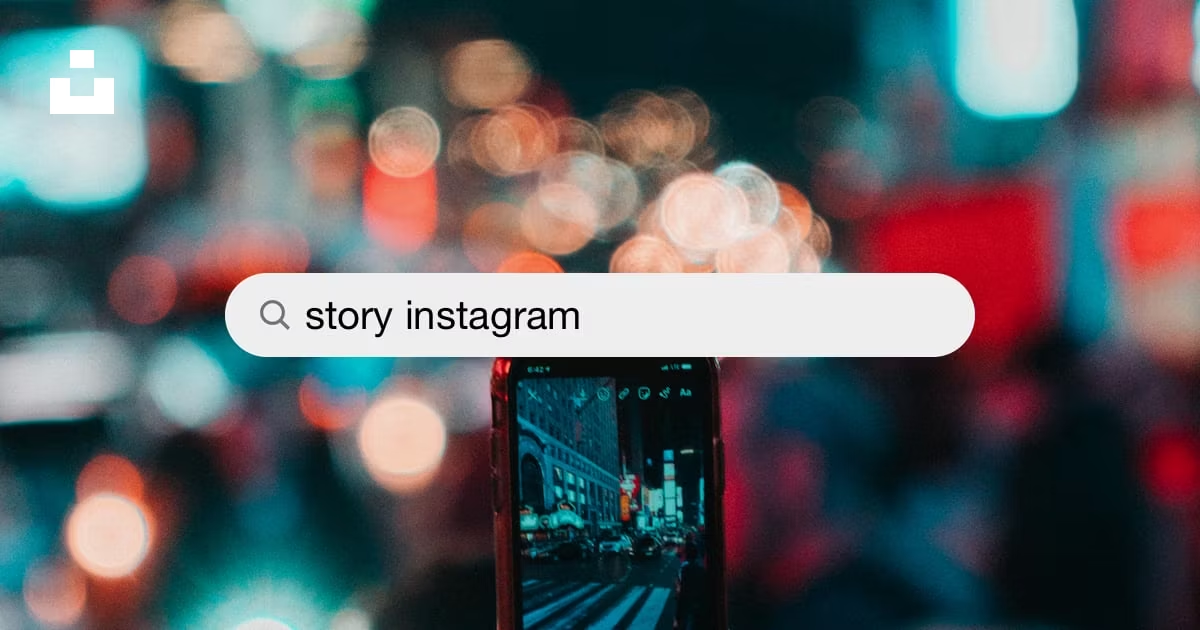 Unsplash
Unsplash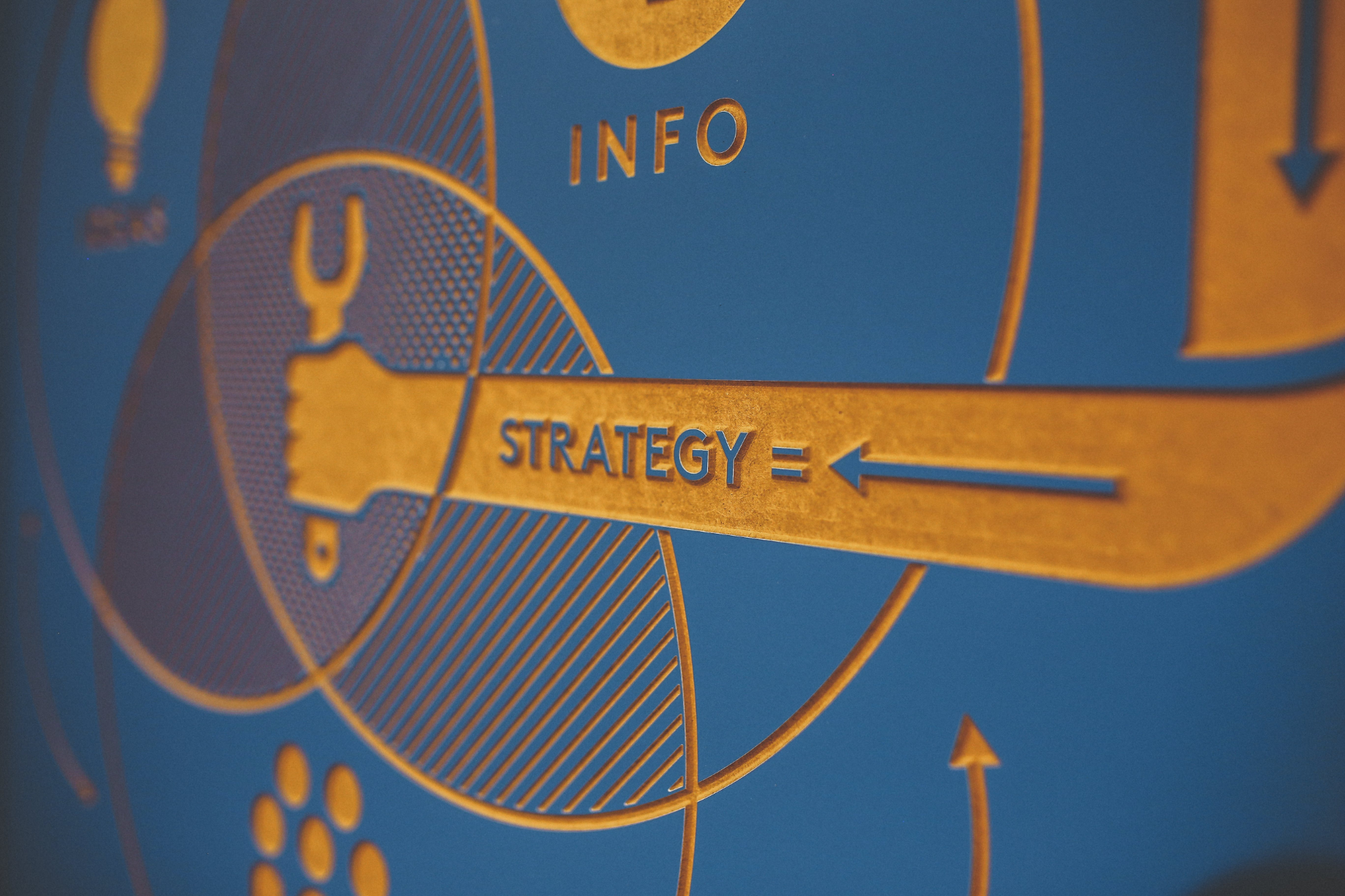 Pexels
Pexels 






