How to Make Your Facebook Updates Stand Out
Facebook remains the most popular social network on the web. With the highest number of users and a reputation as a brand marketer’s favorite tool, it isn’t likely to be going anywhere in the near future.
The problem is that Facebook regularly changes its policies and the way they run its network. Facebook has made it harder for many pages to be seen on a user’s feed. It has caused some tension for businesses or pages that spend less on advertising, and so they bring in fewer views than those large corporations.
You may have been wondering as you see these changes how you can possibly cope with them. Should you switch networks and start focusing on another? That may not be the preferred one if you have already gathered a following. Generally speaking, followers aren’t willing to transfer to another network, even if they really like that page.
A better option may be boosting the visibility of your Facebook options by making them stand out more to the user.
One Word: Engagement
First, you need to rethink your Facebook strategy. Your aim is not just to share content, or to convert views to sales/traffic. Sure, you want those things. But the most successful Facebook pages are the ones that engage their followers on a deeper level.
If you keep this in mind every time you post, you will be making the first step toward posts that stand out. Now, incorporate these tips into that principle:
Build Your Brand’s Recognizability
Facebook is one of the most powerful tools to build brand recognizability which in turn brings more engagements and conversions. Make sure you brand your updates consistently, as presenting a brand consistently can really boost your revenue.
Don’t just put any image on your Timeline cover, or use any profile image. Make sure the two both enforce your brand, enhance your page, catch the eyes of your followers, and entertain.
Watch That Link Preview
Every time you post a link you will get an image along with it. This image is not always the one directly related to the link itself.
That can be quite distracting, as well as unprofessional. Take a moment to ensure it has grabbed the right photo, and if not use the arrows on the image to find the right one. You can fix an image thumbnail if Facebook chooses an incorrect one.
In fact, Facebook offers a tool to preview any URL you are about to share on Facebook:
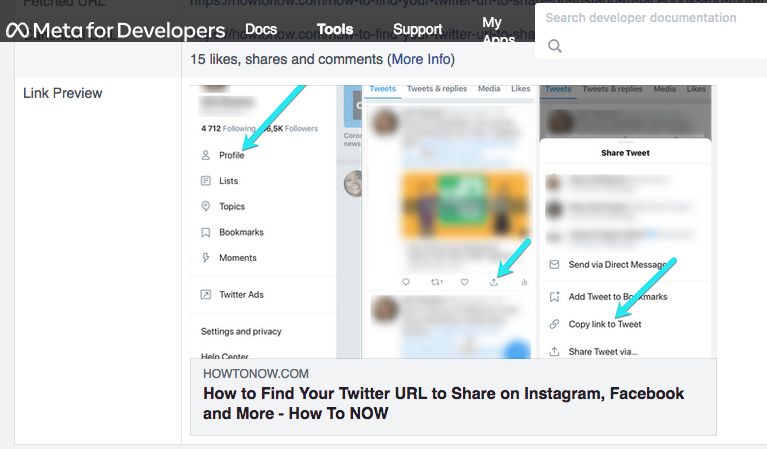
Find Really Awesome Content to Share
Focus on quality.
Yes, somewhat obvious but actually the fundamental rule of standing out. Share at least several EPIC updates a week.
Sharing ultimate resources like this will drive your engagement through the roof! Additionally, images and videos can do wonders for Facebook engagement. You can find images you can use for free.
Track Those Analytics
Every Facebook page has an analytics feature that monitors the engagement of every selected post. Using this tool you can get a look at who is looking at every post, who is sharing it, and who is commenting.
The higher the engagement and reach, the more likely similar posts are to catch the attention of followers in the future. This is a fantastic way to narrow your strategy on Facebook, and to better establish a posting rate and type.
For a deeper look, try using a tool like Hootsuite, Sprout Social or Moz. They will give you cross-platform monitoring to better tailor your entire social media strategy.
Resign Yourself To Paid Ads
For a while there have been claims by marketers who say you can improve engagement by several hundred percent without spending a penny. Well, sure, you can do that. But it is going to take tireless work and effort, and we all know time is money… that kind of process is far from free when you get right down to it.
Resign yourself now to paying for advertising, because it’s going to be what brings in most of your users. Luckily, they allow you to set a maximum daily budget, and you only pay per reach. So, it’s easy to budget out ads on Facebook.
How effective they are over time depends a great deal on how much you spend, versus how much cultivation goes into the administration of your page.
Pin Important Posts To The Top
You can pin a post to the top of your page and keep it there despite continued posts.
This is great if something important needs to be seen long-term, and you don’t want to keep sharing it through the day over and over again. Just click on the little arrow in the corner right of your post, and select to pin it.
Monitor Your Competitors
What are your competitors doing to engage their followers and attract new ones? Monitoring your competitors’ Facebook pages will inspire your own tactics that will prove to be effective:
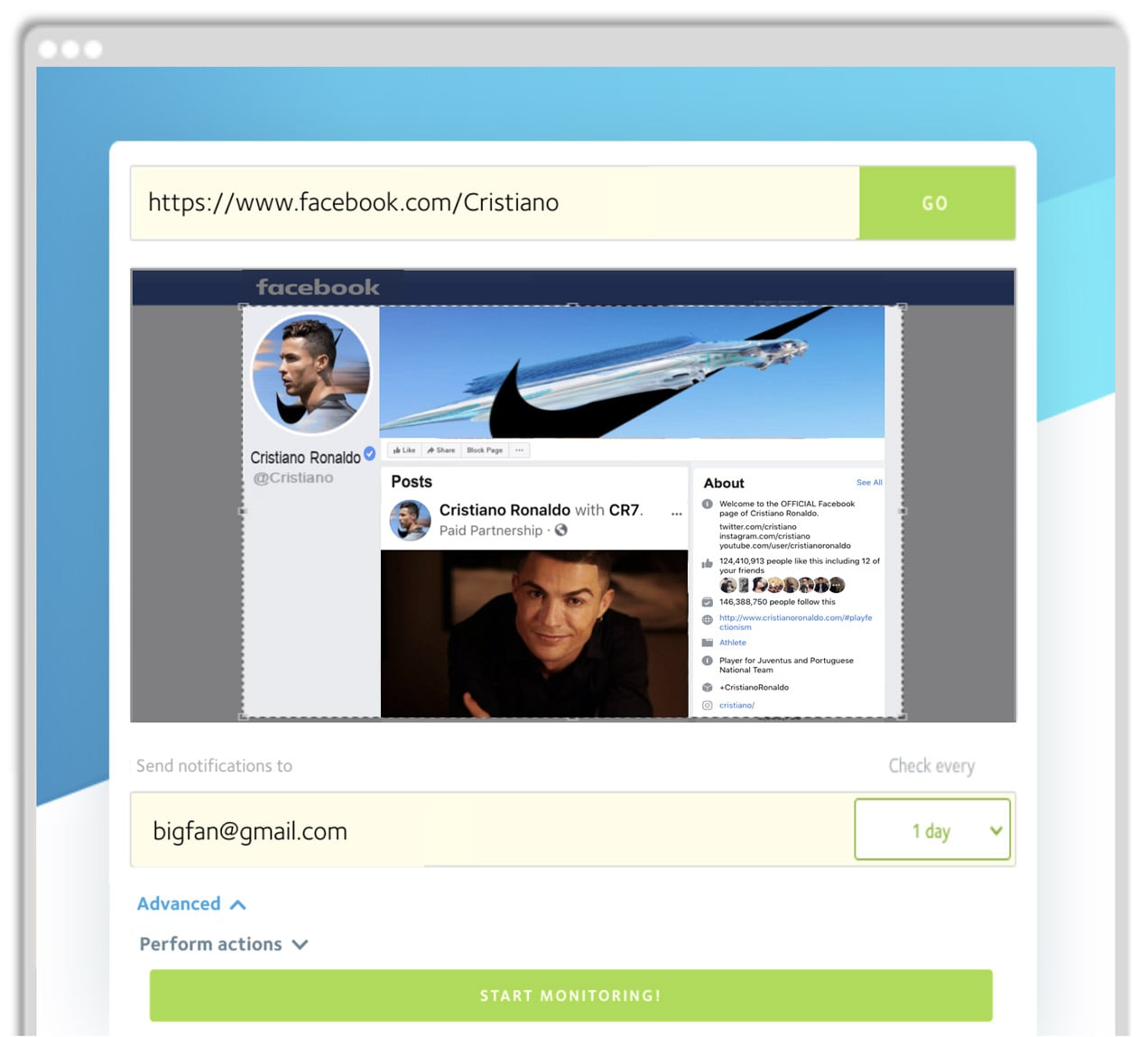
Conclusion
Making your updates and profile stand out on Facebook is crucial to using it successfully. While it might be a little more difficult than on other platforms due to the changes they have made, it isn’t impossible. Just use the tips above.
Image by Colin Behrens from Pixabay









