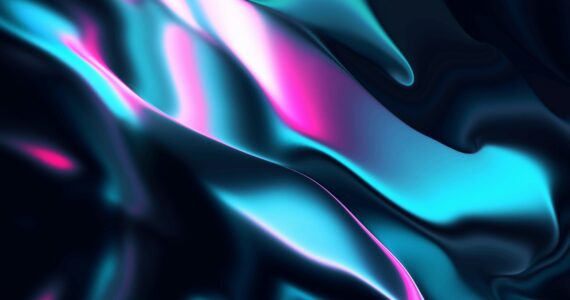6 Surefire Ways to Optimize Your WordPress Installation
WordPress enjoys its stature as one of the most trustworthy and popular platforms for both web development and content management. Users enjoy its ease of use, stability and its adaptability. However, it’s not just about gaining visitors to your WordPress site. Maintaining a successful and popular site also means keeping those visitors. With user attention spans plummeting in recent years, keeping visitors on your website is becoming a difficult task, especially when your site is slow to load.
As you develop and improve your WordPress site, your WP Database simultaneously becomes stocked with data. While this is far from a bad thing, this can overburden your database and make it sluggish. Not only is this undesirable for visitors, but Google pushes slower sites down in the search results. Consequently, the response time of your website takes a hit as well. This can be undesirable both to site owners and visitors alike as it reduces the number of page views and subsequently, your earnings. Of course, it is crucial that your WordPress installation is routinely optimized, allowing it to serve visitors in a speedy fashion. Here are 5 ways you can boost your WordPress installation by allowing it to perform better, making it more discover able and improving user experience.
Keep Your WordPress Site Up-to-Date
Sometimes the most useful tip is the most obvious. Besides the improved security measures brought by a new WordPress installation, there are a number of good reasons why you should use only the most recent WordPress installation. New versions of the software come with new and useful features such as an improved plugin install experience and inline image editing. Using a new installation also means that it’s that much easier to get bug fixes and also to find help online since most support forums are geared towards those using updated software. Most importantly, however, a newer WordPress installation usually comes with improved speeds and performance enhancements.
Optimize Background Processes
You may be unaware of it, but each WordPress installation has background processes that work to keep your installation up-to-date and running smoothly. Background processes are scheduled and assist website owners in publishing scheduled posts, checking for updates and aiding search engines to crawl your site. While some background processes have a minimal impact on your site’s performance, others like backup plugins and excessive search engine crawling can diminish your site’s performance. Optimizing these processes means adjusting the frequency of your backups and/or scheduling them for low-traffic periods. With regards to crawling, keeping tabs on your crawl reports in the Google Search console can help you discover errors that can hamper your website’s performance.
Limit Homepage and Archive Content to Excerpts
While it’s helpful to readers to offer them all the content they need at a glance, this practice could also be hurting you website, your page views and your bottom line. This is especially important to pay attention to since WordPress, by default, displays each article in full on both your homepage and archives. This practice causes your homepage, categories, and archive pages to load slower. In an age where increasing the length of your visitor stay means battling short attention spans, this can be a crucial point to note. Apart from this, visitors tend to spend less time on your website when they can view all the content without opening the actual article. To combat this, navigate to Settings >> Readings and opt for displaying a Summary instead of the Full Text.
Turn Comments into Pages
Do you own a WordPress website that garners a large number of comments? That is of course a great thing. Lots of comments mean that not only do visitors identify with your content and find it engaging, but they also feel comfortable enough to ask questions and join in the discussion. The downside to all this engagement is that loads of comments can be detrimental to your website’s speed. Having to load a number of comments alongside your post can be a drag on your website’s performance. Luckily, WordPress has come up with a built-in solution found by navigating over to Settings >> Discussions. There you can chose the option that says “Break comments” into pages. In this way, comments are restricted to its own page and your website isn’t bogged down by too much engagement.
Employ a Content Delivery Network (CDN)
Hosting your own WordPress installation also involves using a server that is situated somewhere around the globe. Because these servers can only be in one place at a time, different users may observe different loading times for your website. For instance, American users accessing a server located in the United States will find that your website opens up without delay. Conversely, a user living in Singapore may notice a delay when attempting to open your website. To combat this, website owners may opt to use a Content Delivery network which helps to accelerate loading times, despite a user’s location. CDNs store static files such as images, CSS and JavaScript on servers distributed across the globe. Because these files enjoy such widespread distribution on a variety of servers, they are easily accessed by users.
Reduce HTTP Requests from External sources
If you are fond of WordPress plugins and themes, like many people are, this may be of particular interest to you. Many of your favorite plugins and themes may be increasing loading times for your website by making a number of HTTP requests you may not be aware of. Many of these plugins and themes load a variety of different files such as scripts, CSS and images from external sources like Google and Facebook as well as analytics services etc. While these tools are helpful, if your plugins are making too many of these requests, it can hamper the speed of your website. You can reduce these requests either by disabling scripts and CSS style sheets or by merging them into one file.
Not only do users want the ease and adaptability that WordPress can provide, but they also want a website that loads quickly and is able to attract and hold the attention of visitors. With such competition for attention, maintaining an optimized WordPress installation is a priority. Not only will your visitors find it pleasing, but it will ultimately help improve your bottom line.