Mobile Security Tips for the Impending Streaming Wars
The digital revolution has dramatically changed how the average person consumes media content. Gone are the days when people would drive to their local video store, browse the supply of VHS tapes and DVDs, and then come home to play them on their televisions through a VCR or DVD player.
Today’s world of video content is dominated by subscription services like Netflix and Hulu, as well as free platforms like YouTube. More and more start-ups are launching in this space, bringing about a full-scale streaming war. This is good news for consumers, as they end up with more options and lower prices.
With so many people now watching movies and TV shows from their mobile devices, it emphasizes the need to take security precautions. In this article, we’ll cover some of the key things to remember when streaming video to your phone or tablet.
1. Look for SSL Certificates
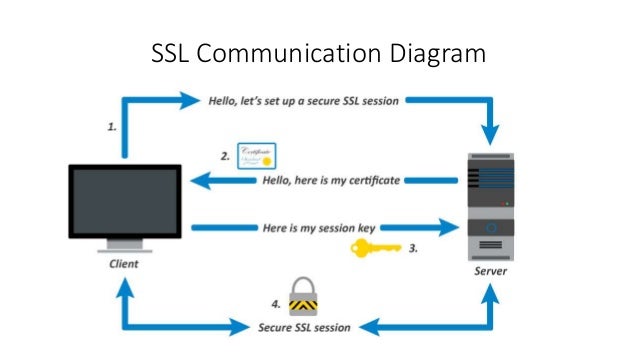
https://image.slidesharecdn.com/presentation2-151203145018-lva1-app6891/95/ssl-10-638.jpg
New streaming services need a way to attract customers to their platform, which means they’ll often offer discounts or other benefits for subscribing. These start-ups are often young software-as-a-service (SaaS) companies that may not have built in a lot of maturities to their products. So before you sign up for any new video application, make sure to do your research.
To be safe, you should use a traditional browser on a laptop or desktop to examine a streaming service’s offerings. From there you can view their entire user agreement and check the fine print. One important thing to look for is a secure socket layer (SSL) certificate on the service’s homepage.
An SSL certificate is represented by the padlock symbol next to the website’s address. It means that any data you send to the website is fully encrypted before it leaves your browser. This is critical since streaming platforms require you to create an account password and store your credit card information for monthly billing.
2. Watch Out for Public Wi-Fi

http://placidegaboury.com/img/070250aac3a9cacfe780c8ff78198564.jpg
One big reason why services like Netflix and Hulu have become so popular is because of their robust mobile applications for both the iOS and Android operating systems, allowing customers to watch content wherever they go. To save on data charges, users often seek out public wi-fi networks to use with their mobile devices.
It’s important to take extra security steps whenever using the internet outside of your home or office network. Public wi-fi is often vulnerable to attack from cybercriminals who compromise routers and then intercept traffic from users. The only way to stay safe is by using a strong virtual private network (VPN) application anytime you stream remotely.
A VPN functions in a similar manner as an SSL certificate, encrypting your outgoing traffic so that it cannot be stolen and read by outsiders. Some VPNs come with the added bonus of letting you specify what region you want to use for your IP address, which may unlock different content on streaming services.
3. Use Unique Credentials
Like most websites, streaming apps require you to set up an account using an email address and password. For most people, this is a one-time concern. They choose their credentials, save them on their mobile devices, and rarely have to worry about logging in again.
But given the high number of significant data breaches in recent years, you can’t be positive that your personal data is safe with any company. The biggest risk is that if you use the same password across multiple websites, then a streaming service could get hacked and your entire online life could be at risk.
As a best practice, make sure to always use a complex password for streaming services and one that you have not used before for any other online accounts. Try to change it on a regular basis and resist the temptation of giving the password to friends or family members to use.
4. Monitor Your Apps
After signing up for a new streaming account, download the relevant mobile app so that you can start watching from your phone or tablet. But, be careful, as mobile stores are filled with fake apps that try to steal your data or install a virus when you download them.
Always be sure to keep your mobile apps updated, because popular platforms release new versions on a regular basis. These updates sometimes contain security patches to address known vulnerabilities or other issues. Both iOS and Android allow users to turn on automatic updates so that their apps are always running the latest versions.
5. Secure Your Device

https://www.arc4dia.com/blog/wp-content/uploads/2017/02/infographic_2017_mobile_security.jpg
For many people, their most valuable possession is their smartphone, not just because of the intrinsic cost but because of all the data that resides on it. Having your mobile device stolen is a scary scenario, as the thief could potentially have access to all of your accounts and credentials.
Before installing any streaming apps on your device, make sure it is properly secured. Always have a passcode lock on your home screen, so that if you lose the device, you can be sure that no one else can unlock it. Android users even have the option to turn on data encryption across their entire device.
Final Thoughts: Stay Protected
People across the world are using their phones and tablets as their primary devices for consuming video content. That’s because of the flexibility they have when it comes to signing up for streaming services and using mobile apps over wi-fi or cellular networks. In a matter of minutes, they can register for a new account, provide a valid payment method, and jump into the application to start watching movies, TV shows, or other clips hosted online.
Like all internet-based companies, streaming platforms rely on user data to keep their products running. These services store sensitive data, such as credit card numbers and passwords, as well as tracking your viewing habits and history. Keeping that data protected is vital, especially on mobile devices.









