Updated 8 Step Guide to Using Instagram Ads
Leveraging Instagram ads for your brand is a great way to grow your audience. Not only does Instagram have over a billion monthly active users. Its engagement levels are also higher than both Facebook and Twitter.
Today, we will walk you through the basics of Instagram and how to use it for advertising.

What are Instagram Ads?
Instagram is a social networking platform owned by Facebook. It first It started offering ads to the general public in 2015. Today, many companies rely on Instagram as an important customer acquisition channel for their business.
Instagram is integrated with FacebookAds Manager. Ads Manager is a tool that lets you run ads on Facebook and Instagram. This means brands can access Facebook’s vast amounts of user data to target your audience.
On top of that, Instagram is effective at running ads: over 100M American adults use Instagram regularly. While you can reach users with organic posts, it is often quicker and easier to get that initial traffic with ads. They allow you to hyper-target the right users, with the right message, at the right time.
Based on Instagram’s internal data, 60% of people discover new products on the platform, while 75% of Instagrammers take action after being inspired by a post.
Types of Instagram ads
Instagram offers 5 unique ad placements:
- Stories ads
- Photo ads
- Video ads
- Carousel ads
- Collection ads
Each of these ads appears natively in users’ Feeds and Stories, making them less spammy than ads on other platforms like with affiliate networks.
Instagram also offers many different call-to-actions. Combining the right call-to-action with your image or video is important to generate results.
Let’s look at the specifics of each Instagrammed unit in more detail:
1. Photo Ads
Requirements –
(i) These ads should be in a square or landscape format
(ii) Ad image sizes depending on which format you use:
Square –
- Minimum resolution (600 x 600 pixels)
- Maximum resolution (1936 x 1936 pixels)
Landscape–
- Minimum resolution (600 x 315 pixels)
- Maximum resolution (1936 x 1936 pixels)
Vertical –
- Minimum resolution (600 x 750 pixels)
- Maximum resolution (1936 x 1936 pixels)
When to Use –
This is the most commonly used ad format on Instagram. If your brand already has quality images, photo ads are the easiest place to start.
The most common ad objectives are:
- Reach (maximize the number of people who see your ad)
- Conversions (have users perform an action on your site)
- App installs (install an app on your phone), and
- Lead generation (gather emails or other contact information)
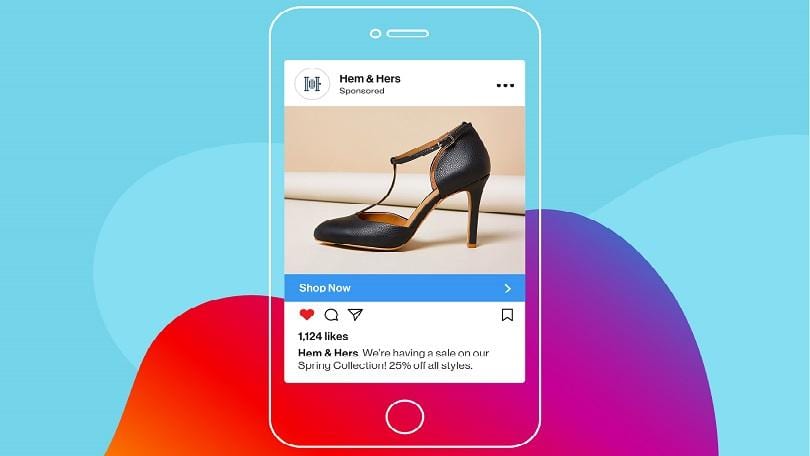
Best Practices
Make your images look like they are meant to organically fit in the Instagram feed. To achieve this, focus on understanding who your audience is and using visually enticing images.
Bonus tip: Minimize text overlays (Instagram prefers ad images with limited text overlays).
Call-to-action Options
- Apply Now
- Book Now
- Call Now
- Contact Us
- Get Directions
- Learn More
- Get Showtimes
- Download
2. Video Ads
Requirements –
Videos can be in landscape or square format. Up to 60 seconds in length.
Video size: Your video file size should be less than 4GB.
When to Use –
We all know that video is popular. If you have the resources to invest in creating a video marketing strategy, you should 100%be testing videos ads on Instagram. Video ads are an excellent way to showcase your brand’s story while demonstrating your product or service.
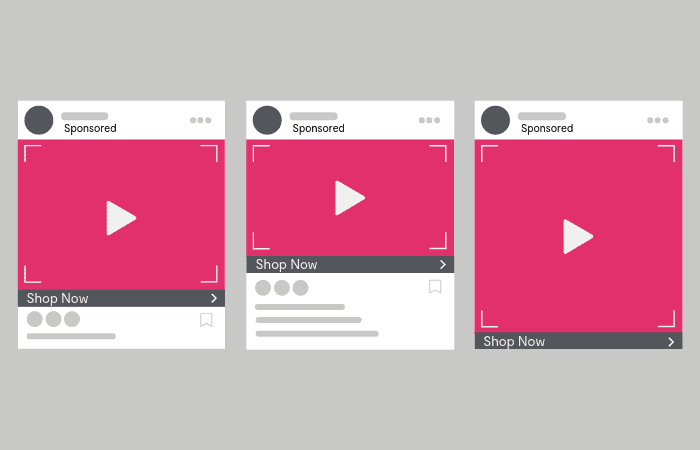
Supported ad campaign objectives: Lead generation, traffic, reach, conversions, brand awareness, and post engagement.
Best Practices –
Make the first 3 seconds of your video engaging to capture the viewer’s attention.
Focus on one main message. This can be educating users about your brand or getting them to buy the product.
Add a clear call to action and brand logo near the end of the video.
Call-to-action Options –
- Apply Now
- Book Now
- Call Now
- Contact Us
- Download
3. Stories Ads
Requirements –
Most image and video dimensions are currently supported for Stories (ranging from 1:91 to 4:5)
File type –
.MP4 or.MOV (Video)
.JPG or.PNG (Photo)
Maximum file size –
4GB (Video)
30MB (Photo)
Video Length –
Maximum: 15 seconds for videos
Note: Images show for 5 seconds by default
Dimensions –
Recommended resolution: 1080 x 1920
Minimum resolution: 600 x 1067
When to Use –
Stories ads have very high engagement. You can use them anytime to reach more users in Instagram’s highly engaging Stories section.
When you want to combine several images or video clips together to “tell a story”.
Best Practices –
Make the first half of your story visually appealing and try to showcase your brand in the first few seconds.
Add music to your story!
Videos should be short (preferably fifteen seconds or less) and engage your viewers in the first 3 seconds.
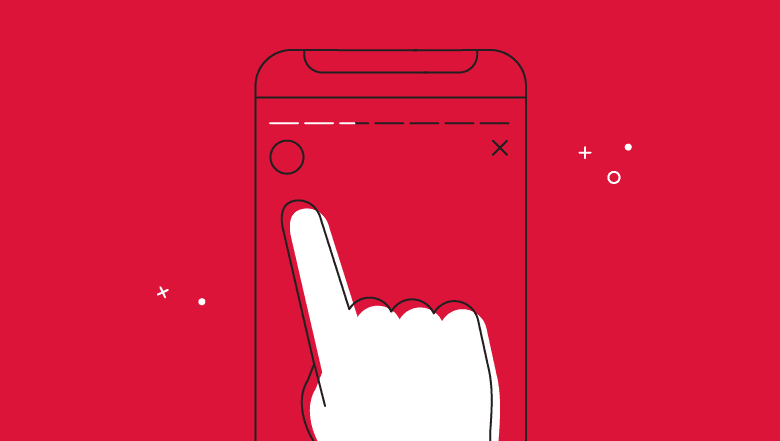
Call-to-action Options –
- Apply Now
- Book Now
- Contact Us
- Call Now (video ads only)
- Download
4. Collection Ads
Requirements –
Recommended image size dimensions between 16:9 to 1:1.
When to Use –
If you’re selling a product or service and want a more interactive ad format.
Supported objectives: Product catalog sales, traffic, conversions, and store visits
Best Practices –
Use pictures that are eye-catching.
Try to produce video/image content that showcases your product.
Note: your headline will not be visible in these ads. Therefore, make sure the images speak for themselves.
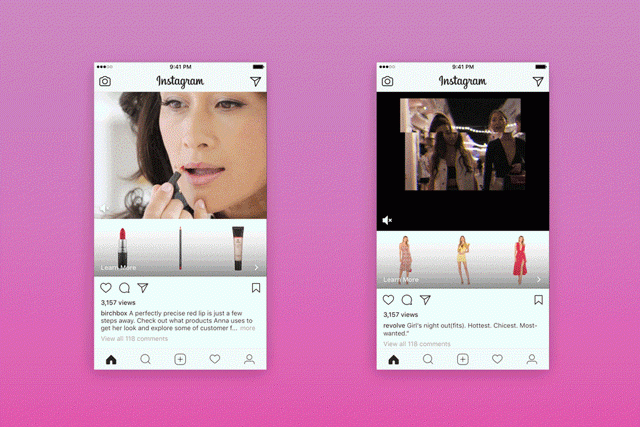
Remember to include a CTA for your collection!
Call-to-action Options –
- Learn More
- Purchase
5. Carousel Ads
Requirements –
Number of images/videos allowed in carousel:2 to 10
Recommended resolution: a minimum of 1080 x 1080px
Maximum video size: 4GB
Video length: Up to 60 seconds
When to Use –
If you have a large product offering, carousel ads are the simplest option! With this ad format, you’re able to show users multiple pictures of your brand’s products or services.
Carousel ads can also be used as Dynamic Product Ads (DPA). In this case, Instagram’s algorithm automatically populates your images and videos.
The main objectives are – reach, traffic, conversions, brand awareness, lead generation and products catalog sales to checkout!
Best Practices –
Use images or videos that are interesting and unique.
Think about your audience.
Use product images for targeting people that have previously visited your website.
Consider showcasing more lifestyle images for reaching new prospective customers.
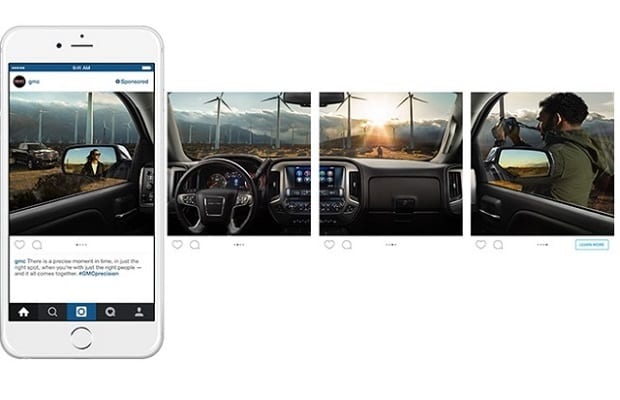
Call-to-action Options –
- Apply Now
- Download
- Book Now
- Contact Us
- Call Now
How Much Do Instagram Ads Cost?
This is a tough question to answer, as prices are affected by a variety of variables. Not all these variables are disclosed by Instagram as well. Ad costs are usually priced in terms like CPCs (cost-per-click) or CPMs (Cost per1000 Impressions).
Instagram ads are priced based on an auction model. As a result, costs may vary depending on the time of day or week. This means you may pay a higher CPC during competitive holiday seasons like Black Friday or Christmas.
“The value of Instagram ads are influenced by several factors — everything from your audience to your ad feedback,” says Andrew Tate from AdEspresso. “There are heaps that go into understanding the way to advertise on Instagram.”
AdEspresso recently dug into $100 million worth of Instagram ads purchased in 2017 and determined that the cost per click (CPC) for Instagram ads in Q3 ranged from $0.70 and $0.80. This useful metric can vary based on your target audience, competition, time of day, any day of the week.
6 Easy Steps to Start Advertising on Instagram :
1. Navigate to Facebook’s Ad Manager
2. Create a new campaign and choose your Marketing Objective:
3. Configure Your Target Audience
4. Choose Your Instagram Placements (e.g. Feed, Stories, etc.)
5.Set Your Budget and Ad Schedule
6. Add your image/video, caption, URL, and finally launch your Instagram Ad
With these steps in mind, you can quickly start advertising on Instagram! Especially in 2019, this is one platform you should not ignore. And one day you may even become “Insta-famous”.









