What is an Instagram Shadowban?
Engagement, likes, comments are everything that Instagram users need to be popular, reach higher numbers of followers and flourish in the Instagram kingdom. But what if something can limit their growth and engagement?
Sometimes, people use tricky methods to grow their accounts, and very often such tricks may not be encouraged by the Instagram community. That is where the mysterious shadowban appears killing your likes and overall reach on the app.
So what is this threatening shadowban and why is it bad? In this article, we will tell you what can lead to it, how to find out whether you have been shadowbanned, and, of course, how to avoid it.
What is an Instagram Shadowban?
An Instagram shadowban is an act of blocking a user’s content in the online community without notifying the user about it. It means that users may not even realize that they have been blocked.
If you experience a lack of your audience interaction on the posts and stories (i.e.likes, comments, savings, replies, etc.) it is a five-alarm fire. It may mean that you have been shadowbanned. The reason for such a drop in engagement is simple: the content is not showing up in hashtag search results and users who don’t follow you cannot discover your profile.
On their official Twitter page, Instagram denied that they have been hiding posts from users you follow or shadowbanning people.
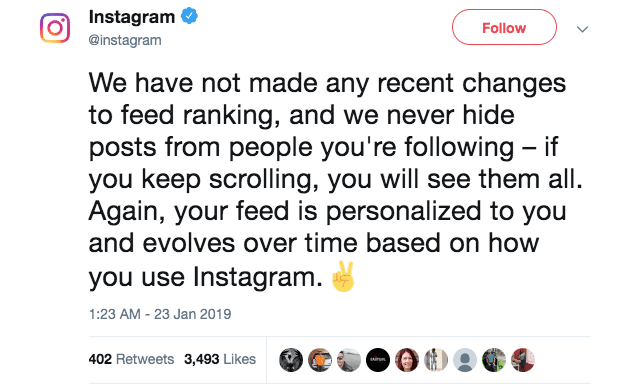
So why does this drop in engagement happen? The answer is hidden in the way Instagram works. If you google how to make an app like Instagram, you will see that the app has many sophisticated algorithms for displaying user content.
First of all, what is showed up in the feed is determined by the number of likes and comments. That means that followers who like and comment on your posts regularly will see your new posts in the first line. And vice versa, those who don’t engage with your profile may not see your post because they will be on the very bottom of their feed. And they simply may not scroll up to them.
It may look like the reason why you are receiving fewer likes, aren’t you? Yes and no. Let’s dig deeper and find it out.
Reasons for Shadowbanning
The first thing to say is that not every drop in engagement means that you have been shadowbanned. It may just be regular ups and downs of your audience’s activity (e.g. on weekends people use Instagram rarely compared to working days).
However, if you feel that it is not the case, here are the most common reasons for being shadowbanned:
Use of third-party apps
One of the common reasons for being banned is using third-party websites and apps that violate Instagram’s Terms of Services. These can be scripts that auto-like or auto-comment posts, or bots that spam or do other similar unlawful practices.
Instagram places a premium on authentic content, so any of the “snap your fingers and get a tremendous growth” tools don’t work. Or they work only until you are banned or, even worse, your account is deleted.
Inappropriate behavior
In case your posts, comments or even the whole account are often reported, Instagram may disable your account or shadowban you. Other users won’t see your content and, as a result, you won’t grow your followers.
Use of banned or broken hashtags
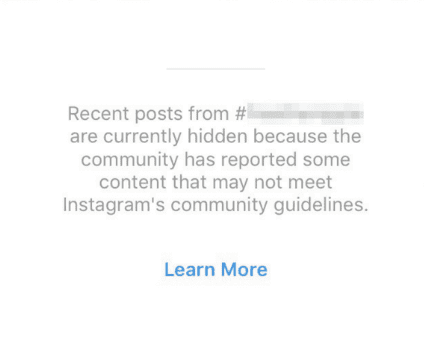
Using banned or broken hashtags are the most common trap everyone, even the most experienced blogger can fall into. The tricky thing is that not only hashtags like #eggplant or #overnight can be banned, but also such innocent hashtags like #prettygirl can be forbidden because of the misuse. It is better to check the newest list of banned hashtags to be on the safe side.
The other thing is that some of the hashtags may not be banned when you use them and then become temporary banned for misuse. It is quite disheartening because in this case, your posts won’t appear in a hashtag search and won’t be seen by non-followers unless Instagram changes its mind and unbans the tag.
Exceeding Instagram limits
You may not know, but there are also daily and even hourly limits for liking, commenting and following other users. There are no certain numbers, as it depends on many factors and grows with the age of your account and your activity as well.
To be safe, it is better not to exceed 150 likes, 50 comments and around the same number of follows/unfollows. The reason is not that Instagram doubts your Julius Caesar’s abilities to multitask, but that they suspect you of using bots or unallowed auto-comment/follow/like tools. Another suspicious behavior is when you follow, let’s say 100 random accounts and then in a while unfollow more than a half of them. This is a common reason for a ban.
How to Find Out Whether You Have Been Shadowbanned
Your engagement is falling drastically and you think that this is it – Instagram shadowbanned you. Or your hashtags are not working properly anymore. How to understand whether you are under a shadowban?
The first thing to do is stay calm, panic won’t help you. Instagram has been continuously upgrading their algorithms. Some temporary drop in engagement can be connected with system upgrades, not with a shadowban.
Today there are over 114,000 banned Instagram hashtags. Some of them are banned forever while others are banned temporarily. Using banned hashtags can lead to the shadowban in the best case, and, in the worst case, Instagram can even block or penalize your account.
How to find out whether the hashtags you use are broken or banned
Unfortunately, there is no tool that will show you a complete list of all the banned hashtags in real time. By googling you can find a lot of such lists but if your account is related to a specific topic, it may be quite time-consuming to check all of them. You can also do it in a different way. It is very simple – just enter the needed hashtag in the search and see what Instagram says. Always check recent posts first, as the hashtag may be blocked because of misuse.
Another option is to use tools that analyze your account. One of them is Triberr. It analyzes the hashtags of your last 10 posts and shows whether they include banned hashtags that may lead to the shadowban.
The tester checks the post’s metadata for each used hashtag. If any hashtag is missing from the source code of the post’s URL, then the test fails it. This method helps to find out whether a post is getting full visibility within hashtag search results. It doesn’t give you 100% that you’ve been shadowbanned, but if all of your posts are marked red, it is definitely a canary in the coal mine.
Once you checked your profile and now know that your tags don’t work and you have probably been shadowbanned, what to do next? How to restore your former engagement? Let’s find it out.
How to Get Rid of a Shadowban
In case of a shadowban, here are a few useful tips on how to overcome it and renew your engagement.
Delete bots and other third-party apps
The first advice is to disconnect bots and third-party apps that do your job to get followers or share spam from your account. That can be done by tapping on “edit profile” -> “authorized applications” -> chose the one you want to disable -> “revoke access” – and this is it.
Please, mind that scheduler apps like Later are usually safe and rarely become a reason for shadowbanning.
Publish authentic content
Instagram highly encourages its users to publish authentic content to connect with the right audience. Make interesting posts and stories, that will help you stand out from the crowd and encourage your audience to interact.
Don’t overload your posts with numerous hashtags
With regard to your new posts, try using only those hashtags that directly relate to your photo and limit them to maximum 20 per one post. Write hashtags in a caption, not in the comments.
As for your older posts, delete all the hashtags, or leave only those that are the most related to each post.
Don’t use the app for a couple of days
Of course, we understand that you want to restore your engagement as quickly as possible. A proverb says that action is always better than inaction, but not in the case of a shadowban. It is better to make a pause and not to use the app for a couple of days. No new posts, comments, likes or direct messages. Just live your normal life and in a few days, it is very likely that your account will be restored.
It is always better to play right and get followers who truly appreciate your content instead of just a number of indifferent users who don’t even know who you are and what you do. Play it right, grow your audience by posting interesting content and enjoy their likes and comments.









